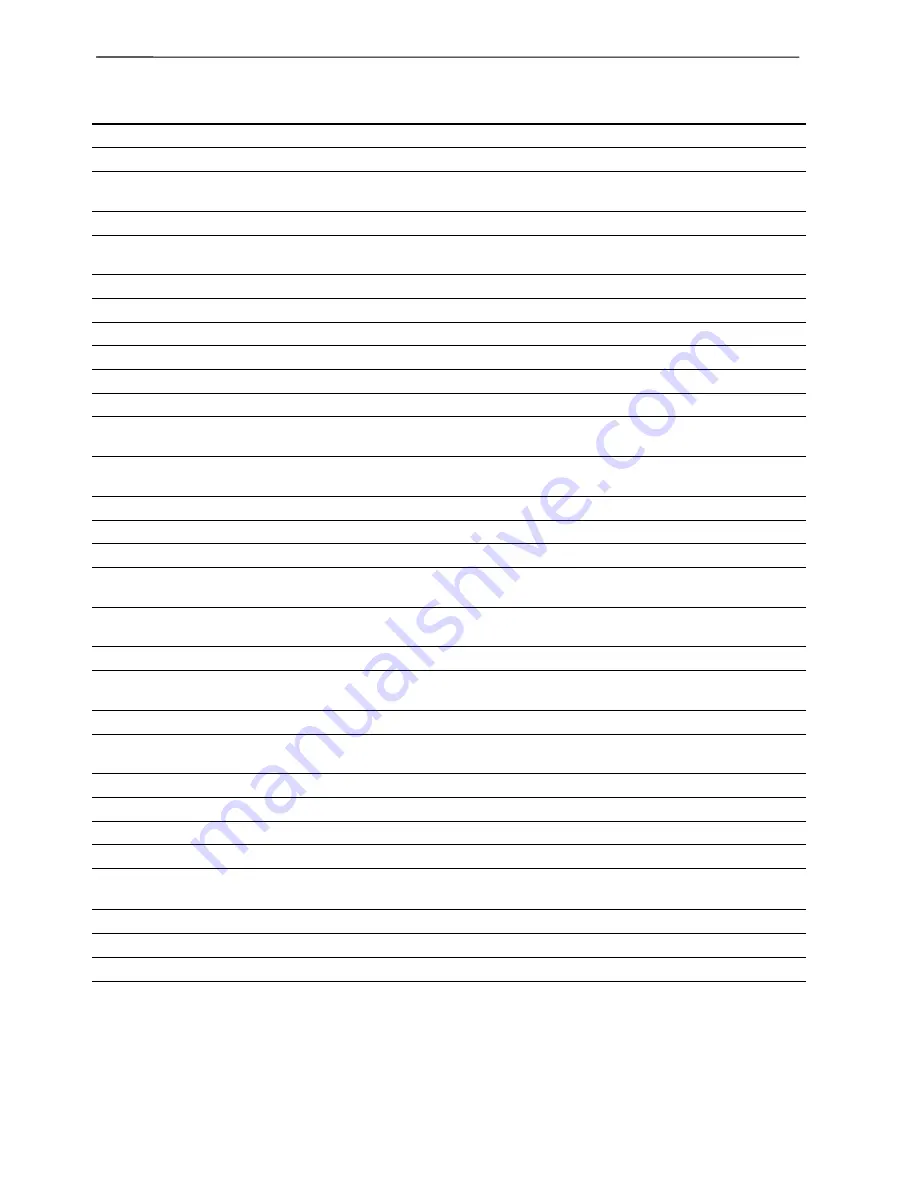
6-4
BE-1204B-BC • BE-1206B-BC
Chapter 6 Embroidering
Settings menu
Needle
Uses the same needle bar for all embroidering. (
→
page 6-25)
Same Speed Range
Sets the head. (
→
page 6-26)
Pause
Sets whether to stop the needle bars temporarily when changing all the
needle bars. (
→
page 6-26)
Speed Range
Defines the speed range. (
→
page 6-27)
Head Operation Suspend
Cancels the head operation which is not halted on the machine side.
(
→
page 6-27)
Hoop Feed Position
Sets the hoop feed position. (
→
page 6-28)
Embroidery Area
Sets the area for embroidering. (
→
page 6-29)
Embroidery Hoop
Sets the type of embroidery hoop. (
→
page 6-29)
Thread Trimming
Sets the inching and thread removal amount. (
→
page 6-31)
Thread Breakage Sensor
Sets operation of thread breakage sensor. (
→
page 6-32)
Automatic Step Back
Sets automatic step back count for thread breakage. (
→
page 6-33)
Automatic Hoop Feed
Feeds hoop to the hoop feed position automatically after embroidering.
(
→
page 6-33)
End of embroidery
Sets if the machine returns to the start point after end of embroidery.
(
→
page 6-34)
Mending
Sets details of mending. (
→
page 6-35)
Adjust
Sets the adjusting value. (
→
page 6-36)
Driving shaft
Set the startup speed of the main shaft. (
→
page 6-37)
Activate escape with pause
Sets whether to feed the hoop during temporary stop of the needle bars
to change colors. (
→
page 6-37)
Short stitch speed reduction
Reduces speed when stitching in a designated small pitch. (
→
page 6-
38)
Thin / Thick material
Adjusts the timing of needle drop and hoop movement. (
→
page 6-39)
Area trace
Select the outside shape of area tracing before starting sewing.
(
→
page 6-40)
Trace with needle No.1
Perform the area tracing using the needle bar No. 1. (
→
page 6-40)
Default Settings
Resets changes of the machine setting to the default at the factory
shipment. (
→
page 6-41)
Show Setting
Shows the contents of settings. (
→
page 6-42)
Load Setting
Loads the setting details. (
→
page 6-44)
Save Setting
Saves the changed setting. (
→
page 6-45)
Load Hoop
Selects the hoop type. (
→
page 6-46)
Window menu
Cascade
Cascades windows. (
→
page 6-20)
Tile
Tiles windows. (
→
page 6-20)
Arrange Icons
Align icons. (
→
page 6-22)
Summary of Contents for BE-1204B
Page 2: ......
Page 9: ...BE 1204B BC BE 1206B BC 7 W1400Q W1208Q 5 4 6 7 5 8 9 11 4 8 8 4 4 1 2 10 3 ...
Page 19: ...Chapter 1 An Introduction of Embroidery Machine ...
Page 21: ...BE 1204B BC BE 1204C BC BE 1206B BC 1 3 Chapter 1 An Introduction of Embroidery Machine ...
Page 28: ...1 10 BE 1204B BC BE 1206B BC Chapter 1 An Introduction of Embroidery Machine ...
Page 29: ...Chapter 2 Preparation of Embroidery Machine ...
Page 56: ...2 28 BE 1204B BC BE 1206B BC Chapter 2 Preparation of Embroidery Machine ...
Page 66: ...3 10 BE 1204B BC BE 1206B BC Chapter 3 Embroidering Procedures ...
Page 126: ...5 34 BE 1204B BC BE 1206B BC Chapter 5 Editing Embroidery Data ...
Page 188: ...6 62 BE 1204B BC BE 1204C BC BE 1206B BC Chapter 6 Embroidering ...
Page 189: ...Chapter 7 Operation of Machine ...
Page 221: ...Chapter 9 Maintenance ...
Page 231: ...Chapter 10 Adjustment ...
Page 240: ...10 10 BE 1204B BC BE 1206B BC Chapter 10 Adjustment ...
Page 241: ...Chapter 11 Error code list ...
Page 248: ...11 8 BE 1204B BC BE 1206B BC Chapter 11 Error code list ...
Page 257: ...Chapter 13 Connection and Installation of Optional Equipment ...
Page 260: ...13 4 BE 1204B BC BE 1206B BC Chapter 13 Connection and Installation of Optional Equipment ...
Page 261: ......
















































