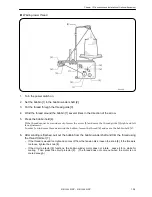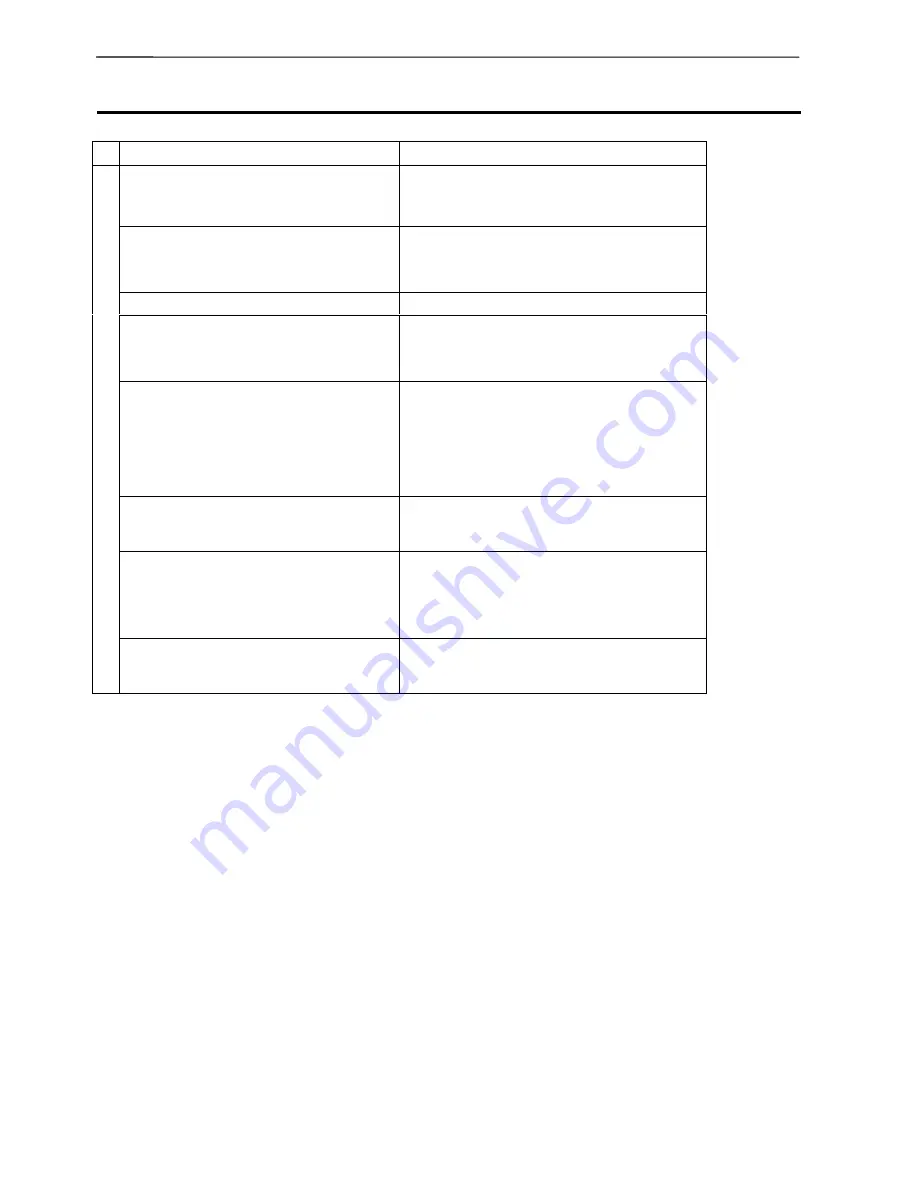
12-8
BE-1204B-BC • BE-1206B-BC
Chapter 12 Troubleshooting
Personal Computer Section
Trouble
Check Point
!
The power lamp does not light up
when the computer power switch is
turned on.
• Is the cable correctly plugged in the
computer?
• Is the AC line live?
!
The display does not light up when the
computer power switch is turned on.
• Is the display power lamp on?
• Is the display's cable correctly connected?
• Is the display's contrast correctly adjusted?
!
"Windows" cannot be started.
• Is a floppy disk inserted?
!
"Windows" can be started but the
embroidery software cannot.
• Is the selection of other icons possible?
• Is the selected icon correct?
• Can you double-click more quickly?
!
The window does not open though the
machine power is turned on?
• Is the cable to the machine and the
interface board correctly connected?
• Is the interface board attached
properly?(Refer to Page 2-12.)
• Is the correct COM port selected?(Refer to
Page 6-7.)
!
The screen changes when the mouse
is not operated for a while.
• The screen saver is preset.Invalidate this
function on the control panel screen.Do not
validate the power-saving function.
!
The screen of the editor,the explorer or
the production report disappears
during operation.
• The machine controller screen was clicked
so that the current screen is hidden behind
it.Move the mouse to the bottom of the
screen and select the program
(editor,explorer,or production report).
Chec
k thes
e
po
int
s onc
e
ag
ain
!
Colors set for a design and threads are
not available.
• The number of colors is set to 256.Increase
the number to 65000 or more on the control
panel screen.
Summary of Contents for BE-1204B
Page 2: ......
Page 9: ...BE 1204B BC BE 1206B BC 7 W1400Q W1208Q 5 4 6 7 5 8 9 11 4 8 8 4 4 1 2 10 3 ...
Page 19: ...Chapter 1 An Introduction of Embroidery Machine ...
Page 21: ...BE 1204B BC BE 1204C BC BE 1206B BC 1 3 Chapter 1 An Introduction of Embroidery Machine ...
Page 28: ...1 10 BE 1204B BC BE 1206B BC Chapter 1 An Introduction of Embroidery Machine ...
Page 29: ...Chapter 2 Preparation of Embroidery Machine ...
Page 56: ...2 28 BE 1204B BC BE 1206B BC Chapter 2 Preparation of Embroidery Machine ...
Page 66: ...3 10 BE 1204B BC BE 1206B BC Chapter 3 Embroidering Procedures ...
Page 126: ...5 34 BE 1204B BC BE 1206B BC Chapter 5 Editing Embroidery Data ...
Page 188: ...6 62 BE 1204B BC BE 1204C BC BE 1206B BC Chapter 6 Embroidering ...
Page 189: ...Chapter 7 Operation of Machine ...
Page 221: ...Chapter 9 Maintenance ...
Page 231: ...Chapter 10 Adjustment ...
Page 240: ...10 10 BE 1204B BC BE 1206B BC Chapter 10 Adjustment ...
Page 241: ...Chapter 11 Error code list ...
Page 248: ...11 8 BE 1204B BC BE 1206B BC Chapter 11 Error code list ...
Page 257: ...Chapter 13 Connection and Installation of Optional Equipment ...
Page 260: ...13 4 BE 1204B BC BE 1206B BC Chapter 13 Connection and Installation of Optional Equipment ...
Page 261: ......