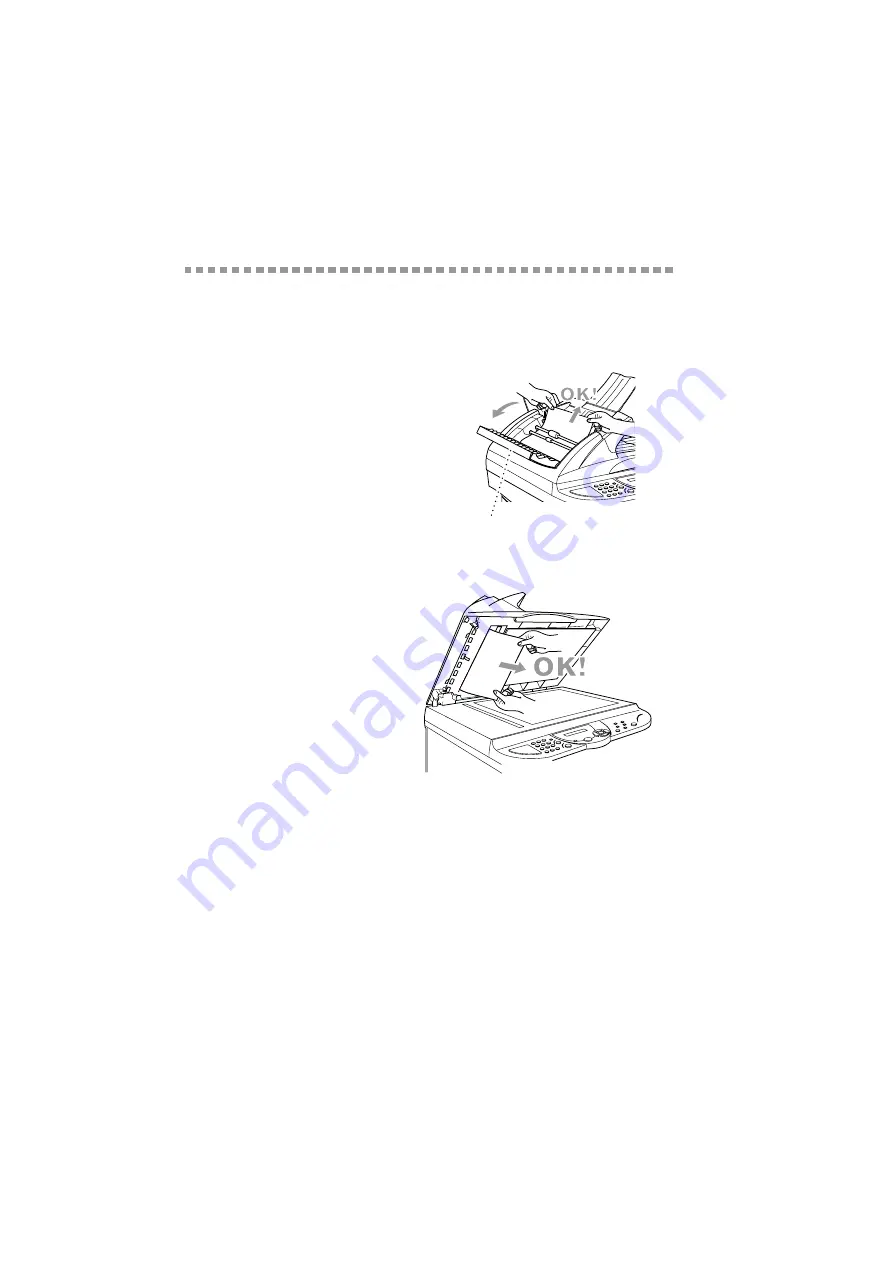
13 - 4
T R O U B L E S H O O T I N G A N D R O U T I N E M A I N T E N A N C E
YL4DCP-1000-FM5.5
Original Jams and Paper Jams
Based upon where the original or printed sheet is jammed, follow the
appropriate set of instructions to remove it.
Original is Jammed in the Top of the ADF Unit
1
Remove any paper from the ADF
that is not jammed.
2
Lift the ADF cover.
3
Pull the jammed original out to the
right.
4
Close the ADF cover.
5
Press
Stop/Exit
.
Original is Jammed Inside the ADF Unit
1
Remove any paper from the
ADF that is not jammed.
2
Lift the document cover.
3
Pull the jammed original out
to the right.
4
Press
Stop/Exit
.
ADF Cover















































