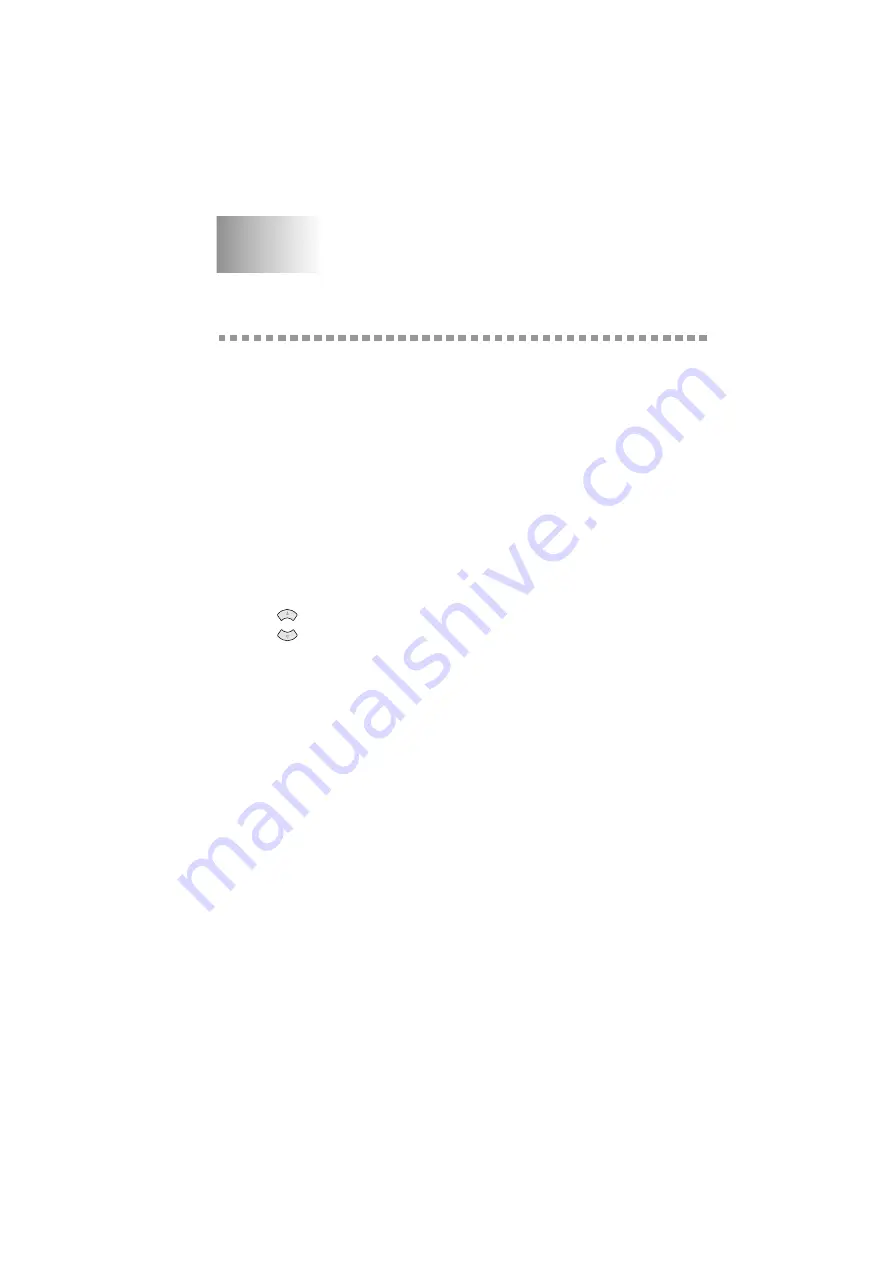
O N - S C R E E N P R O G R A M M I N G
3 - 1
3
YL4DCP-1000-FM5.5
3
On-Screen Programming
User-Friendly Programming
We have designed your DCP with on-screen programming using navigation
keys. User-friendly programming helps you take full advantage of all the menu
selections your DCP has to offer.
Since your programming is done on the LCD, we created step-by-step on-screen
prompts to help you program your machine. All you need to do is follow the
prompts as they guide you through the menu selections and programming
options. You can program settings even more quickly by pressing
Menu/Set
and the menu number using the numeric keys.
Menu Selection Table
You can probably perform most of these programming operations without the
Owner’s Manual. To help you understand the menu selections and options that
are found in the DCP operations, use the Menu Selection Table on page 3-3.
You can program your DCP by pressing
Menu/Set
followed by the menu
number. For example: to set
COPY MODE
to
PHOTO
, press
Menu/Set
,
2
,
1
and
to select
PHOTO
, and then press
Menu/Set
.
or
















































