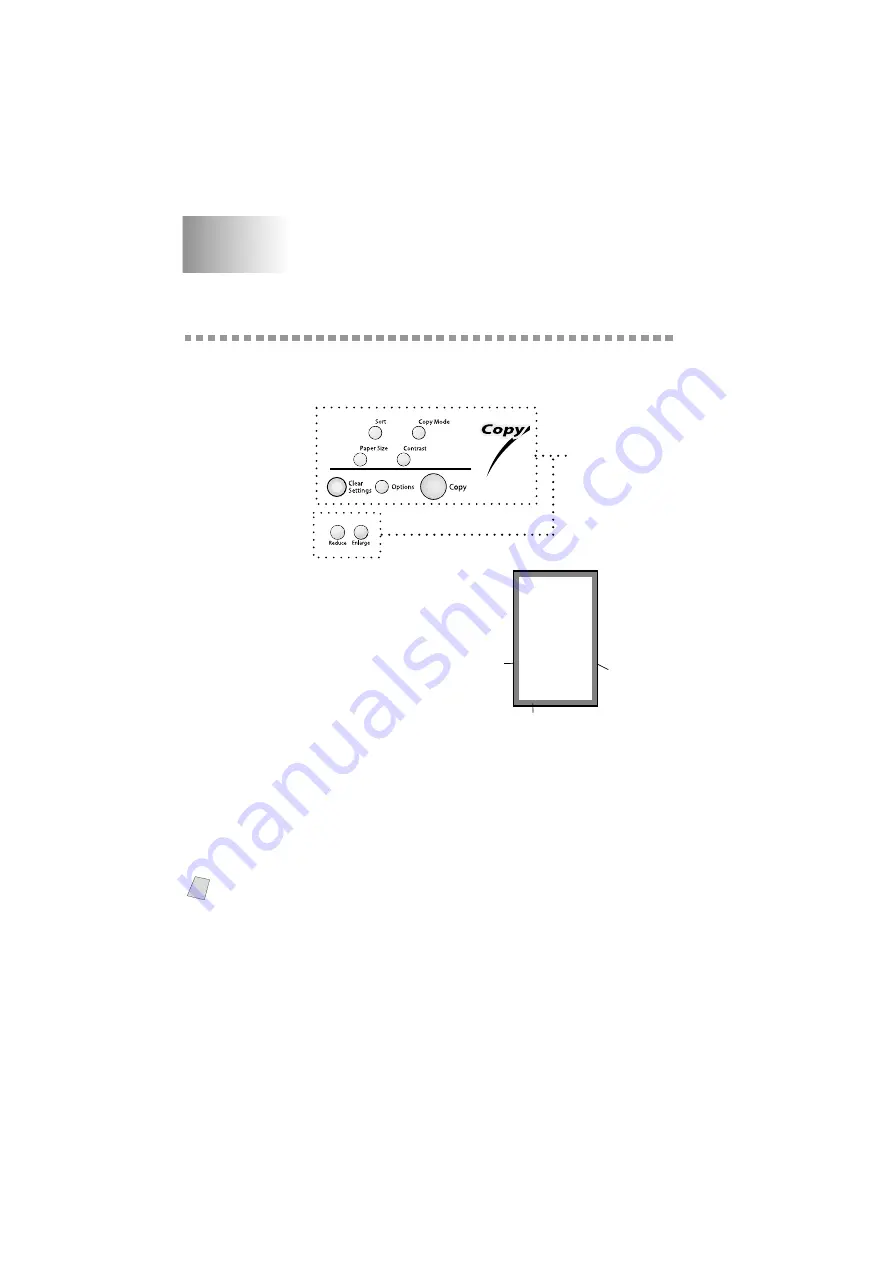
5 - 1
M A K I N G C O P I E S
5
YL4DCP-1000-FM5.5
5
Making Copies
Using the Machine as a Copier
You can copy from either the ADF (Automatic Document Feeder) or from the
scanner glass. (See pages 1-4 to 1-6 for details.)
You can use
the DCP as a
copy
machine,
making up to
99 copies at a
time.
The
scannable area of your machine
begins at approximately one-sixth
inch (4mm) from the edge of the
paper.
Making a Single Copy (Using the ADF)
1
Place the original face up in the ADF.
2
Press
Copy
.
Do
NOT
pull on the paper while copying is in progress.
Note
To stop the copy process and release the original, press
Stop/Exit
.
Copy Keys
Not
Scannable
area
1/6" (4mm)
1/6" (4mm)
















































