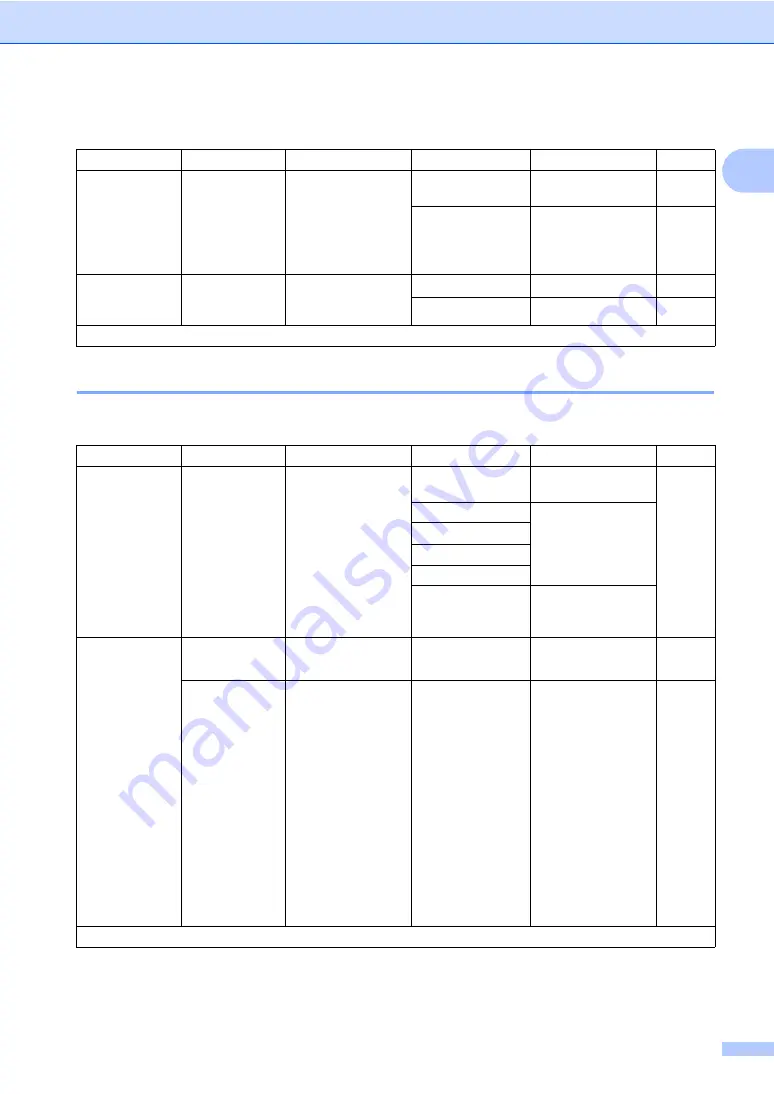
General information
13
1
1.General Setup
1
6.Reset
(Continued)
4.All
Settings
Restores all the
machine settings to
factory default.
All Settings takes
less time than
Factory Reset.
1.Reset
2.Exit
Cancel restore and
exit the menu.
0.Local
Language
Allows you to
change the LCD
language.
—
*
English
1.General Setup (For MFC-1906 and MFC-1908)
Level 2
Level 3
Descriptions 1
Options
Descriptions 2
Page
1.Mode Timer
—
You can set how
much time the
machine takes after
the last Copy or Scan
operation to return to
Fax mode.
0 Sec
Return to the fax
mode at once.
30 Secs
Return to the fax
mode after the time
you choose.
1 Min
2 Mins
*
5 Mins
Off
The machine will stay
in the mode you used
last.
2.Paper
1.Paper Type
Plain
*
Recycled Paper
2.Paper Size
Sets the size of the
paper in the paper
tray.
A4*
Letter
Legal
Folio
A5
A5 L
B5(JIS)
Executive
16K(195x270mm)
16K(184x260mm)
16K(197x273mm)
The factory settings are shown in Bold with an asterisk.
0.Initial Setup (For MFC-1919NW) (continued)
Level 2
Level 3
Descriptions 1
Options
Descriptions 2
Page
The factory settings are shown in Bold with an asterisk.
፩ၭ
















































