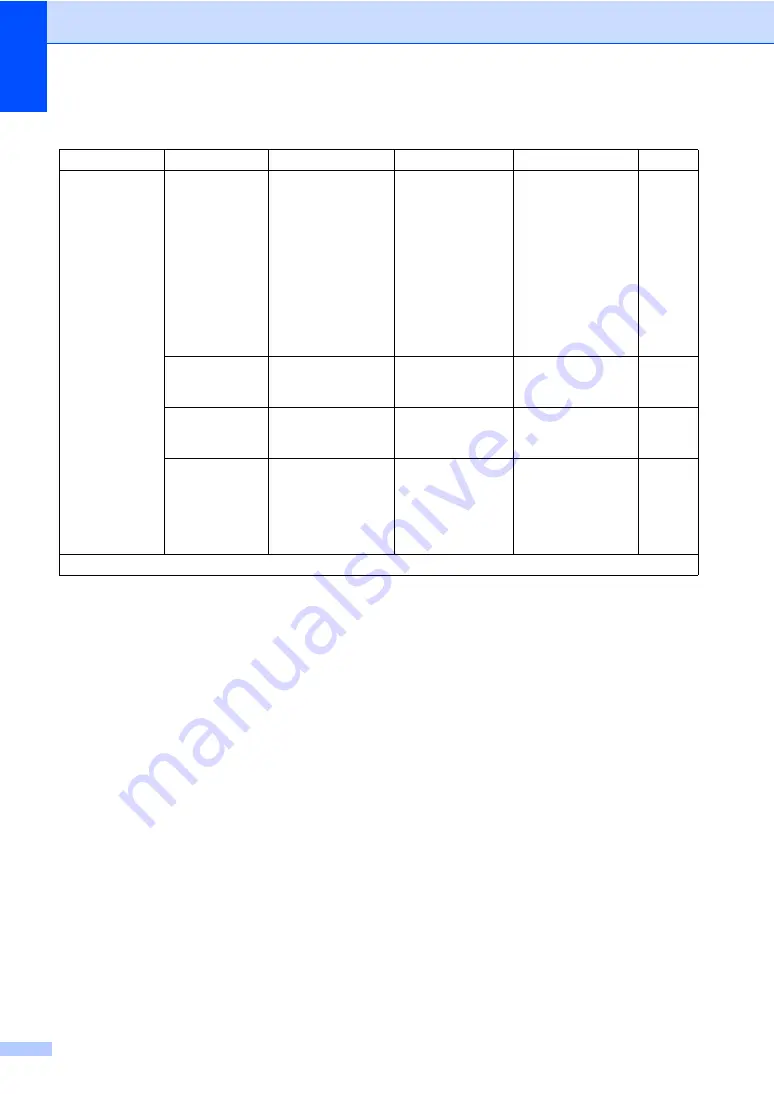
Chapter 1
36
1.Wired LAN
(Continued)
3.Wired
Status
—
—
Active 100B-FD
Active 100B-HD
Active 10B-FD
Active 10B-HD
Inactive
Wired OFF
You can see the
current wired network
status.
4.MAC Address
Shows the MAC
address of the
machine.
5.Set to
Default
Restore the wired
network setting to
factory default.
—
1.Reset
2.Exit
6.Wired
Enable
—
—
On*
Off
Enable or disable the
wired network
manually.
6.Network (continued)
Level 2
Level 3
Descriptions 1
Level 4
Descriptions 2
Page
The factory settings are shown in Bold with an asterisk.
















































