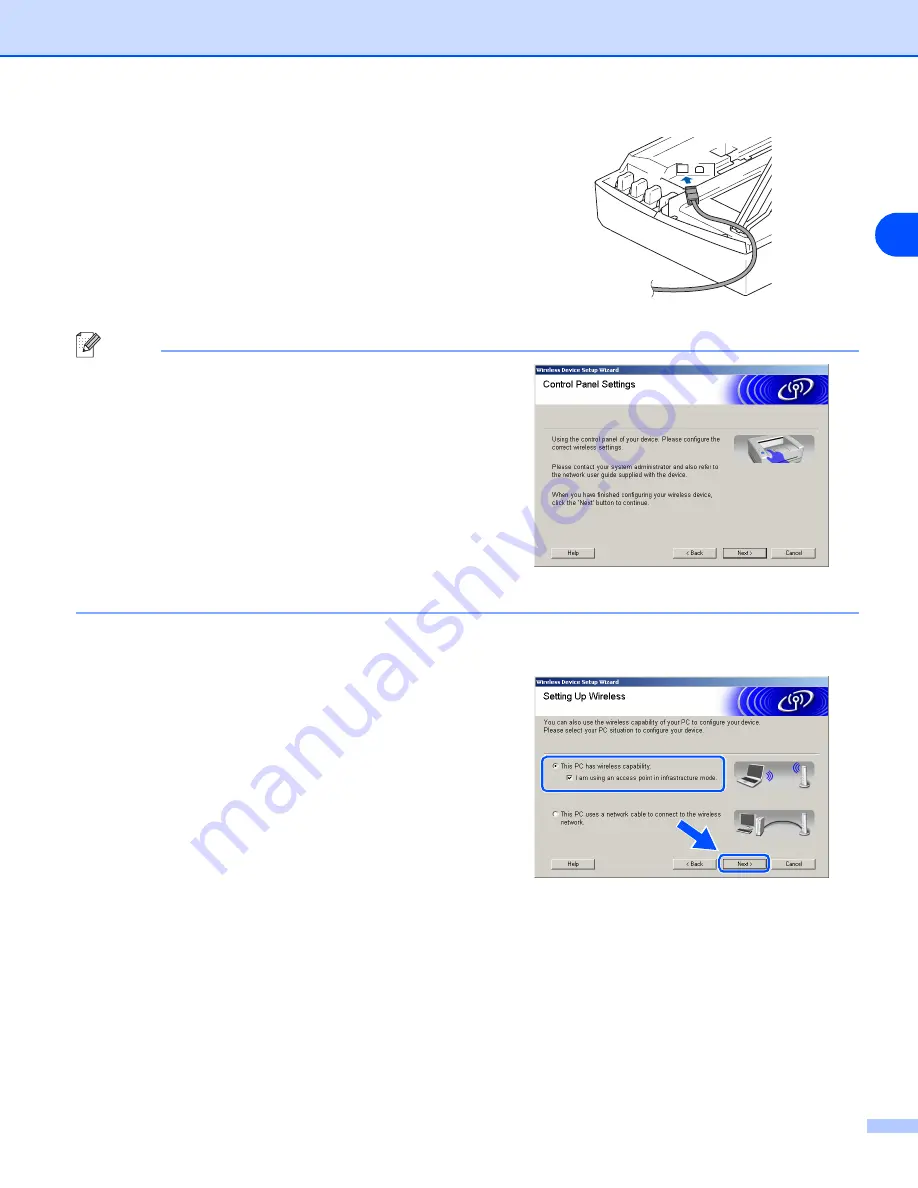
Wireless installation for Windows
®
8 - 5
8
Note
If you do not have a network cable, check
I don’t have a
network cable
and click
Next
. You will need to configure
the wireless settings from the control panel. Follow the
onscreen instruction to complete the setup. When the
setup is finished,
10
(Continued from
) If you choose
This PC has
wireless capability.
, check
I am using an access
point in infrastructure mode
, and then click
Next
.
















































