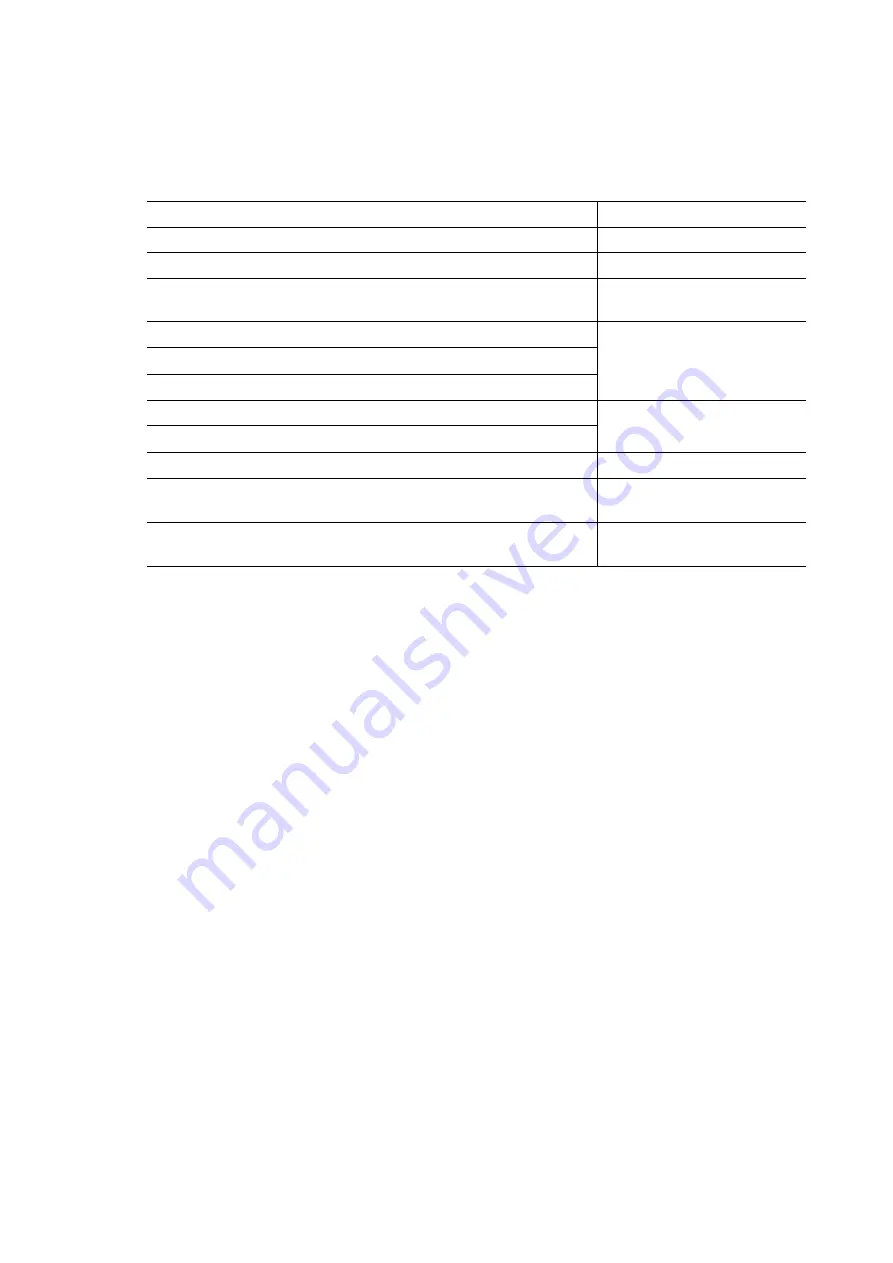
3-37
Confidential
3.2.3 Sensors and Actuators
This machine uses the following sensors and thermistor.
Sensor Name
Sensor Type
Location
Document front sensor
Photosensor
In the ADF unit
Document rear sensor
Photosensor
In the ADF unit
Scanner open sensor
Mechanical switch
In the rubber keypad in the
control panel ASSY
Paper width sensor
Photosensor
Head thermistor
Thermistor
CR encoder sensor
Photosensor
On the carriage PCB
PF encoder sensor
Photosensor
Registration sensor
Photosensor
On the PF sensor PCB
Purge cam switch
Mechanical switch
On the maintenance unit
Ink cartridge sensors (four)
Photosensor
On the ink cartridge PCB
inside ink refill assembly
Hook switch sensor (MFC640CW)
Photosensor
On the hook switch PCB in
the lower cover
• The document front sensor detects whether there is a document in the ADF.
• The document rear sensor detects the leading and trailing edges of document pages, indicating to
the control circuitry the point at which to start reading and when page scanning is complete.
• The scanner open sensor detects whether the scanner cover (scanner unit) is properly closed.
• The paper width (media) sensor detects the right and left paper edges, as well as the paper width
in near-edge printing.
• The head thermistor detects the temperature of the print engine. According to the sensor
information, the controller adjusts the head driver to compensate for changes in ink viscosity.
• The carriage motor (CR) encoder sensor monitors the head/carriage unit's current position and
speed. An error in the head's travel speed usually indicates a paper jam.
• The paper feed motor (PF) encoder sensor monitors the PF roller rotation angle and speed for
use in optimizing paper feed amount and speed.
• The registration sensor detects the leading and trailing edges of paper for use in determining
registration timing and detecting paper jams.
• The purge cam switch detects the drive positions of the purge cam.
• There are four ink cartridge sensors, one for each color. The sensor actuator inside the ink
cartridge usually blocks the light path to indicate the presence of ink. When ink runs low (near-
empty), the arm moves out of the beam, activating the sensor. The same signal also indicates
whether there is an ink cartridge present.
• The hook switch sensor detects whether the handset is on the handset mount. (MFC640CW)
Summary of Contents for DCP-340CW
Page 1: ...Confidential FACSIMILE EQUIPMENT SERVICE MANUAL MODELS MFC820CW MFC640CW DCP340CW ...
Page 9: ...Confidential CHAPTER 1 PARTS NAMES FUNCTIONS ...
Page 20: ...Confidential CHAPTER 2 SPECIFICATIONS ...
Page 37: ...Confidential CHAPTER 3 THEORY OF OPERATION ...
Page 80: ...Confidential CHAPTER 4 TRANSFER OF DATA LEFT IN THE MACHINE TO BE SENT FOR REPAIR ...
Page 85: ...Confidential CHAPTER 5 DISASSEMBLY REASSEMBLY AND LUBRICATION ...
Page 163: ...Confidential CHAPTER 6 ADJUSTMENTS AND UPDATING OF SETTINGS REQUIRED AFTER PARTS REPLACEMENT ...
Page 181: ...6 16 Confidential Vertical Alignment Check Patterns ...
Page 184: ...6 19 Confidential Margin Check Pattern ...
Page 193: ...Confidential CHAPTER 7 CLEANING ...
Page 196: ...Confidential CHAPTER 8 MAINTENANCE MODE ...
Page 205: ...8 7 Confidential Scanning Compensation Data List a b c d e f i ...
Page 207: ...8 9 Confidential Test Pattern ...
Page 212: ...8 14 Confidential Configuration List ...
Page 216: ...8 18 Confidential DCP340CW 1 2 3 4 6 5 7 11 12 13 8 14 15 9 10 Key Entry Order 2 ...
Page 232: ...8 34 Confidential 1st sheet 2nd sheet Vertical Alignment Check Patterns ...
Page 235: ...8 37 Confidential Margin Check Pattern ...
Page 249: ...Confidential CHAPTER 9 ERROR INDICATION AND TROUBLESHOOTING ...
Page 376: ...B Power Supply PCB U S A and Canadian models Confidential ...
Page 377: ...B Power Supply PCB European Asian and Oceanian models Confidential ...
Page 406: ...Confidential August 05 SM FAX046 8CA817 Printed in Japan ...
















































