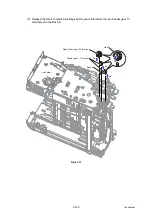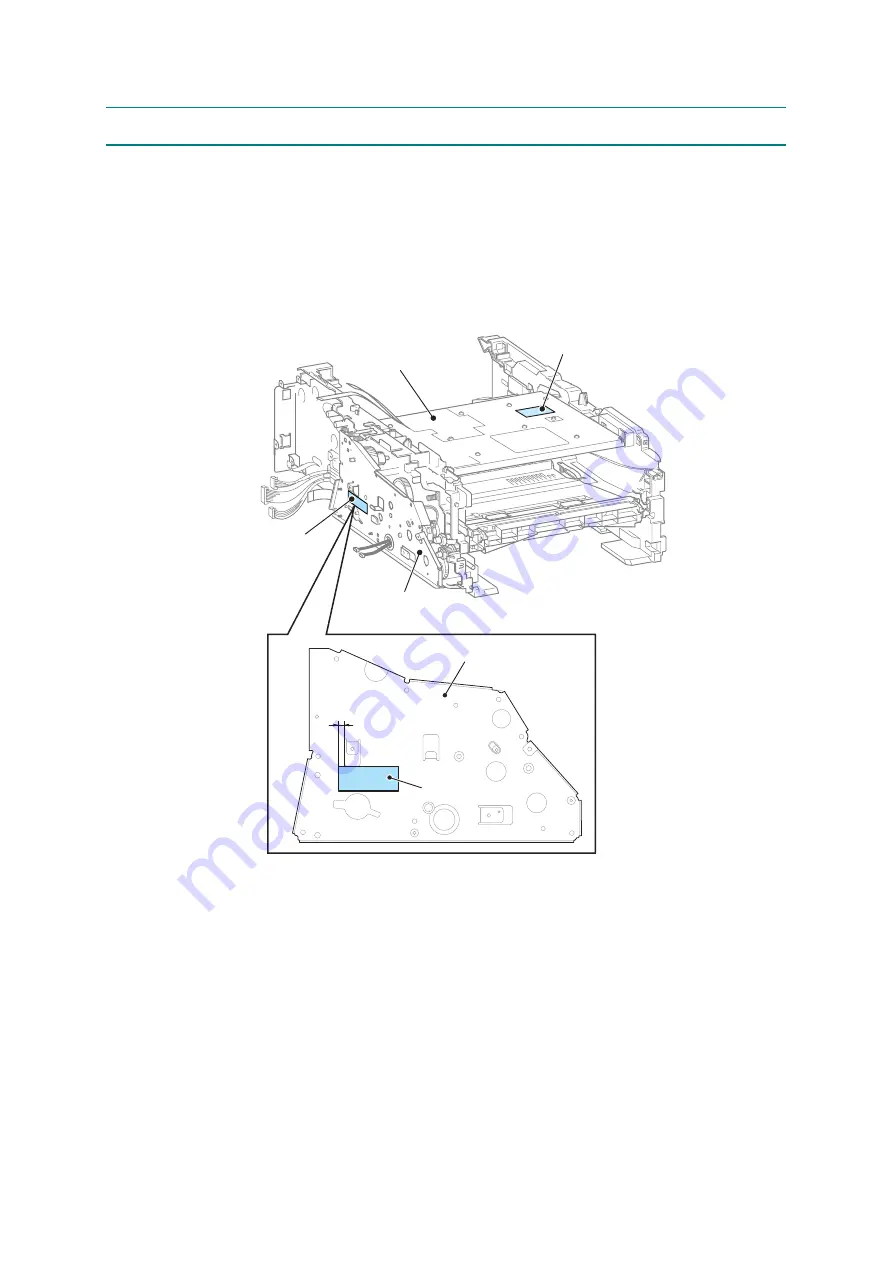
4-12
Confidential
3.
IF YOU REPLACE THE LASER UNIT
■
Inputting the adjustment value of the laser unit
Note :
• When replace the laser unit, attach the serial label with the provided the new laser unit to
the driver sub ASSY.
• The input of following the correction value of the laser unit enter the serial label number
with the provided the new laser unit.
Fig. 4-2
(1) Double-click the brmainte.EXE file (maintenance utility).
(2) Select “Input Information” from Menu. Select the applicable model name.
(3) Check the port (USB) that the machine is connected through.
(4) Select “Adjust Scanner” from Menu. Enter the serial number (the last four digits) which
is affixed to chassis of the right side of the Main PCB into the box on the right hand
side.
(5) Click the OK button.
Serial label
Drive sub ASSY
Drive sub ASSY
Serial label
Serial label
Laser unit
2 to 10mm
Summary of Contents for DCP-7030
Page 201: ...5 5 Confidential Print sample Fig 5 1 ...
Page 226: ...5 30 Confidential Location of fans Fig 5 13 Fan motor 60 unit Right side ...
Page 234: ...6 2 Confidential LVPS PCB Circuit Diagram 100V ...
Page 235: ...6 3 Confidential LVPS PCB Circuit Diagram 200V ...
Page 239: ...6 7 Confidential Wiring Diagram ...