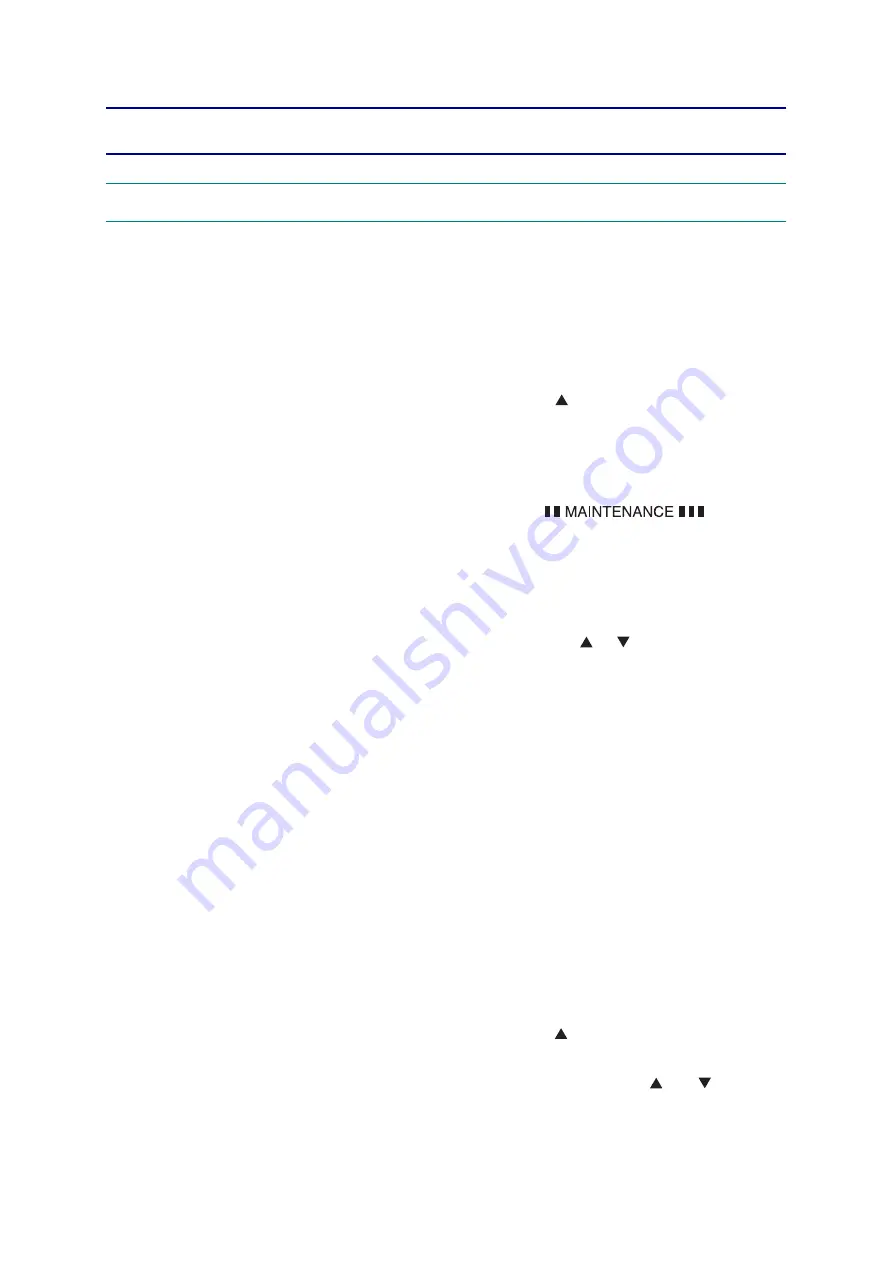
5-1
Confidential
CHAPTER 5 SERVICE FUNCTIONS
1.
MAINTENANCE MODE
The maintenance mode is exclusively designed for the checking, setting and adjustment of
the machine by using the buttons on the control panel. You can customize the EEPROM
according to the shipment destination of the machine concerned. In addition, you can
perform operational checks of the LCD, control panel PCB and sensors, perform a print test,
display the log information and error codes, and modify worker switches (WSW).
1.1
How to Enter the Maintenance Mode
Press the buttons in the following order Menu, Start and the
button four times to make the
machine enter the maintenance mode.
TIP :
This machine can enter the maintenance mode in the same way as conventional models; that
is, by pressing in order the Menu, *, 2, 8, 6, 4 buttons with in 2 seconds.
The machine beeps for approx. one second and displays "
" on the
LCD, indicating that it is placed in the initial stage of the maintenance mode, a mode in which
the machine is ready to accept entry from the buttons.
Note :
• In the case of the model with the numeric keys; To exit from the maintenance mode and
switch to standby, press the 9 button twice in the initial stage of the maintenance mode.
In the case of the model without the numeric keys; Press the
or
button. The
"MAINTENANCE 99" appears on the LCD. Then press the OK button, and the machine
returns to the standby state.
• Pressing the Stop/Exit button after entering only one digit restores the machine to the
initial stage of the maintenance mode.
• If an invalid function code is entered, the machine beeps for one second and returns to the
initial stage of the maintenance mode.
1.2
How to Enter the End User-accessible Maintenance Mode
The maintenance-mode functions listed on the
should be accessed by service
personnel only. However, you can allow end users to access some of these under the
guidance of service personnel by phone.
The end user-accessible functions are shaded in the table given on the
. (codes
06,
09, 10, 11, 12, 25, 45, 52, 53, 54, 80, 82, 87
and
91
)
Function code 10 accesses the worker switches, each of which has eight selectors. You
should not allow end users to access all of those selectors, but you can allow them to access
user-accessible selectors which are shaded in the worker switch tables in
The service personnel should instruct the end users to follow the procedure given below.
(1) Press in the following order the Menu, Start, Menu, and
button. The "MAINTENANCE
06" appears on the LCD.
(2) To access any other function code, call up the desired code using the
and
buttons
or numerical buttons. Then press the OK button.
To switch the machine back to the standby state, press the Stop/Exit button. When each of the
user-accessible functions is completed, the machine automatically returns to the standby state.
Summary of Contents for DCP-7030
Page 201: ...5 5 Confidential Print sample Fig 5 1 ...
Page 226: ...5 30 Confidential Location of fans Fig 5 13 Fan motor 60 unit Right side ...
Page 234: ...6 2 Confidential LVPS PCB Circuit Diagram 100V ...
Page 235: ...6 3 Confidential LVPS PCB Circuit Diagram 200V ...
Page 239: ...6 7 Confidential Wiring Diagram ...
















































