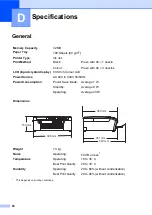76
Checking the print quality
B
If faded or streaked colours and text appear
on your output, some of the nozzles may be
clogged. You can check this by printing the
Print Quality Check Sheet and looking at the
nozzle check pattern.
a
Press
Ink Management
.
b
Press
a
or
b
to choose
Test Print
.
Press
OK
.
c
Press
a
or
b
to choose
Print Quality
.
Press
OK
.
d
Press
Colour Start
.
The machine begins printing the Print
Quality Check Sheet.
e
Check the quality of the four colour
blocks on the sheet.
f
Do one of the following:
If all lines are clear and visible, press
+
to choose
Yes
, and go to step
.
If you can see missing short lines as
shown below, press
-
to choose
No
.
g
The LCD asks you if the print quality is
OK for black and three colours.
Press
+
(
Yes
) or
-
(
No
).
h
The LCD asks you if you want to start
cleaning.
Press
+
(
Yes
).
The machine starts cleaning the print
head.
i
After cleaning is finished, press
Colour Start
.
The machine starts printing the Print
Quality Check Sheet again and then
returns to step
j
Press
Stop/Exit
.
If you repeat this procedure at least five
times and the print quality is still poor,
replace the ink cartridge for the clogged
colour.
After replacing the ink cartridge, check
the print quality. If the problem still
exists, repeat the cleaning and test print
procedures at least five times for the
new ink cartridge. If ink is still missing,
call your Brother dealer.
CAUTION
DO NOT touch the print head. Touching the
print head may cause permanent damage
and may void the print head's warranty.
Note
OK
Poor
i
When a print head
nozzle is clogged
the printed
sample looks like
this.
After the print
head nozzle is
cleaned, the
horizontal lines
are gone.
Summary of Contents for DCP-770CW
Page 1: ...USER S GUIDE DCP 770CW ...
Page 4: ...ii EC Declaration of Conformity under the R TTE Directive ...
Page 9: ...Section I General I General Information 2 Loading documents and paper 9 General setup 20 ...
Page 31: ...Section II Copy II Making copies 24 ...
Page 59: ...Section IV Software IV Software and Network features 52 ...