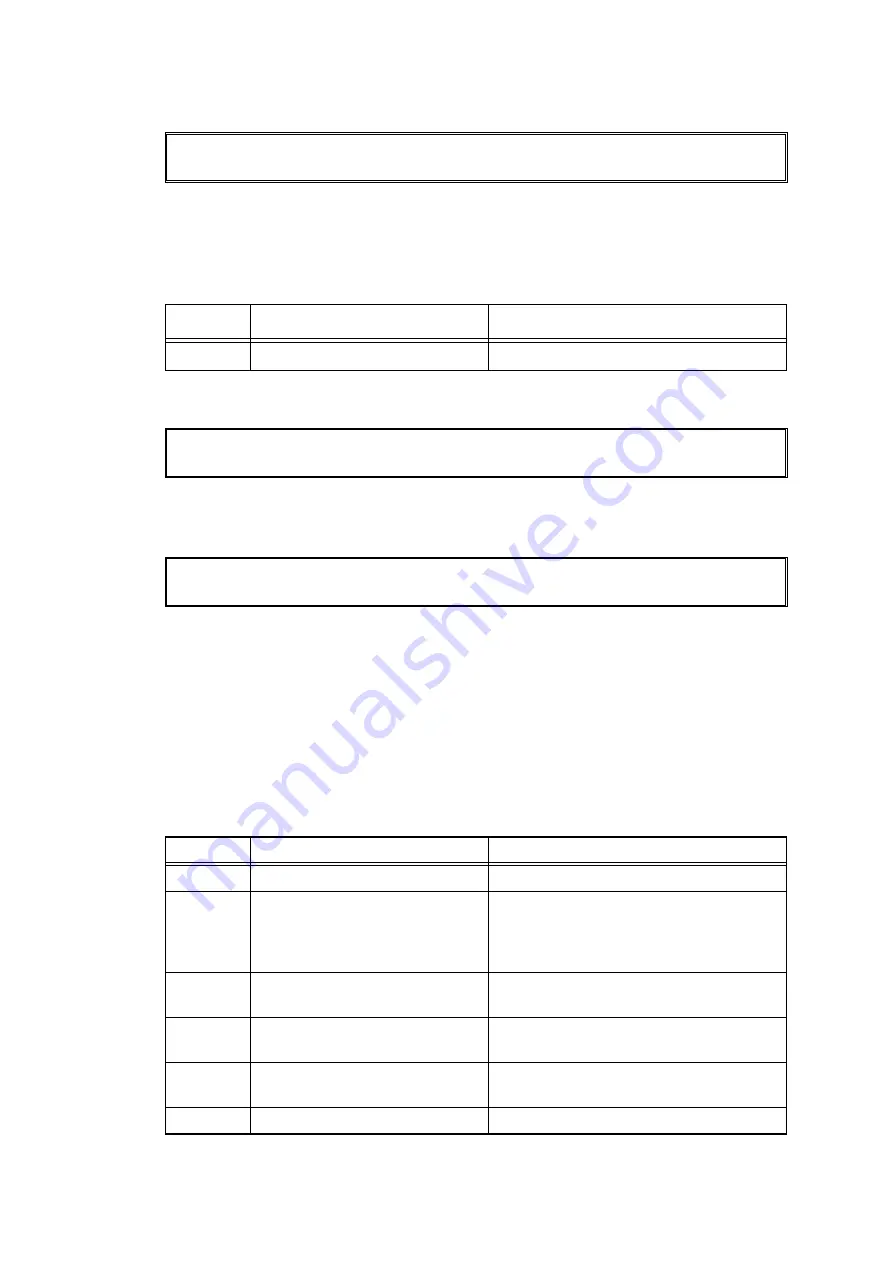
2-67
Confidential
■
Error code 9802
Dot counter or develop roller counter of color toner has reached the upper limit during color
density adjustment performed from the control panel.
<User Check>
- Replace the corresponding toner cartridge.
■
Error code 9803
Density patch measurement ended unsuccessfully during color density adjustment performed
from the control panel.
Error code 9804
Error occurred with the value measured during density sensor sensitivity calibration.
<User Check>
- Check if the toner cartridges are set in the correct order of colors.
- Replace the toner cartridge.
- Replace the drum unit.
- If the belt unit has a scratch, replace it.
- If "WT Box End Soon" is displayed on the LCD and the belt unit has dirt, replace the waste
toner box.
Calibration failed
Insufficient Toner for Calibration
Step
Cause
Remedy
1
Main PCB failure
Replace the main PCB ASSY.
Calibration failed
Press [OK], and try again
Calibration failed
Press [OK], and try again
Step
Cause
Remedy
1
Registration mark sensor L dirty
Clean the registration mark sensor L.
2
Failure in printed measurement
pattern image
If failure occurs when printing "2D3S
YCMK_ _A" in
, refer to
"4.3 Image Defect Troubleshooting" in this
chapter
and take a measure.
3
Registration mark L PCB
harness connection failure
Check the registration mark L PCB
harness connection and reconnect it.
4
Eject sensor PCB harness
connection failure
Check the eject sensor PCB harness
connection and reconnect it.
5
Density sensor failure
Replace the registration mark L PCB
ASSY.
6
Main PCB failure
Replace the main PCB ASSY.
Summary of Contents for DCP-9020CDN
Page 47: ...2 8 Confidential 2 2 2 Scanning part Fig 2 4 ...
Page 89: ...2 50 Confidential Electrodes location of main body Fig 2 7 ...
Page 172: ...3 9 Confidential EM2 0 MOLYKOTE EM D110 2 0 mm dia ball EM2 0 Back cover ASSY Back cover ASSY ...
Page 345: ...5 7 Confidential Black and white scanning First side Front Fig 5 1 ...
Page 346: ...5 8 Confidential Black and white scanning Second side Back Fig 5 2 ...
Page 347: ...5 9 Confidential Color scanning First side Front Fig 5 3 ...
Page 348: ...5 10 Confidential Color scanning Second side Back Fig 5 4 ...
Page 384: ...5 46 Confidential LED test pattern M68_L Fig 5 17 ...
Page 429: ...App 3 8 Confidential When the following screen appears click Close to close the screen ...
















































