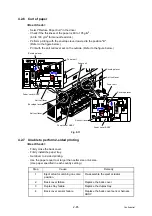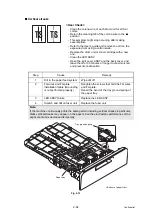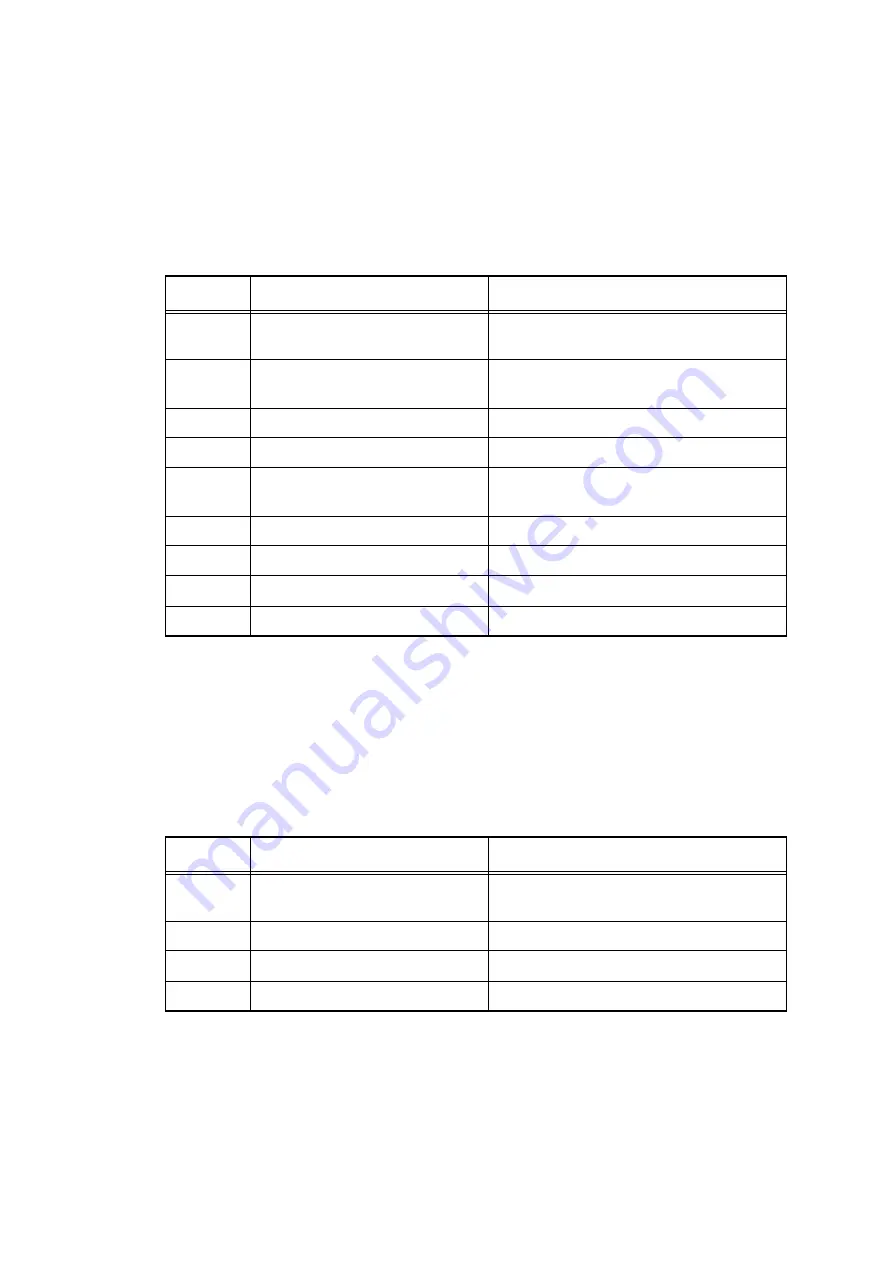
2-87
Confidential
■
Paper jam at paper eject section
<User Check>
- Turn the orientation of the papers loaded in the paper tray by 180
°
.
- Check if the thickness of the paper is 60 to 105 g/m
2
.
(60 to 163 g/m
2
for manual feed slot.)
- Check if a label sticks to a roller or the paper transport section.
■
Paper jam at duplex tray section
<User Check>
- Turn the orientation of the papers loaded in the paper tray by 180
°
.
- Check if the thickness of the paper is 60 to 105 g/m
2
.
(60 to 163 g/m
2
for manual feed slot.)
- Check if a label sticks to a roller or the paper transport section.
Step
Cause
Remedy
1
Foreign object at the back of the
machine
Remove foreign object. Check if a label
sticks to the side or underside of a part.
2
Eject actuator catching on some
position
Re-assemble the eject actuator.
3
Fuser cover installation failure
Re-assemble the fuser cover.
4
Back cover installation failure
Re-assemble the back cover.
5
Eject sensor PCB harness
connection failure
Check the eject sensor PCB harness
connection and reconnect it.
6
Back cover failure
Replace the back cover.
7
Eject roller 1 failure
Replace the fuser cover.
8
Eject sensor failure
Replace the eject sensor PCB ASSY.
9
Main PCB failure
Replace the main PCB ASSY.
Step
Cause
Remedy
1
Foreign object inside the duplex
path
Remove foreign object. Check if a label
sticks to the side or underside of a part.
2
Fuser cover installation failure
Re-assemble the fuser cover.
3
Back cover installation failure
Re-assemble the back cover.
4
Main PCB failure
Replace the main PCB ASSY.
Summary of Contents for DCP-9020CDN
Page 47: ...2 8 Confidential 2 2 2 Scanning part Fig 2 4 ...
Page 89: ...2 50 Confidential Electrodes location of main body Fig 2 7 ...
Page 172: ...3 9 Confidential EM2 0 MOLYKOTE EM D110 2 0 mm dia ball EM2 0 Back cover ASSY Back cover ASSY ...
Page 345: ...5 7 Confidential Black and white scanning First side Front Fig 5 1 ...
Page 346: ...5 8 Confidential Black and white scanning Second side Back Fig 5 2 ...
Page 347: ...5 9 Confidential Color scanning First side Front Fig 5 3 ...
Page 348: ...5 10 Confidential Color scanning Second side Back Fig 5 4 ...
Page 384: ...5 46 Confidential LED test pattern M68_L Fig 5 17 ...
Page 429: ...App 3 8 Confidential When the following screen appears click Close to close the screen ...