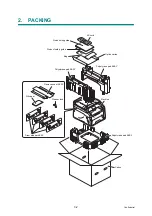2-113
Confidential
4.11 Document Feeding Problems
4.11.1 No feeding
<User Check>
- Load the document all the way, and check that the LCD display is changed.
- Check whether the number of loaded documents exceed 35.
- Check whether the ADF cover is properly closed.
4.11.2 Double feeding
<User Check>
- Check whether paper thinner than 64 g/m
2
is used as document.
Step
Cause
Remedy
1
Coming off of document
detection actuator
Re-assemble the document detection
actuator.
2
Coming off of ADF cover
actuator
Re-assemble the ADF cover actuator.
3
ADF motor harness
connection failure
Check the ADF motor harness connection
and reconnect it.
4
ADF cover/document
detection sensor PCB
harness connection failure
Check the ADF cover/document detection
sensor PCB harness connection and
reconnect it.
5
Document separate roller
failure
Replace the document separate roller ASSY.
6
ADF cover/document
detection sensor failure
Replace the ADF cover/document detection
sensor PCB ASSY.
7
ADF motor failure
Replace the ADF motor ASSY.
8
Main PCB failure
Replace the main PCB ASSY.
Step
Cause
Remedy
1
ADF separation pad worn out
Replace the ADF separation pad.
Summary of Contents for DCP-9020CDN
Page 47: ...2 8 Confidential 2 2 2 Scanning part Fig 2 4 ...
Page 89: ...2 50 Confidential Electrodes location of main body Fig 2 7 ...
Page 172: ...3 9 Confidential EM2 0 MOLYKOTE EM D110 2 0 mm dia ball EM2 0 Back cover ASSY Back cover ASSY ...
Page 345: ...5 7 Confidential Black and white scanning First side Front Fig 5 1 ...
Page 346: ...5 8 Confidential Black and white scanning Second side Back Fig 5 2 ...
Page 347: ...5 9 Confidential Color scanning First side Front Fig 5 3 ...
Page 348: ...5 10 Confidential Color scanning Second side Back Fig 5 4 ...
Page 384: ...5 46 Confidential LED test pattern M68_L Fig 5 17 ...
Page 429: ...App 3 8 Confidential When the following screen appears click Close to close the screen ...