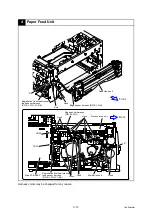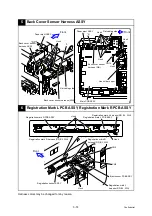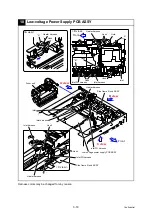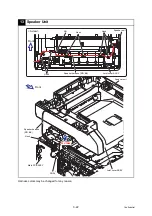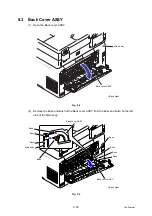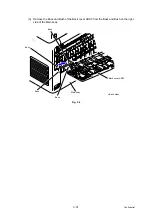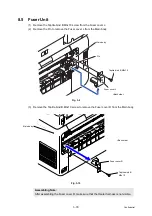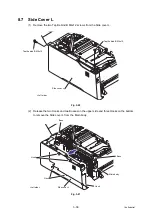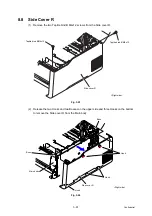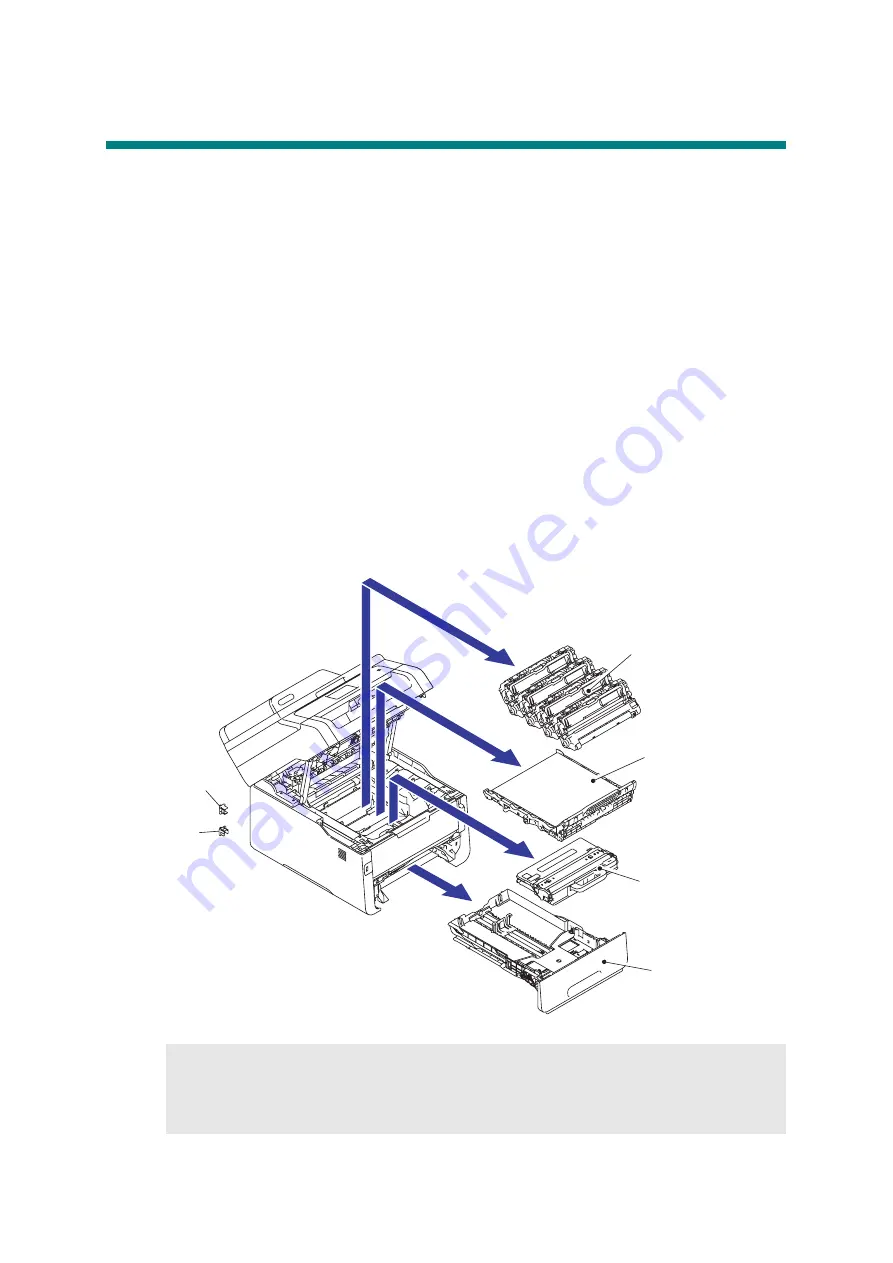
3-27
Confidential
8.
DISASSEMBLY PROCEDURE
■
Preparation
Prior to proceeding with the disassembly procedure,
(1) Unplug
- the AC cord,
- the USB cable, if connected, and
- the LAN cable, if connected.
(2) Remove
- the Paper tray,
- the Toner cartridge,
- the Drum unit,
- the Belt unit,
- the Waste toner box,
- EXT cap, and
- LAN port cap.
Backup of machine information (When replacing the main PCB):
Before starting repair work, back up the machine information and user setting information.
(Refer to
"1.4.12 Backup of machine information" in Chapter 5
.) After replacing the PCB,
restore the backup data to a new PCB.
Toner cartridge, Drum unit
Belt unit
Waste toner box
Paper tray
EXT cap
LAN port cap
Summary of Contents for DCP-9020CDN
Page 47: ...2 8 Confidential 2 2 2 Scanning part Fig 2 4 ...
Page 89: ...2 50 Confidential Electrodes location of main body Fig 2 7 ...
Page 172: ...3 9 Confidential EM2 0 MOLYKOTE EM D110 2 0 mm dia ball EM2 0 Back cover ASSY Back cover ASSY ...
Page 345: ...5 7 Confidential Black and white scanning First side Front Fig 5 1 ...
Page 346: ...5 8 Confidential Black and white scanning Second side Back Fig 5 2 ...
Page 347: ...5 9 Confidential Color scanning First side Front Fig 5 3 ...
Page 348: ...5 10 Confidential Color scanning Second side Back Fig 5 4 ...
Page 384: ...5 46 Confidential LED test pattern M68_L Fig 5 17 ...
Page 429: ...App 3 8 Confidential When the following screen appears click Close to close the screen ...