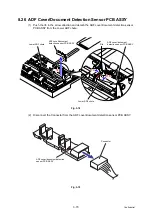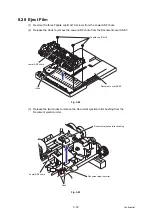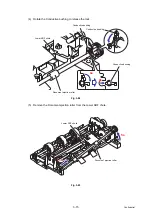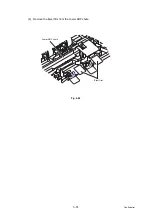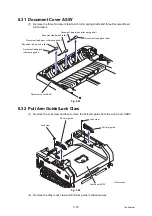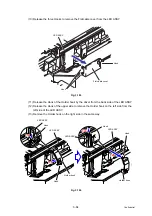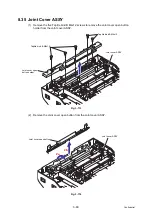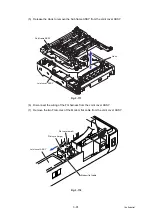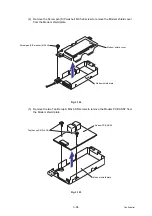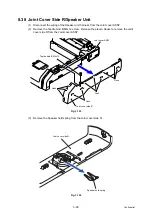3-84
Confidential
(10) Release the three Hooks to remove the Flat cable cover from the LED ASSY.
Fig. 3-105
(11) Release the Hook of the Holder hook by the driver from the back side of the LED ASSY.
(12) Release the Hook of the upper side to remove the Holder hook on the left side from the
left side of the LED ASSY.
(13) Remove the Holder hook on the right side in the same way.
Fig. 3-106
Hook
Hook
Flat cable cover
LED ASSY
LED ASSY
LED ASSY
Hook
Hook
Hook
Hook
LED ASSY
LED ASSY
Holder hook
Holder hook
12a
12b
11a
11b
Summary of Contents for DCP-9020CDN
Page 47: ...2 8 Confidential 2 2 2 Scanning part Fig 2 4 ...
Page 89: ...2 50 Confidential Electrodes location of main body Fig 2 7 ...
Page 172: ...3 9 Confidential EM2 0 MOLYKOTE EM D110 2 0 mm dia ball EM2 0 Back cover ASSY Back cover ASSY ...
Page 345: ...5 7 Confidential Black and white scanning First side Front Fig 5 1 ...
Page 346: ...5 8 Confidential Black and white scanning Second side Back Fig 5 2 ...
Page 347: ...5 9 Confidential Color scanning First side Front Fig 5 3 ...
Page 348: ...5 10 Confidential Color scanning Second side Back Fig 5 4 ...
Page 384: ...5 46 Confidential LED test pattern M68_L Fig 5 17 ...
Page 429: ...App 3 8 Confidential When the following screen appears click Close to close the screen ...