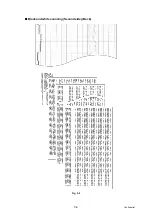4-11
Confidential
6.
IF YOU REPLACE THE DOCUMENT
SCANNER UNIT, ADF UNIT (DUPLEX
SCANNING MODEL ONLY) OR CIS UNIT
■
What to do when replacing the document scanner unit, ADF unit or CIS unit
- Check of Main Firmware Version
- Acquisition of White Level Data (Function code 55)
6.1 Check of Main Firmware Version
Refer to
"1.1.1 Checking firmware version" in this chapter
and check the version of the main
firmware. If the main firmware is not the latest version, install the firmware.
6.2 Acquisition of White Level Data (Function code 55)
Perform the acquisition of white level data in accordance with
"1.4.18 Acquisition of white level
data and setting of CIS scanning area" in Chapter 5
Note:
If the firmware is not the latest version and it does not support the CIS unit, the scanned
image becomes all black.
Summary of Contents for DCP-9020CDN
Page 47: ...2 8 Confidential 2 2 2 Scanning part Fig 2 4 ...
Page 89: ...2 50 Confidential Electrodes location of main body Fig 2 7 ...
Page 172: ...3 9 Confidential EM2 0 MOLYKOTE EM D110 2 0 mm dia ball EM2 0 Back cover ASSY Back cover ASSY ...
Page 345: ...5 7 Confidential Black and white scanning First side Front Fig 5 1 ...
Page 346: ...5 8 Confidential Black and white scanning Second side Back Fig 5 2 ...
Page 347: ...5 9 Confidential Color scanning First side Front Fig 5 3 ...
Page 348: ...5 10 Confidential Color scanning Second side Back Fig 5 4 ...
Page 384: ...5 46 Confidential LED test pattern M68_L Fig 5 17 ...
Page 429: ...App 3 8 Confidential When the following screen appears click Close to close the screen ...