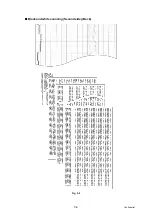4-12
Confidential
7.
IF YOU REPLACE THE CONTROL PANEL
ASSY OR TOUCH PANEL ASSY
■
What to do when replacing the control panel ASSY or touch panel ASSY
- Installing the Panel Firmware
- Adjustment of Touch Panel (Function code 61)
- Operation Check of LCD (Function code 12)
- Operation Check of Control Panel Key (Function code 13)
■
What you need to prepare
(1) A USB cable
(2) Computer (Window
®
XP or later)
Create a temporary folder in the C drive.
(3) Service setting tool (BrUsbsn.zip)
Copy it into the temporary folder that has been created in the C drive. Extract the copied
file and execute "BrUsbsn.exe" file by double-clicking it.
(4) The download utility (FILEDG32.EXE)
Copy it into the temporary folder that has been created in the C drive.
(5) The Brother maintenance USB printer driver (MaintenanceDriver.zip)
If the maintenance printer driver is not installed, copy it into the temporary folder created
in the C drive and decompress and expand the file. Refer to
THE MAINTENANCE PRINTER DRIVER
to install the driver.
(6) The firmware
(7) USB flash memory
(8) Stylus for touch panel
Panel firmware
LZXXXX_$.djf (Installing the firmware using computer or USB
flash memory)
LZXXXX: First six digits are a parts number of the firmware.
$: Alphabet representing the revision of the firmware.
Summary of Contents for DCP-9020CDN
Page 47: ...2 8 Confidential 2 2 2 Scanning part Fig 2 4 ...
Page 89: ...2 50 Confidential Electrodes location of main body Fig 2 7 ...
Page 172: ...3 9 Confidential EM2 0 MOLYKOTE EM D110 2 0 mm dia ball EM2 0 Back cover ASSY Back cover ASSY ...
Page 345: ...5 7 Confidential Black and white scanning First side Front Fig 5 1 ...
Page 346: ...5 8 Confidential Black and white scanning Second side Back Fig 5 2 ...
Page 347: ...5 9 Confidential Color scanning First side Front Fig 5 3 ...
Page 348: ...5 10 Confidential Color scanning Second side Back Fig 5 4 ...
Page 384: ...5 46 Confidential LED test pattern M68_L Fig 5 17 ...
Page 429: ...App 3 8 Confidential When the following screen appears click Close to close the screen ...