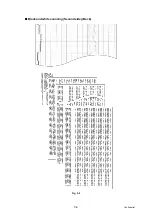5-14
Confidential
WSW33
Function setting 11
WSW34
Function setting 12
WSW35
Function setting 13
WSW36
Function setting 14
WSW37
Function setting 15
WSW38
V.34 transmission settings
WSW39
V.34 transmission speed
WSW40
V.34 modem settings
WSW41
ON-duration of the scanning light source
WSW42
Internet mail settings
WSW43
Function setting 16
WSW44
Speeding up scanning-1
WSW45
Speeding up scanning-2
WSW46
Monitor of power ON/OFF state and parallel port kept at high
WSW47
Switching between high-speed USB 2.0 and full-speed USB 1.1
WSW48
USB setup latency
WSW49
End-of-copying beep and print in black
WSW50
SDAA settings
WSW51
Function setting 17
WSW52
Function setting 18
WSW53
Function setting 19
WSW54
Function setting 20
WSW55
Interval of time required for the developing bias voltage correction
WSW56
Function setting 21
WSW57
Function setting 22
WSW58
Function setting 23
WSW59
Function setting 24
WSW60
Function setting 25
WSW61
Scanning light intensity to judge to be stable 1
WSW62
Scanning light intensity to judge to be stable 2
WSW63
Function setting 26
WSW64
Setting the language/Default paper size
WSW65
Setting the paper support
WSW66
Reserved (Change of the setting is prohibited)
WSW67
Reserved (Change of the setting is prohibited)
WSW68
Reserved (Change of the setting is prohibited)
WSW69
Reserved (Change of the setting is prohibited)
WSW70
Reserved (Change of the setting is prohibited)
WSW71
Reserved (Change of the setting is prohibited)
WSW72
Reserved (Change of the setting is prohibited)
WSW No.
Function
Summary of Contents for DCP-9020CDN
Page 47: ...2 8 Confidential 2 2 2 Scanning part Fig 2 4 ...
Page 89: ...2 50 Confidential Electrodes location of main body Fig 2 7 ...
Page 172: ...3 9 Confidential EM2 0 MOLYKOTE EM D110 2 0 mm dia ball EM2 0 Back cover ASSY Back cover ASSY ...
Page 345: ...5 7 Confidential Black and white scanning First side Front Fig 5 1 ...
Page 346: ...5 8 Confidential Black and white scanning Second side Back Fig 5 2 ...
Page 347: ...5 9 Confidential Color scanning First side Front Fig 5 3 ...
Page 348: ...5 10 Confidential Color scanning Second side Back Fig 5 4 ...
Page 384: ...5 46 Confidential LED test pattern M68_L Fig 5 17 ...
Page 429: ...App 3 8 Confidential When the following screen appears click Close to close the screen ...