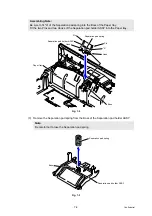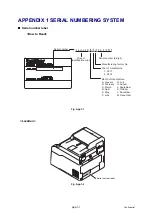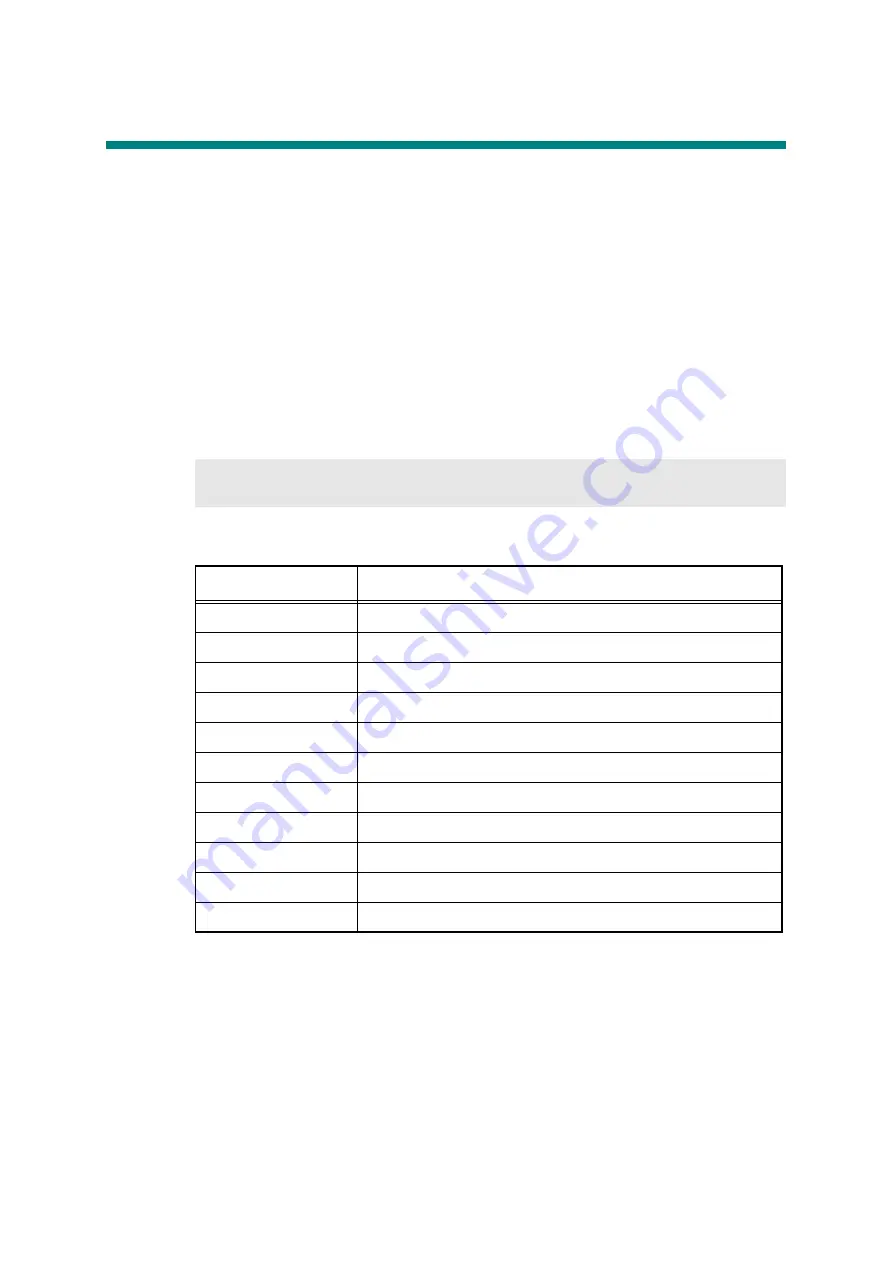
5-69
Confidential
2.
OTHER SERVICE FUNCTIONS
2.1 Toner Manual Reset Function
This function is to manually perform the same operation as the one when a toner cartridge is
replaced with a new one. The purpose of this function is to provide a means to resolve an
error when a new toner cartridge cannot be recognized by the machine, and the toner life
display fails to be cleared.
<Operating procedure>
(1) Press the "Fax" icon on the LCD to illuminate the keys that have stayed OFF on the
control panel, and identify the location of the
*
key.
(2) Press the
Home
key to return the machine to the ready state.
(3) Open the joint cover ASSY. Check that the message "Cover is Open" is displayed on the
entire surface of the LCD. Hold down the
*
key for 5 seconds or longer.
(4) "Reset Menu" is displayed on the LCD. Referring to the following list, select the toner
cartridge you want to reset.
(5) When "Reset? Yes No" appears on the LCD, press
Yes
key. "Accepted" appears on the
LCD, and the manual reset of the toner cartridge is performed. When the machine
finishes resetting the toner cartridge, it returns to "Reset Menu".
(6) Press the
Home
key to return the machine to the ready state.
(7) Close the joint cover ASSY.
Note:
Though the
*
key does not light up, continue holding down the key.
LCD
Measure
K.TNR-STD
Standard black toner manual reset
K.TNR-STR
Starter black toner manual reset
C.TNR-STD
Standard cyan toner manual reset
C.TNR-HC
High yield cyan toner manual reset
C.TNR-STR
Starter cyan toner manual reset
M.TNR-STD
Standard magenta toner manual reset
M.TNR-HC
High yield magenta toner manual reset
M.TNR-STR
Starter magenta toner manual reset
Y.TNR-STD
Standard yellow toner manual reset
Y.TNR-HC
High yield yellow toner manual reset
Y.TNR-STR
Starter yellow toner manual reset
Summary of Contents for DCP-9020CDN
Page 47: ...2 8 Confidential 2 2 2 Scanning part Fig 2 4 ...
Page 89: ...2 50 Confidential Electrodes location of main body Fig 2 7 ...
Page 172: ...3 9 Confidential EM2 0 MOLYKOTE EM D110 2 0 mm dia ball EM2 0 Back cover ASSY Back cover ASSY ...
Page 345: ...5 7 Confidential Black and white scanning First side Front Fig 5 1 ...
Page 346: ...5 8 Confidential Black and white scanning Second side Back Fig 5 2 ...
Page 347: ...5 9 Confidential Color scanning First side Front Fig 5 3 ...
Page 348: ...5 10 Confidential Color scanning Second side Back Fig 5 4 ...
Page 384: ...5 46 Confidential LED test pattern M68_L Fig 5 17 ...
Page 429: ...App 3 8 Confidential When the following screen appears click Close to close the screen ...