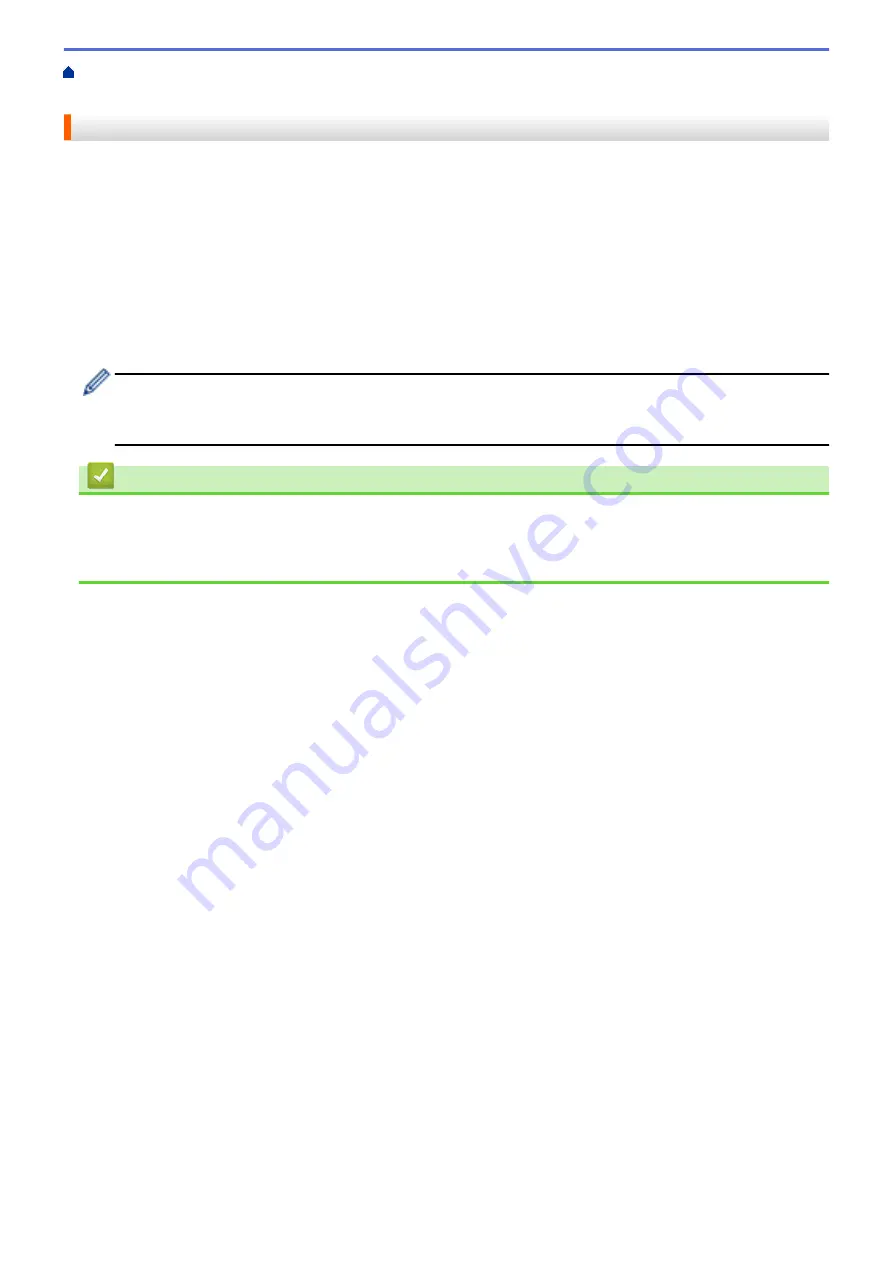
> Download and Print Documents Using Brother
Web Connect
Download and Print Documents Using Brother Web Connect
Documents that have been uploaded to your account can be downloaded directly to your machine and printed.
Documents that other users have uploaded to their own accounts for sharing can also be downloaded to your
machine and printed, as long as you have viewing privileges for those documents. Certain services allow guest
users to view documents that are public. When accessing a service or an account as a guest user, you can view
documents that the owner has made public, that is, documents with no viewing restrictions.
To download other users’ documents, you must have access privileges to view the corresponding albums or
documents.
If you are a restricted user for Web Connect due to the Secure Function Lock feature (available for certain
models), you cannot download the data.
The Secure Function Lock Page Limit feature applies to the print job using Web Connect.
For Hong Kong, Taiwan and Korea
Brother Web Connect supports only file names written in English. Files named in the local language will not
be downloaded.
Related Information
•
•
Download and Print Using Web Services
•
Download and Print Brother CreativeCenter Templates
441
Summary of Contents for DCP-J1100DW
Page 1: ...Online User s Guide DCP J1100DW MFC J1300DW 2018 Brother Industries Ltd All rights reserved ...
Page 20: ... Check the Ink Volume Page Gauge Settings Screen Overview Error and Maintenance Messages 13 ...
Page 23: ...Related Topics Touchscreen LCD Overview Check the Ink Volume Page Gauge Distinctive Ring 16 ...
Page 29: ...Related Information Introduction to Your Brother Machine 22 ...
Page 30: ...Home Paper Handling Paper Handling Load Paper Load Documents 23 ...
Page 44: ...4 Load only one sheet of paper in the manual feed slot with the printing surface face up 37 ...
Page 63: ...Home Print Print Print from Your Computer Windows Print from Your Computer Mac 56 ...
Page 97: ... Change the Print Setting Options When Having Printing Problems 90 ...
Page 172: ...Related Information Scan Using ControlCenter4 Advanced Mode Windows 165 ...
Page 179: ... WIA Driver Settings Windows 172 ...
Page 200: ...Related Information Copy 193 ...
Page 212: ... Enter Text on Your Brother Machine 205 ...
Page 285: ...Home Fax PC FAX PC FAX Related Models MFC J1300DW PC FAX for Windows PC FAX for Mac 278 ...
Page 365: ...Home Security Security Network Security Features 358 ...
Page 414: ...Related Information Configure an IPsec Template Using Web Based Management 407 ...
Page 440: ...Related Information Set Up Brother Web Connect 433 ...
Page 485: ...Related Information ControlCenter4 Windows 478 ...
Page 543: ...Related Topics My Brother Machine Cannot Print Scan or PC FAX Receive over the Network 536 ...
Page 555: ...Related Topics Telephone and Fax Problems Other Problems 548 ...
Page 558: ... Clean the Print Head from Your Brother Machine 551 ...
Page 657: ...OCE ASA Version C ...
















































