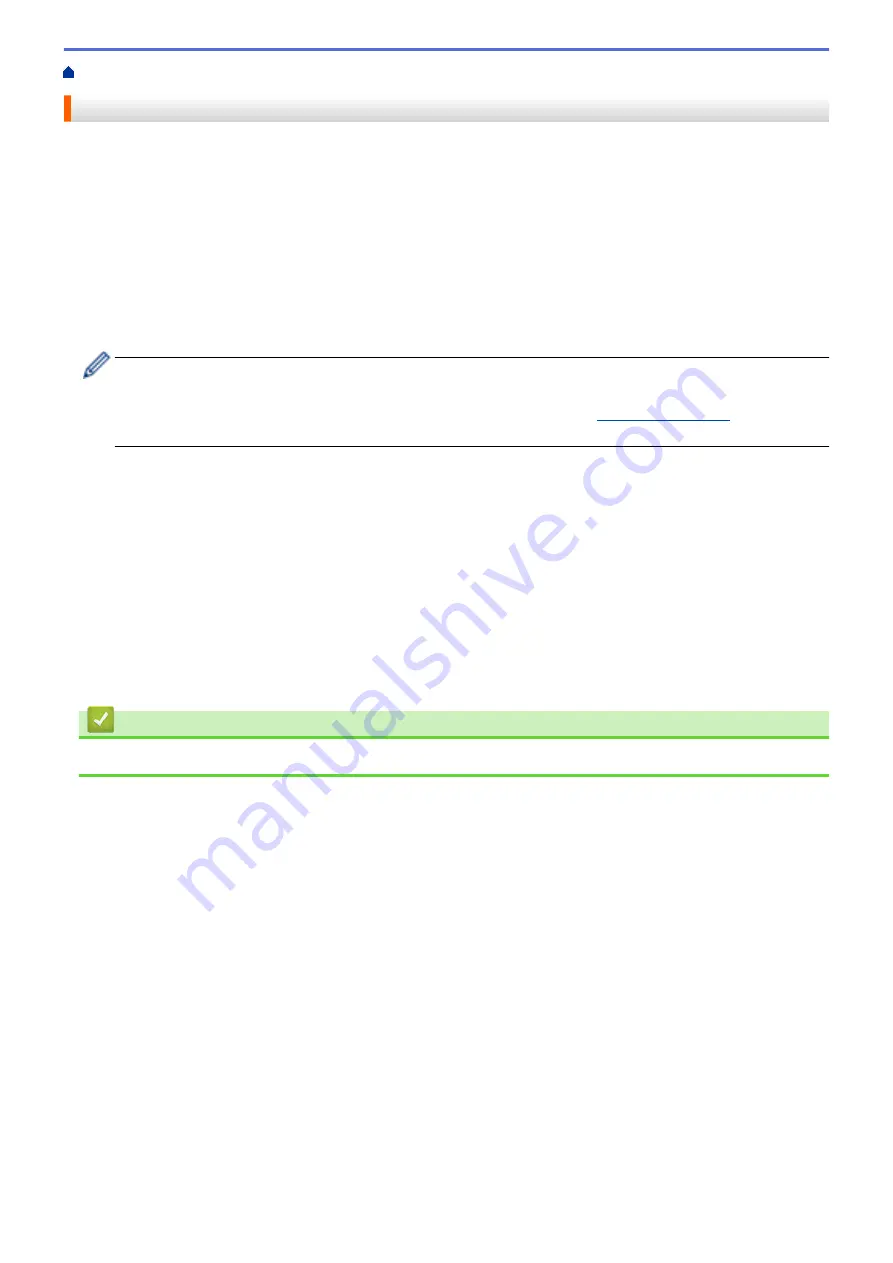
Change Machine Settings from the Control Panel
> Reports
Reports
The following reports are available:
Transmission Verify (MFC models)
The Transmission Verify prints a Transmission Verification Report for your last transmission.
Address Book (MFC models)
The Address Book report prints a list of names and numbers stored in the Address Book memory.
Fax Journal (MFC models)
The Fax Journal prints a list of information about your last 200 incoming and outgoing faxes. (TX means
Transmit, RX means Receive.)
(Windows)
You can view and print the Fax Journal report from your computer using the
Fax Journal Report
software.
Go to your model's
Downloads
page on the Brother Solutions Center at
to download
the software.
User Settings
The User Settings report prints a list of your current settings.
Network Configuration (network models)
The Network Configuration report prints a list of your current network settings.
WLAN Report (wireless models)
The WLAN Report prints the wireless LAN connectivity diagnosis.
Caller ID history (MFC models)
The Caller ID History report prints a list of the available Caller ID information for the last 30 received faxes and
telephone calls. (Not available for Taiwan and some countries)
Related Information
•
602
Summary of Contents for DCP-J1100DW
Page 1: ...Online User s Guide DCP J1100DW MFC J1300DW 2018 Brother Industries Ltd All rights reserved ...
Page 20: ... Check the Ink Volume Page Gauge Settings Screen Overview Error and Maintenance Messages 13 ...
Page 23: ...Related Topics Touchscreen LCD Overview Check the Ink Volume Page Gauge Distinctive Ring 16 ...
Page 29: ...Related Information Introduction to Your Brother Machine 22 ...
Page 30: ...Home Paper Handling Paper Handling Load Paper Load Documents 23 ...
Page 44: ...4 Load only one sheet of paper in the manual feed slot with the printing surface face up 37 ...
Page 63: ...Home Print Print Print from Your Computer Windows Print from Your Computer Mac 56 ...
Page 97: ... Change the Print Setting Options When Having Printing Problems 90 ...
Page 172: ...Related Information Scan Using ControlCenter4 Advanced Mode Windows 165 ...
Page 179: ... WIA Driver Settings Windows 172 ...
Page 200: ...Related Information Copy 193 ...
Page 212: ... Enter Text on Your Brother Machine 205 ...
Page 285: ...Home Fax PC FAX PC FAX Related Models MFC J1300DW PC FAX for Windows PC FAX for Mac 278 ...
Page 365: ...Home Security Security Network Security Features 358 ...
Page 414: ...Related Information Configure an IPsec Template Using Web Based Management 407 ...
Page 440: ...Related Information Set Up Brother Web Connect 433 ...
Page 485: ...Related Information ControlCenter4 Windows 478 ...
Page 543: ...Related Topics My Brother Machine Cannot Print Scan or PC FAX Receive over the Network 536 ...
Page 555: ...Related Topics Telephone and Fax Problems Other Problems 548 ...
Page 558: ... Clean the Print Head from Your Brother Machine 551 ...
Page 657: ...OCE ASA Version C ...
















































