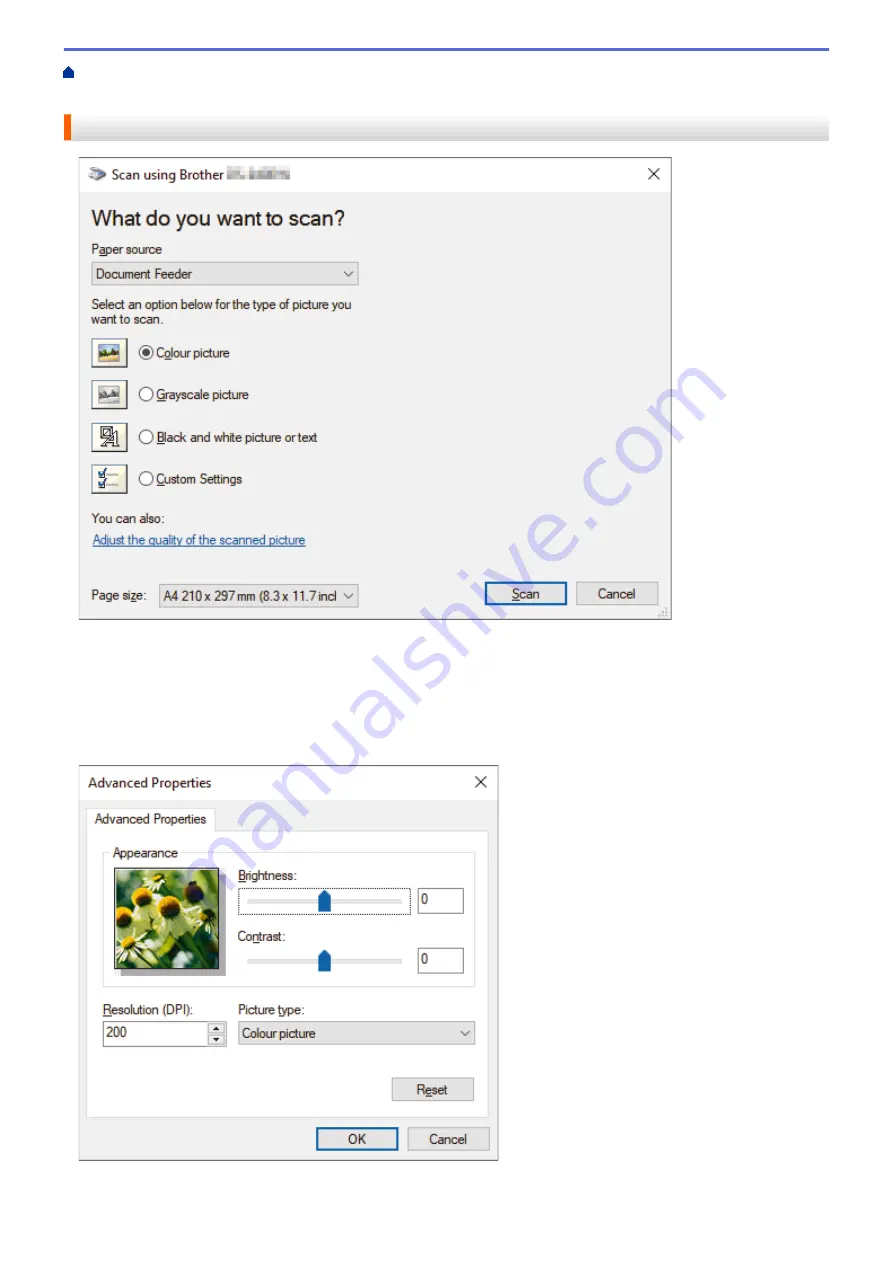
Scan from Your Computer (Windows)
Scan Using Windows Photo Gallery or Windows
> WIA Driver Settings (Windows)
WIA Driver Settings (Windows)
1. Paper source
You can select
Document Feeder
only.
2. Picture Type (Image Type)
Select
Color picture
,
Grayscale picture
,
Black and white picture or text
, or
Custom Settings
for the type
of document you want to scan.
To change advanced settings, click the
Adjust the quality of the scanned picture
link.
47
Summary of Contents for DSmobile DS-635
Page 17: ...Home Paper Handling Paper Handling Document Specifications Load Documents 14 ...
Page 30: ...Related Topics Acceptable Documents 27 ...
Page 49: ... WIA Driver Settings Windows 46 ...
Page 82: ...Related Topics Configure Your Wireless Direct Network Access Web Based Management 79 ...
Page 89: ...Home Security Security Network Security Features 86 ...
Page 129: ...6 Click OK to close the Remote Setup window Related Information Troubleshooting 126 ...
Page 134: ...Related Topics Scanning and Other Problems 131 ...
Page 140: ...Related Information Routine Maintenance 137 ...
Page 141: ...Home Machine Settings Machine Settings Change Machine Settings from Your Computer 138 ...
Page 156: ...Home Appendix Appendix Specifications Brother Help and Customer Support 153 ...
Page 163: ...In Canada www brother ca Related Information Appendix 160 ...
















































