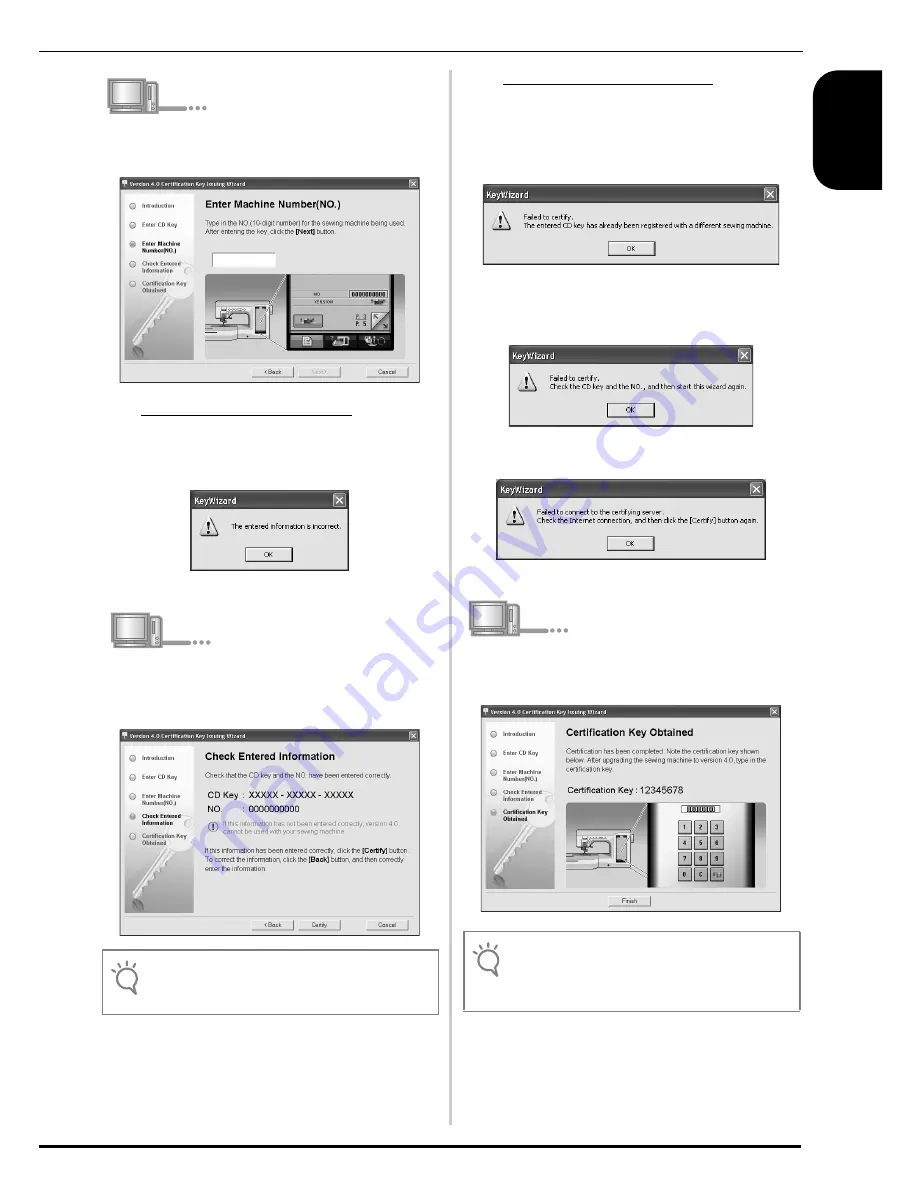
5
EN
GLIS
H
g
Type in the machine number (NO.) written
down in step
a
, and then click
Next
.
If the following message appears
Check that symbols or characters other than
numbers have not been entered. To close the
message, click
OK
.
h
Check the entered information, and then click
Certify
if it has been entered correctly. To
change the entered information, click
Back
.
→
Connect to the certification server, and then obtain
the upgrade certification key.
If the following message appears
Important:
• The CD key is valid for only one sewing machine.
Check that the CD key has been entered correctly,
and then repeat the procedure from step
c
. To
close the message, click
OK
.
• Check that the CD key and machine number (NO.)
have been entered correctly, and then repeat the
procedure from step
c
. To close the message, click
OK
.
• Check the Internet connection, and then click
Certify
again. To close the message, click
OK
.
i
Write down the 8-digit certification key that
appears.
Note
• In order to obtain a certification key, a connection to
the Internet must be established.
Note
• After upgrading the sewing machine to version 4.0,
the certification key must be entered in the sewing
machine screen.
Summary of Contents for Duetta 4500D
Page 51: ......








































