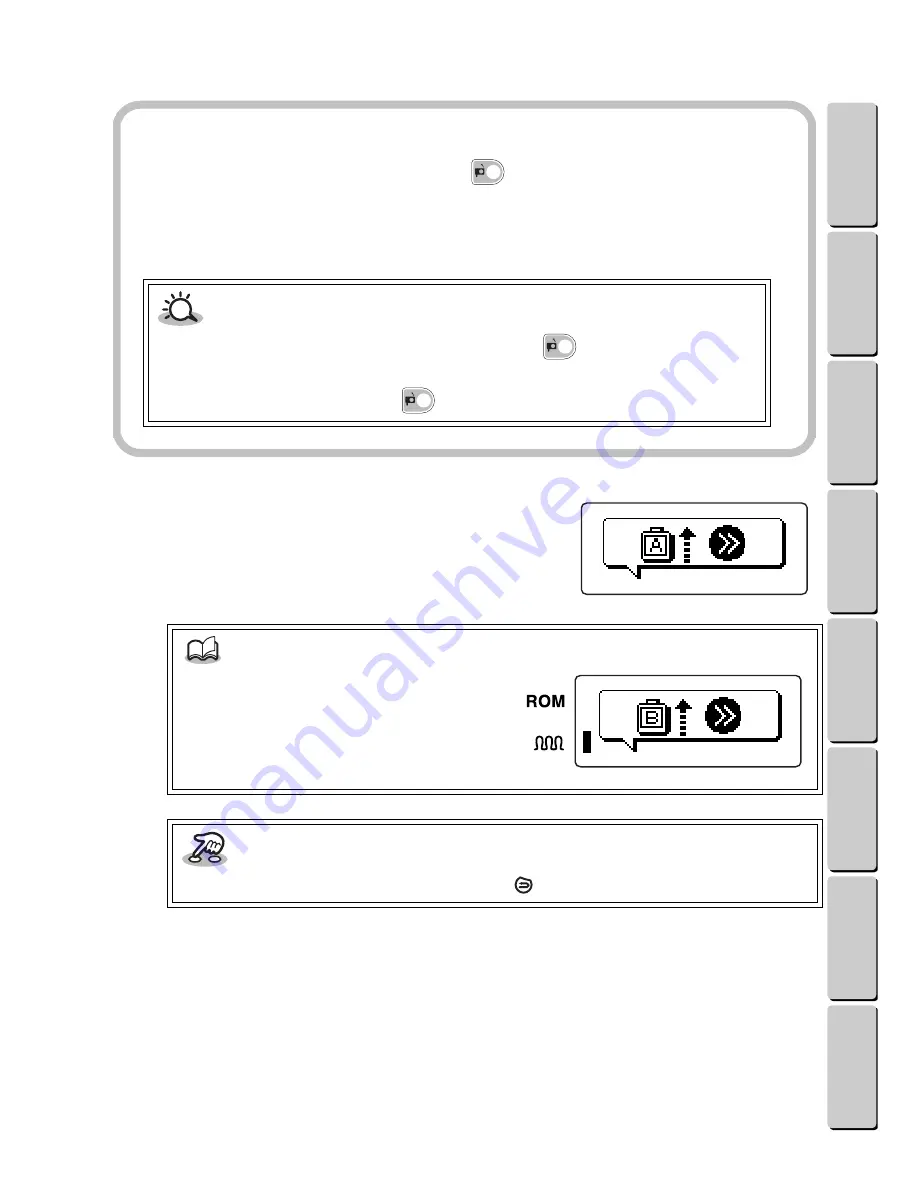
15
● ● ● ● ● ● ● ● ● ● ● ● ● ● ● ● ● ● ● ● ● ● ● ● ● ● ● ● ● ● ● ● ● ● ● ● ● ● ● ● ● ● ● ● ● ● ● ● ● ● ● ● ● ● ● ● ●
MAKING AN EMBROIDERED APPLIQUÉ FROM A ONE-POINT PATTERN
CONTENTS
Chapter 1
Chapter 2
Chapter 3
Chapter 4
Chapter 5
INDEX
Chapter 6
3
A screen appears, showing which side
of the design frame should face up.
Removing the thread cartridge
1
1
1
1
Press the thread cartridge release button (
).
The thread is automatically cut and the back end of the thread cartridge pops up.
2
2
2
2
Slide out the thread cartridge.
NOTE
•
If chenille texture embroidery is being sewn,
the screen shown at the right appears. (See
the section
Chenille embroidery
on
page 2
5
.)
Key information
•
To go back to the previous screen, press the
key.
CAUTION
•
Be sure to press the thread cartridge release button (
) before trying to take out
the thread cartridge.
Do not
try removing the thread cartridge without pressing the
thread cartridge release button (
) first, otherwise the cartridge may be damaged.
















































