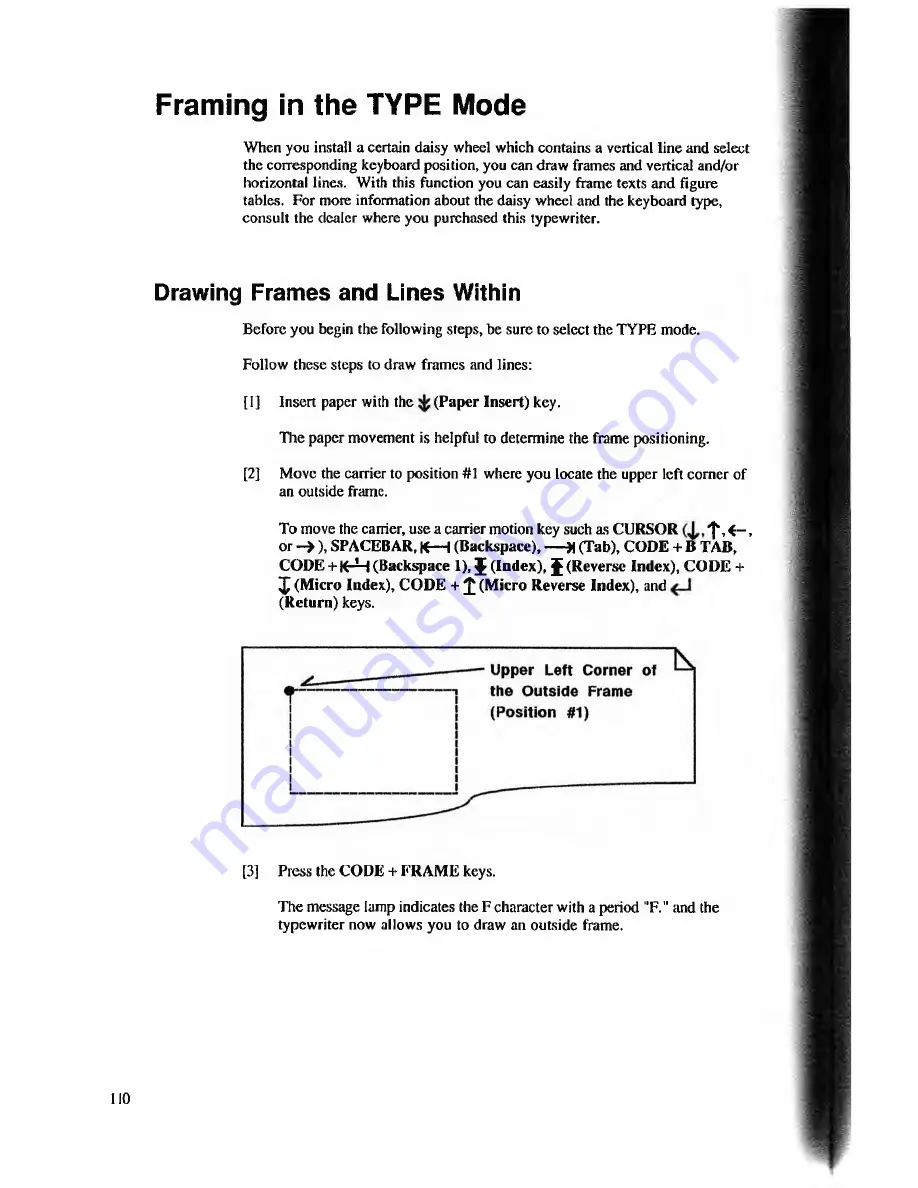
Framing in the TYPE Mode
When you install a certain daisy wheel which contains a vertical line and select
the corresponding keyboard position, you can draw frames and vertical and/or
horizontal lines. With this function you can easily frame texts and figure
tables. For more information about the daisy wheel and the keyboard type,
consult the dealer where you purchased this typewriter.
Drawing Frames and Lines Within
Before you begin the following steps, be sure to select the TYPE mode.
Follow these steps to draw frames and lines:
[1]
Insert paper with the
(Paper Insert)
key.
The paper movement is helpful to determine the frame positioning.
[2]
Move the carrier to position #1 where you locate the upper left corner of
an outside frame.
To move the carrier, use a carrier motion key such as
CURSOR
^ , <—,
or
- » ) , SPACEBAR, K— I (Backspace), — X (Tab), CODE + B TAB,
CODE + K-1-) (Backspace 1), J (Index), { (Reverse Index), CODE +
J (Micro Index), CODE + J (Micro Reverse Index),
and
(Return)
keys.
[3]
Press the CODE + FRAM E keys.
The message lamp indicates the F character with a period "F." and the
typewriter now allows you to draw an outside frame.
110
































