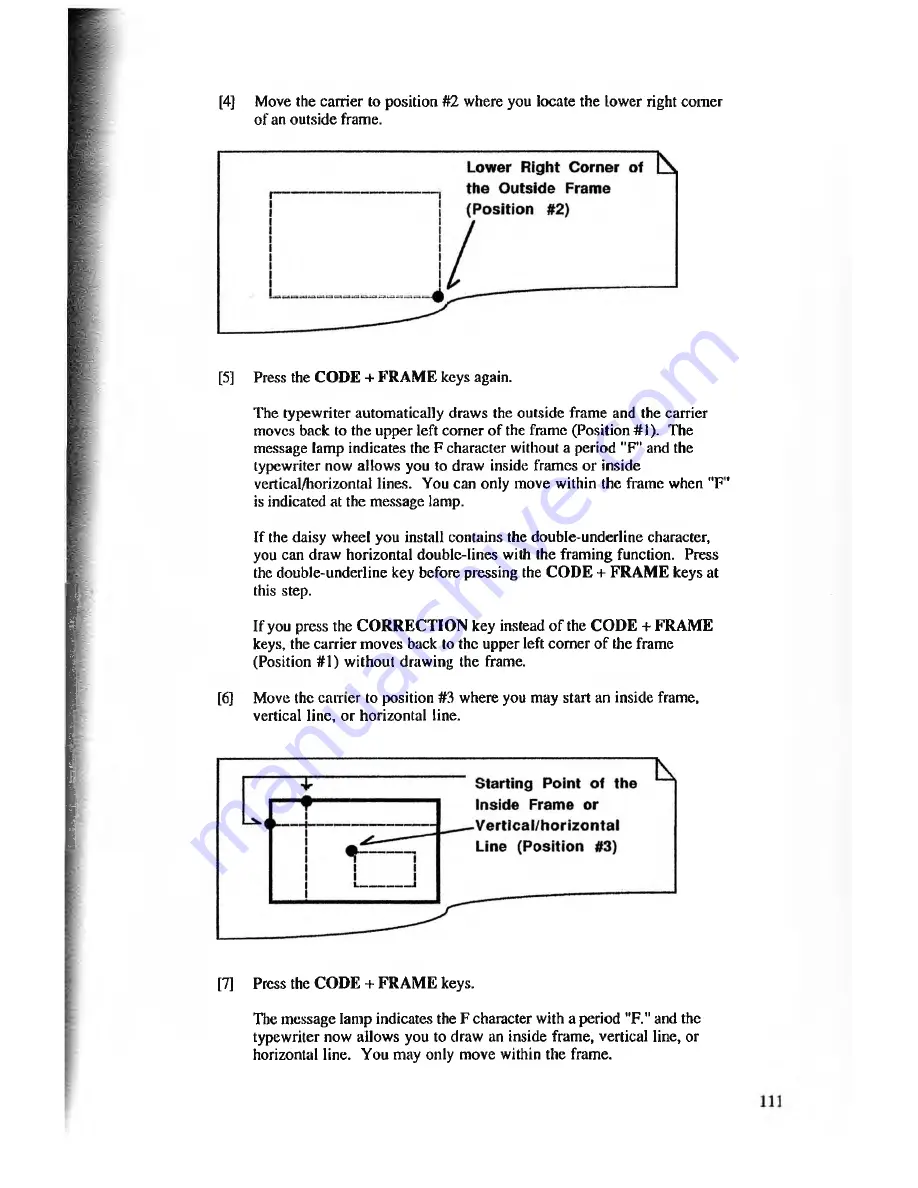
[4]
Move the carrier to position #2 where you locate the lower right corner
of an outside frame.
[5]
Press the COD E + FRA M E keys again.
The typewriter automatically draws the outside frame and the carrier
moves back to the upper left corner of the frame (Position #1). The
message lamp indicates the F character without a period "F" and the
typewriter now allows you to draw inside frames or inside
vertical/horizontal lines. You can only move within the frame when "F"
is indicated at the message lamp.
If the daisy wheel you install contains the double-underline character,
you can draw horizontal double-lines with the framing function. Press
the double-underline key before pressing the COD E + FRA M E keys at
this step.
If you press the C O R R EC TIO N key instead o f the COD E + FRAM E
keys, the carrier moves back to the upper left comer o f the frame
(Position #1) without drawing the frame.
[6]
Move the earner to position #3 where you may start an inside frame,
vertical line, or horizontal line.
[7]
Press the COD E + FRA M E keys.
The message lamp indicates the F character with a period ”F." and the
typewriter now allows you to draw an inside frame, vertical line, or
horizontal line. You may only move within the frame.






























