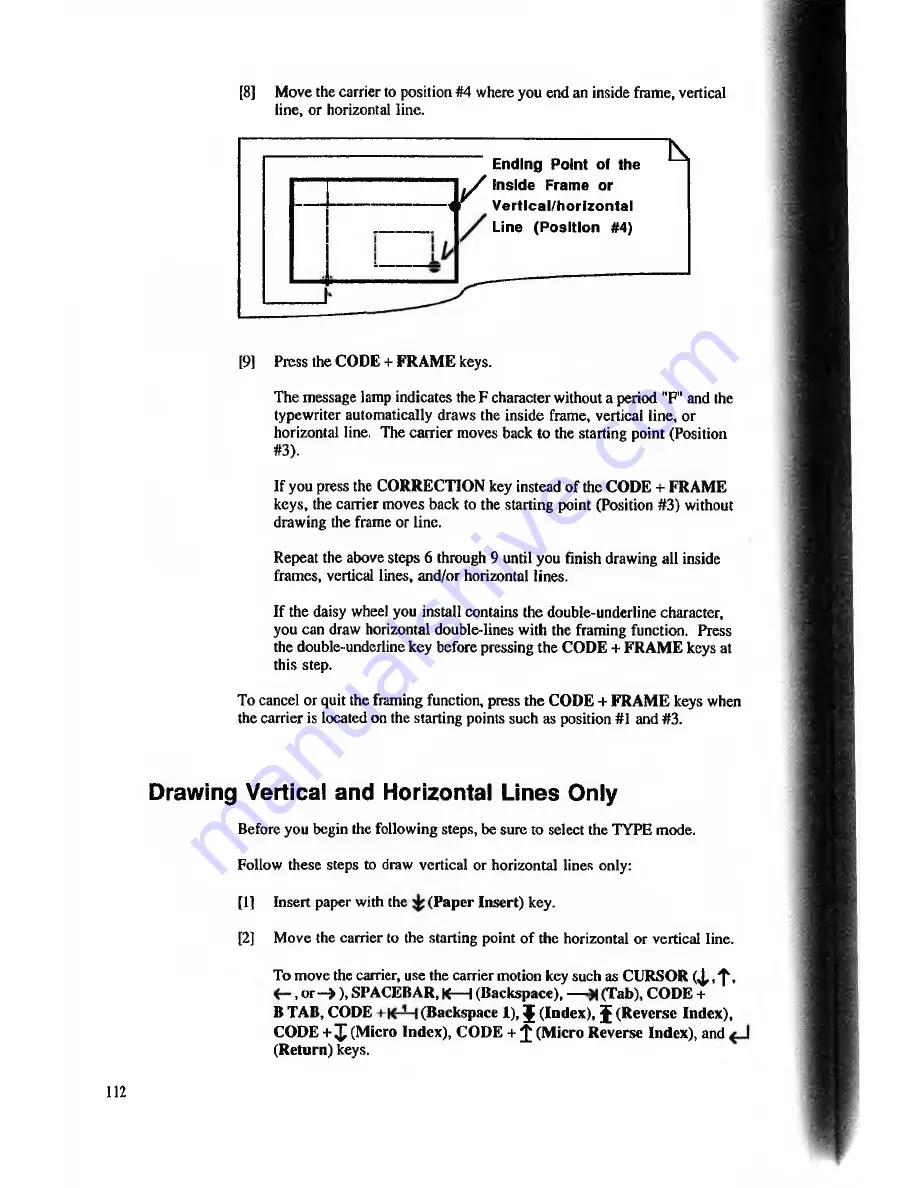
[8]
Move the carrier to position #4 where you end an inside frame, vertical
line, or horizontal line.
[9]
Press the
CODE + FRAME
keys.
The message lamp indicates the F character without a period "F" and the
typewriter automatically draws the inside frame, vertical line, or
horizontal line. The carrier moves back to the starting point (Position
#3).
If you press the
CORRECTION
key instead of the
CODE + FRAME
keys, the carrier moves back to the starting point (Position #3) without
drawing the frame or line.
Repeat the above steps 6 through 9 until you finish drawing all inside
frames, vertical lines, and/or horizontal lines.
If the daisy wheel you install contains the double-underline character,
you can draw horizontal double-lines with the framing function. Press
the double-underline key before pressing the
CODE + FRAME
keys at
this step.
To cancel or quit the framing function, press the
CODE + FRAME
keys when
the carrier is located on the starting points such as position #1 and #3.
Drawing Vertical and Horizontal Lines Only
Before you begin the following steps, be sure to select the TYPE mode.
Follow these steps to draw vertical or horizontal lines only:
[1]
Insert paper with the
(Paper Insert)
key.
[2]
Move the carrier to the starting point of the horizontal or vertical line.
To move the carrier, use the carrier motion key such as
CURSOR (J,, ^ ,
, or —>),
SPACEBAR,
K
—
I
(Backspace), —
(Tab), CODE
+
B TAB, CODE
(Backspace I), { (Index), j (Reverse Index),
CODE + J (Micro Index), CODE + J (Micro Reverse Index),
and
(Return)
keys.
Ending Point of the
Inside Frame or
Verticai/horizontal
N
K
Inside Frame or
Verticai/horizon
Line (Position #4)
112































