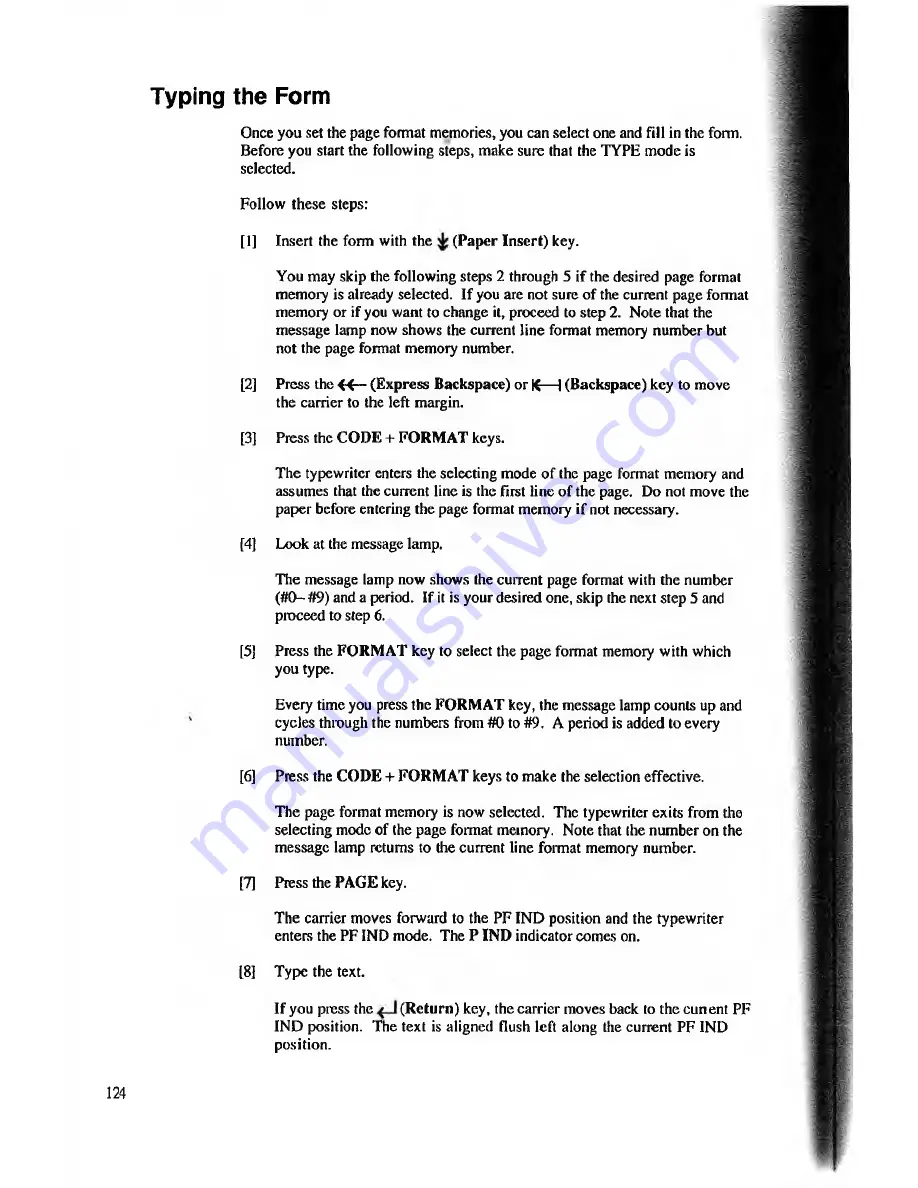
Typing the Form
Once you set the page format memories, you can select one and fill in the form.
Before you start the following steps, make sure (hat the TYPE mode is
selected.
Follow these steps:
[1]
Insert the form with the
(Paper Insert) key.
You may skip the following steps 2 through 5 if the desired page format
memory is already selected. If you are not sure o f the current page format
memory or if you want to change it, proceed to step 2. Note that the
message lamp now shows the current line format memory number but
not the page format memory number.
[2]
Press the « —
(Express Backspace)
or
K
—
I (Backspace)
key to move
the carrier to the left margin.
[3]
Press the CODE + FORMAT keys.
The typewriter enters the selecting mode of the page format memory and
assumes that the current line is the first line of the page. Do not move the
paper before entering the page format memory if not necessary.
[4]
Look at the message lamp.
The message lamp now shows the current page format with the number
(#0- #9) and a period. If it is your desired one, skip the next step 5 and
pioceed to step 6.
[5]
Press the FO RM AT key to select the page format memory with which
you type.
Every time you press the FORMAT key, the message lamp counts up and
cycles through the numbers from #0 to #9. A period is added to every
number.
[6]
Press the CODE + FO RM AT keys to make the selection effective.
The page format memory is now selected. The typewriter exits from the
selecting mode of the page format memory. Note that the number on the
message lamp returns to the current line format memory number.
[7]
Press the PAGE key.
The carrier moves forward to the P F IN D position and the typewriter
enters the PF IND mode. The P IND indicator comes on.
[8]
Type the text.
If you press the
(R eturn) key, the carrier moves back to the cunent PF
IND position. The text is aligned flush left along the current PF IND
position.
124




































