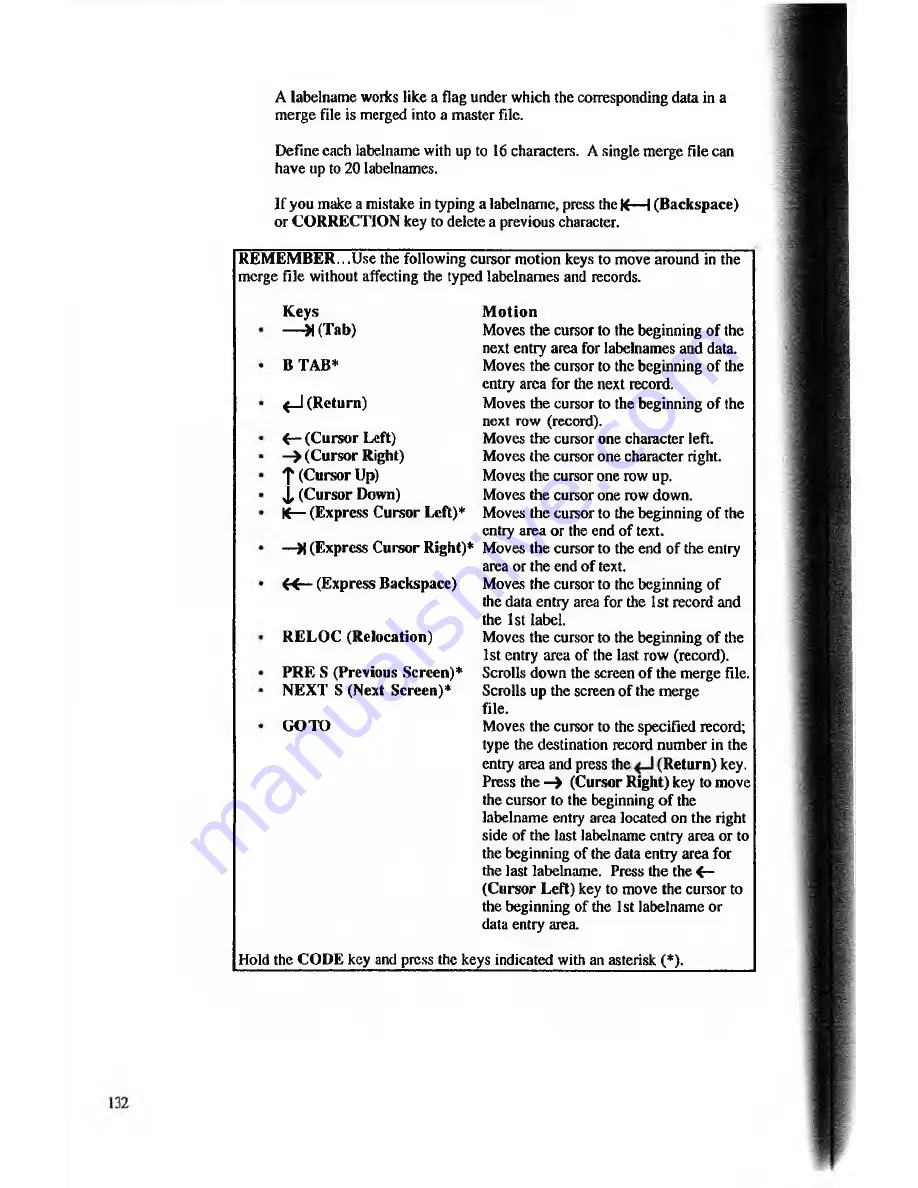
A labelname works like a flag under which the corresponding data in a
merge file is merged into a master file.
Define each labelname with up to 16 characters. A single merge file can
have up to 20 labelnames.
If you make a mistake in typing a labelname, press the K— I (Backspace)
or CORRECTION key to delete a previous character.
R E M E M B E R .. .Use the following cursor motion keys to move around in the
merge file without affecting the typed labelnames and records.
K eys
— X (Tab)
B TAB*
<_J (Return)
<— (Cursor Left)
—> (Cursor Right)
■f (Cursor Up)
J, (Cursor Down)
K— (Express Cursor Left)*
—R (Express Cursor Right)*
« — (Express Backspace)
RELOC (Relocation)
P R E S (Previous Screen)*
NEX T S (Next Screen)*
G O TO
M otion
Moves the cursor to the beginning of the
next entry area for labelnames and data.
Moves the cursor to the beginning of the
entry area for the next record.
Moves the cursor to the beginning of the
next row (record).
Moves the cursor one character left.
Moves the cursor one character right.
Moves the cursor one row up.
Moves the cursor one row down.
Moves the cursor to the beginning of the
entry area or the end of text.
Moves the cursor to the end of the entry
area or the end of text.
Moves the cursor to the beginning of
the data entry area for the 1st record and
the 1st label.
Moves the cursor to the beginning o f the
1st entry area of the last row (record).
Scrolls down the screen of the merge file.
Scrolls up the screen of the merge
file.
Moves the cursor to the specified record;
type the destination record number in the
entry area and press the
(Return)
key.
Press the —>
(Cursor Right)
key to move
the cursor to the beginning
o f
the
labelname entry area located on the right
side of the last labelname entry area or to
the beginning of the data entry area for
the last labelname. Press the the <—
(Cursor Left)
key to move the cursor to
the beginning of the 1st labelname or
data entry area.
Hold the CO D E key and press the keys indicated with an asterisk (*).






























