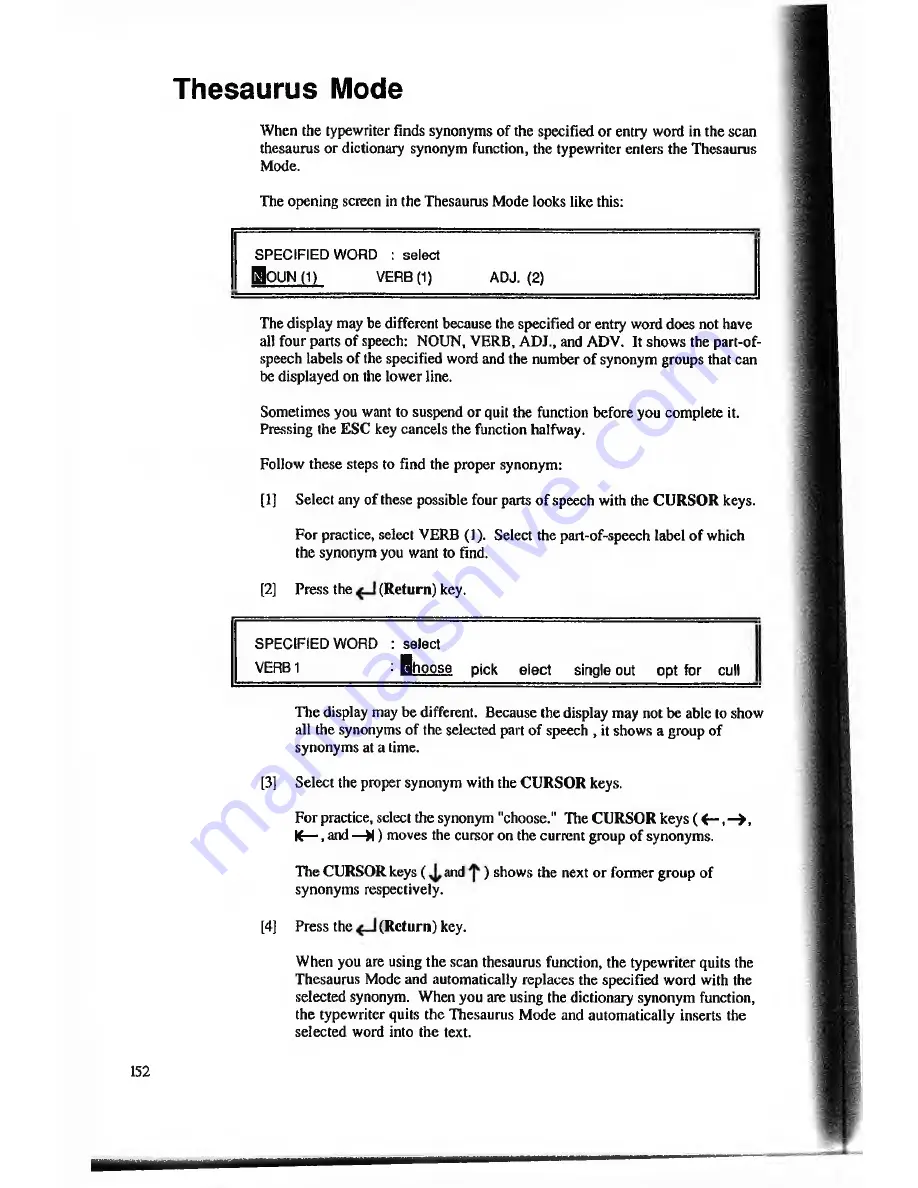
Thesaurus Mode
When the typewriter finds synonyms of the specified or entry word in the scan
thesaurus or dictionary synonym function, the typewriter enters the Thesaurus
Mode.
The opening screen in the Thesaurus Mode looks like this:
—
SPECIFIED WORD : select
IfloUN
(1)
VERB (1)
ADJ. (2)
The display may be different because the specified or entry word does not have
all four parts of speech: NOUN, VERB, ADJ., and ADV. It shows the part-of-
speech labels of the specified word and the number of synonym groups that can
be displayed on the lower line.
Sometimes you want to suspend or quit the function before you complete it.
Pressing the ESC key cancels the function halfway.
Follow these steps to find the proper synonym:
[1]
Select any of these possible four parts o f speech with the CURSOR keys.
For practice, select VERB (1). Select the part-of-speech label o f which
the synonym you want to find.
[2]
Press the
(Return) key.
SPECIFIED WORD : select
VERB 1
:
B h o o s e
pick
elect
single
out
opt for
cull
The display may be different. Because the display may not be able to show
all the synonyms of the selected part of speech , it shows a group of
synonyms at a time.
[3]
Select the proper synonym with the CURSOR keys.
For practice, select the synonym "choose." The CURSOR keys (
4
- , —>,
K— , and —R ) moves the cursor on the current group of synonyms.
The CURSOR keys (
and
) shows the next or former group of
synonyms respectively.
[4]
Press the
(Return) key.
When you are using the scan thesaurus function, the typewriter quits the
Thesaurus Mode and automatically replaces the specified word with the
selected synonym. When you are using the dictionary synonym function,
the typewriter quits the Thesaurus Mode and automatically inserts the
selected word into the text.
152































