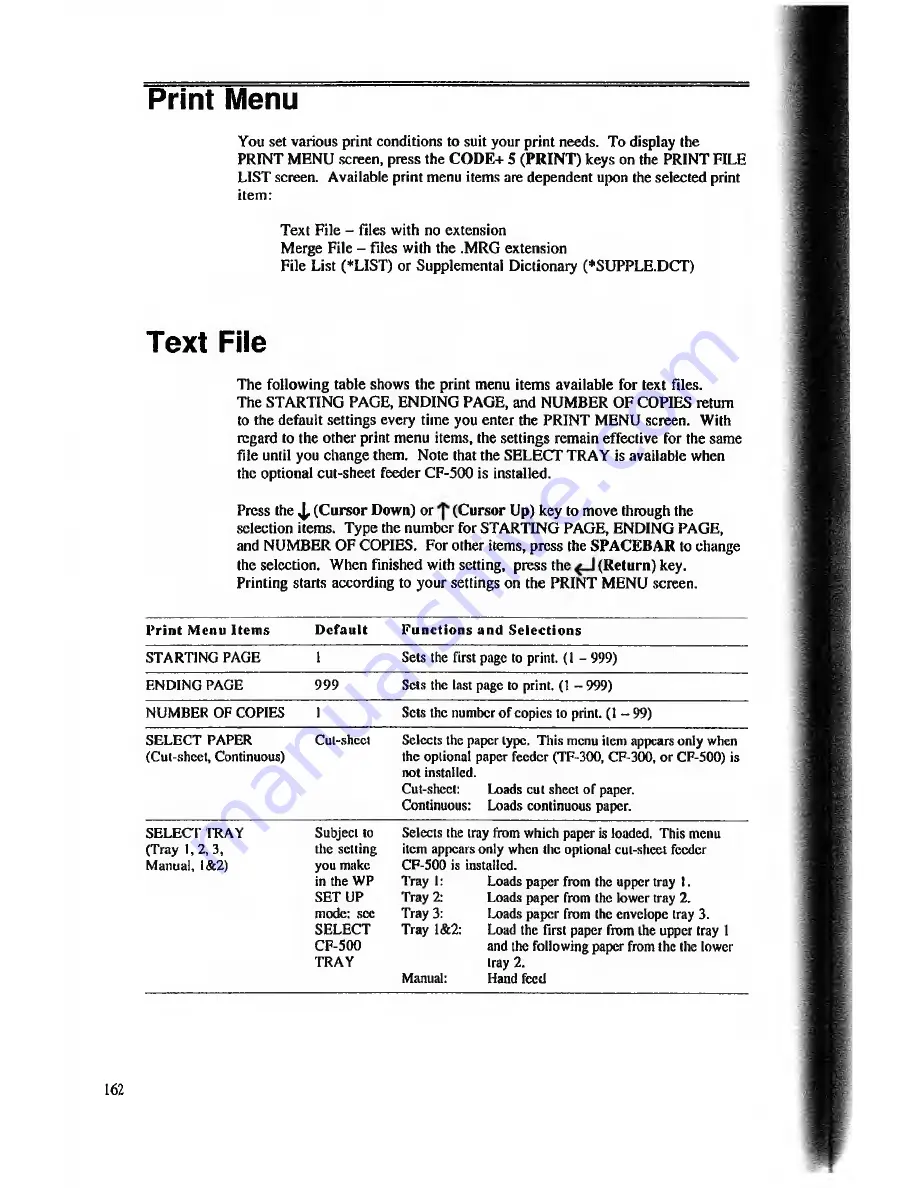
Print Menu
You set various print conditions to suit your print needs. To display the
PRINT MENU screen, press the
CODE+ 5 (PRINT)
keys on the PRINT FILE
LIST screen. Available print menu items are dependent upon the selected print
item:
Text File - files with no extension
Merge File - files with the .MRG extension
File List (*LIST) or Supplemental Dictionary (*SUPPLE.DCT)
Text File
The following table shows the print menu items available for text files.
The STARTING PAGE, ENDING PAGE, and NUMBER OF COPIES return
to the default settings every time you enter the PRINT MENU screen. With
regard to the other print menu items, the settings remain effective for the same
file until you change them. Note that the SELECT TRAY is available when
the optional cut-sheet feeder CF-500 is installed.
Press the ^
(Cursor Down)
or
(Cursor Up)
key to move through the
selection items. Type the number for STARTING PAGE, ENDING PAGE,
and NUMBER OF COPIES. For other items, press the
SPACEBAR
to change
the selection. When finished with setting, press the
(Return)
key.
Printing starts according to your settings on the PRINT MENU screen.
P rin t Menu Item s
D efault
F u nctions and S elections
STARTING PAGE
1
Sets the first page to print. (1 - 999)
ENDING PAGE
999
Sets the last page to print. (1 - 999)
NUMBER OF COPIES
1
Sets the number of copies to print. (1-99)
SELECT PAPER
(Cut-sheet, Continuous)
Cut-sheet
Selects the paper type. This menu item appears only when
the optional paper feeder (TF-300, CF-300, or CF-500) is
not installed.
Cut-sheet:
Loads cut sheet of paper.
Continuous: Loads continuous paper.
SELECT TRAY
(Tray 1,2,3,
Manual, 1&2)
Subject to
the setting
you make
in the WP
SETUP
mode: see
SELECT
CF-500
TRAY
Selects the tray from which paper is loaded. This menu
item appears only when the optional cut-sheet feeder
CF-500 is installed.
Tray 1:
Loads paper from the upper tray 1.
Tray 2:
Loads paper from the lower tray 2.
Tray 3:
Loads paper from the envelope tray 3.
Tray 1&2:
Load the first paper from the upper tray 1
and the following paper from the the lower
tray 2.
Manual:
Hand feed
162

































