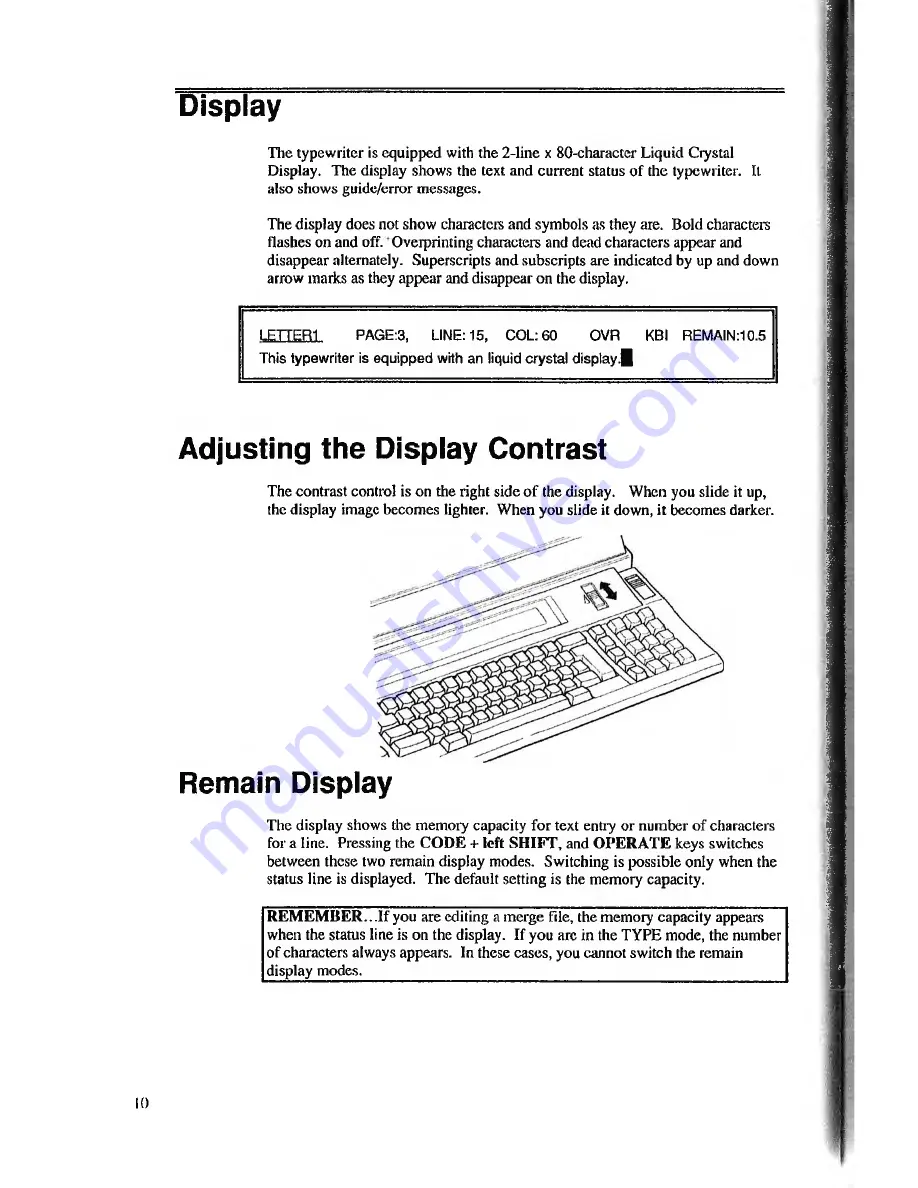
Display
The typewriter is equipped with the 2-line x 80-character Liquid Crystal
Display. The display sliows the text and current status of the typewriter. It
also shows guidc/error messages.
The display does not show characters and symbols as they are. Bold characters
flashes on and off. Overprinting characters and dead characters appear and
disappear alternately. Superscripts and subscripts are indicated by up and down
arrow marks as they appear and disappear on the display.
LETTER1
PAGE:3,
LINE: 15,
COL: 60
OVR
KBI REMAINS 0.5
This typewriter is equipped with an liquid crystal display .f l
Adjusting the Display Contrast
The contrast control is on the right side o f the display. When you slide it up,
the display image becomes lighter. When you slide it down, it becomes darker.
Remain Display
The display shows the memory capacity for text entry or number o f characters
for a line. Pressing the CODE + left SH IFT, and O PERA TE keys switches
between these two remain display modes. Switching is possible only when the
status line is displayed. The default setting is the memory capacity.
R EM EM B ER ...If you are editing a merge file, the memory capacity appears
when the status line is on the display. If you arc in the TYPE mode, the number
of characters always appears. In these cases, you cannot switch the remain
display modes._______________________________________________________
It)
































