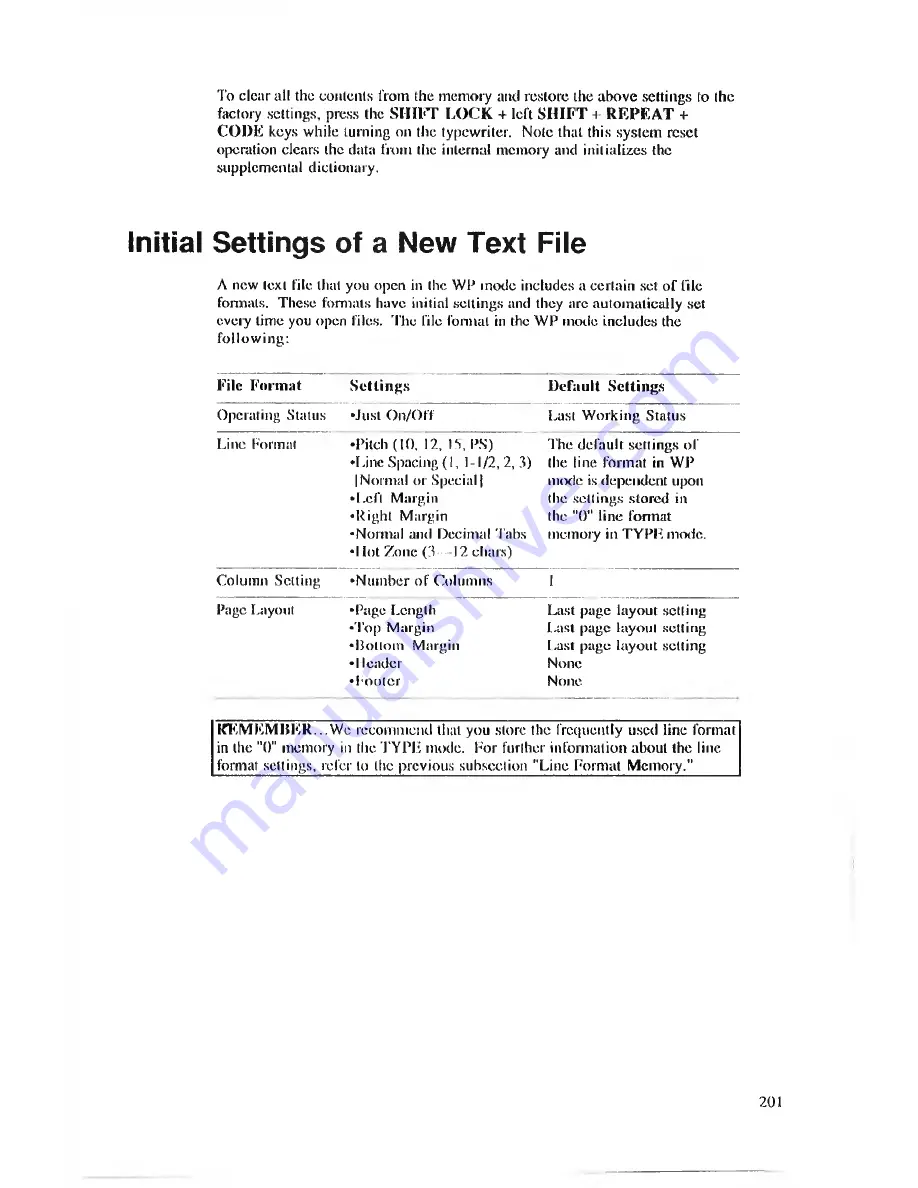
To clear all the contents from the memory and restore the above settings to the
factory settings, press the
SHIFT LOCK
+ left
SHIFT
+
RF,PF,AT +
CODE
keys while turning on the typewriter. Note that this system reset
operation clears the data from the internal memory and Initializes the
supplemental dictionary.
Initial Settings of a New Text File
A new text file that you open in the WP inode includes a certain set o f file
formats. These formats have initial settings and they arc automatically set
evety time you open files. The Tile format in the WP mode includes the
follow ing:
File F orm at
S e ttin g s
Default Settings
Operating Status
•Just On/Off
Last Working Status
Line Format
•Pitch (10, 12, If), PS)
•Line Spacing (1,1 -1/2,2,3)
[Normal or Special]
•Left Margin
•Right Margin
•Normal and Decimal Tabs
•Ilot Zone (3— 12 chars)
The default settings of
(lie line format in WP
mode is dependent upon
the sellings stored in
the "
0
" line format
memory in TYPE mode.
Column Setting
•Number of Columns
1
Page Layout
•Page Length
•Top Margin
•Bottom Margin
•Header
•Footer
Last page layout setting
Last page layout setting
Last page layout setting
None
None
KEM EM ItKR...W c recommend that you store the frequently used line format
in (he "0" memory in llie TYPE mode. For further information about the line
format sellings, refer lo the previous subsection "Line Format Memory."
201































