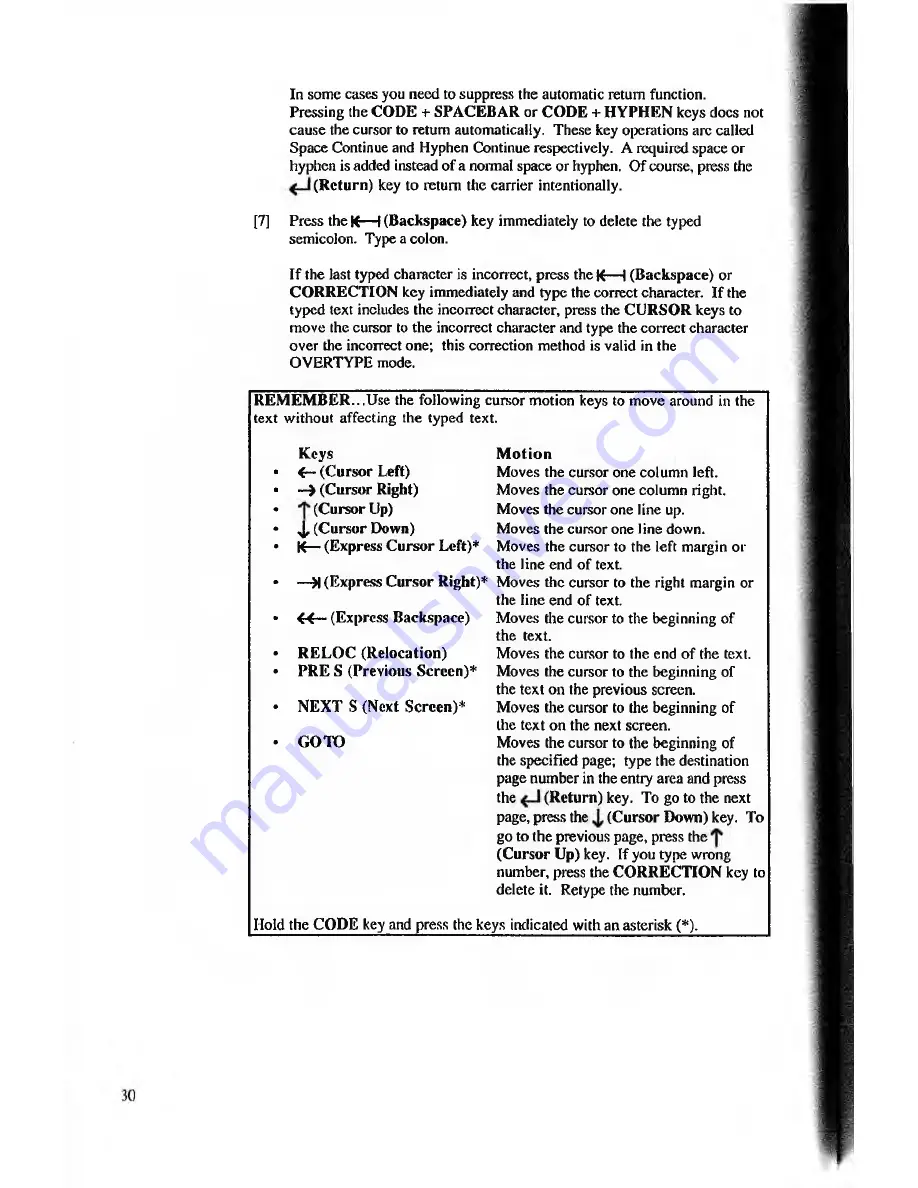
In some cases you need to suppress the automatic return function.
Pressing the CODE + SPACEBAR or COD E + HYPHEN keys docs not
cause the cursor to return automatically. These key operations arc called
Space Continue and Hyphen Continue respectively. A required space or
hyphen is added instead of a normal space or hyphen. O f course, press the
(R eturn) key to return the carrier intentionally.
[7]
Press the K— I (Backspace) key immediately to delete the typed
semicolon. Type a colon.
If the last typed character is incorrect, press the K— I (Backspace) or
CORRECTION key immediately and type the correct character. If the
typed text includes the incorrect character, press the CURSOR keys to
move the cursor to the incorrect character and type the correct character
over the incorrect one; this correction method is valid in the
OVERTYPE mode.
R EM EM BER...U se the following cursor motion keys to move around in the
text without affecting the typed text.
Keys
•
( - (C ursor Left)
•
- ) (Cursor Right)
•
(Cursor Up)
•
4* (C ursor Down)
•
K— (Express C ursor Left)*
•
—X (Express C ursor Right)*
•
f f - ( E x p r e s s Backspace)
•
R E L O C (Relocation)
•
PRE S (Previous Screen)*
•
NEXT S (Next Screen)*
•
GOTO
M o tio n
Moves the cursor one column left.
Moves the cursor one column right.
Moves the cursor one line up.
Moves the cursor one line down.
Moves the cursor to the left margin or
the line end of text.
Moves the cursor to the right margin or
the line end of text.
Moves the cursor to the beginning of
the text.
Moves the cursor to the end of the text.
Moves the cursor to the beginning of
the text on the previous screen.
Moves the cursor to the beginning of
the text on the next screen.
Moves the cursor to the beginning of
the specified page; type the destination
page number in the entry area and press
the
(Return) key. To go to the next
page, press the
(Cursor Down) key. To
go to the previous page, press the
(C ursor Up) key. If you type wrong
number, press the CO RRECTION key to
delete it. Retype the number.
Hold the CODE key and press the keys indicated with an asterisk (*).






























