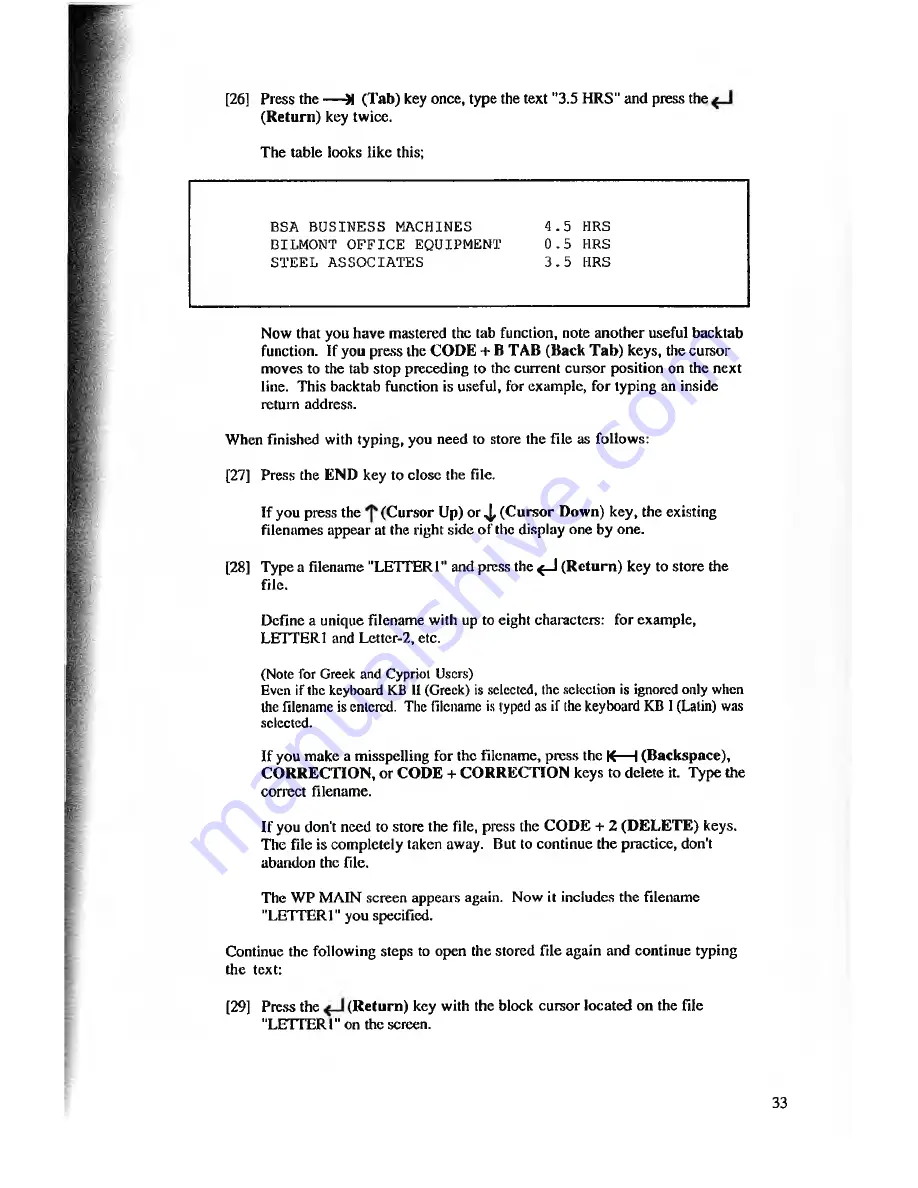
[26] Press the — M (Tab) key once, type the text "3.5 HRS" and press the
(R eturn) key twice.
The table looks like this;
Now that you have mastered the tab function, note another useful backtab
function. If you press the COD E + B TAB (Back T ab ) keys, the cursor
moves to the tab stop preceding to the current cursor position on the next
line. This backtab function is useful, for example, for typing an inside
return address.
When finished with typing, you need to store the file as follows:
[27] Press the END key to close the file.
If you press the (C ursor Up) or 4, (C ursor Down) key, the existing
filenames appear at the right side of the display one by one.
[28] Type a filename "LETTER 1" and press the <_J (R etu rn ) key to store the
file.
Define a unique filename with up to eight characters: for example,
LETTER1 and Lettcr-2, etc.
(Note for Greek and Cypriot Users)
Even if the keyboard KB 11 (Greek) is selected, the selection is ignored only when
the filename is entered. The filename is typed as if the keyboard KB 1 (Latin) was
selected.
If you make a misspelling for the filename, press the K— I (Backspace),
CORRECTIO N , or CODE + CO RRECTION keys to delete it. Type the
correct filename.
If you don't need to store the file, press the COD E + 2 (D ELETE) keys.
The file is completely taken away. But to continue the practice, don't
abandon the file.
The WP MAIN screen appears again. Now it includes the filename
"LETTER1" you specified.
Continue the following steps to open the stored file again and continue typing
[29] Press the
(R etu rn ) key with the block cursor located on the file
"LETTER 1" on the screen.
BSA BUSINESS MACHINES
BILMONT OFFICE EQUIPMENT
STEEL ASSOCIATES
4.5 HRS
0.5 HRS
3.5 HRS
the text:
33






























