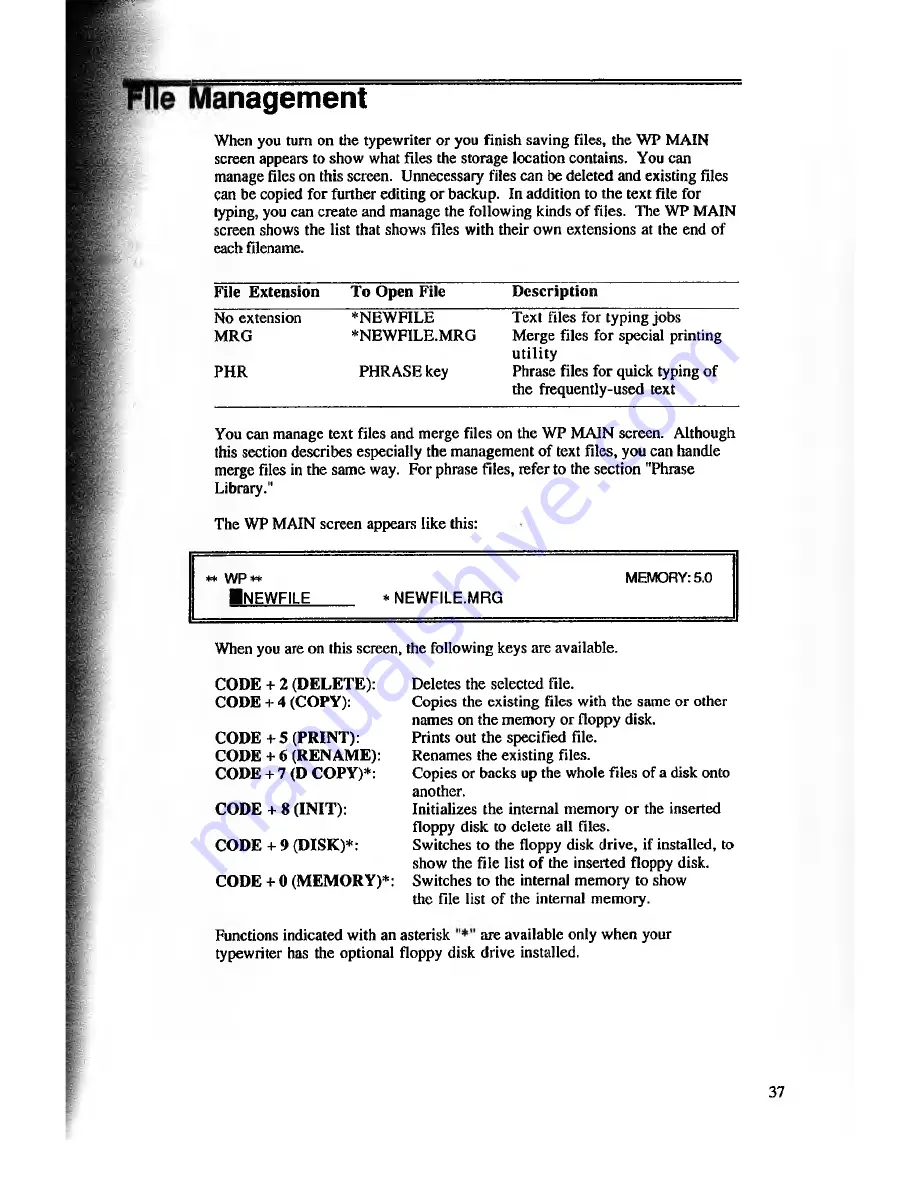
'mm
MV
m
nagement
When you turn on the typewriter or you finish saving files, the WP MAIN
screen appears to show what files the storage location contains. You can
manage files on this screen. Unnecessary files can be deleted and existing files
can be copied for further editing or backup. In addition to the text file for
typing, you can create and manage the following kinds o f files. Tire WP MAIN
screen shows the list that shows files with their own extensions at the end of
each filename.
File Extension
T o O pen File
D escrip tio n
No extension
MRG
PH R
*NEWFILE
*NEWF1LE.MRG
PHRASE key
Text files for typing jobs
Merge files for special printing
u tility
Phrase files for quick typing of
the frequently-used text
You can manage text files and merge files on the WP MAIN screen. Although
this section describes especially the management of text files, you can handle
merge files in the same way. For phrase files, refer to the section "Phrase
Libraiy."
The WP MAIN screen appears like this:
** WP**
■
n e w f il e
* NEWFILE.MRG
MEMORY: 5.0
When you are on this screen, the following keys are available.
CODE + 2 (D E L ET E):
CODE + 4 (COPY):
C O D E + 5 (PRIN T):
CODE + 6 (RENAM E):
CODE + 7 (D COPY)*:
COD E + 8 (IN IT ):
C O D E + 9 (DISK)*:
C O D E + 0 (M EM ORY)*:
Deletes the selected file.
Copies the existing files with the same or other
names on the memory or floppy disk.
Prints out the specified file.
Renames the existing files.
Copies or backs up the whole files of a disk onto
another.
Initializes the internal memory or the inserted
floppy disk to delete all files.
Switches to the floppy disk drive, if installed, to
show the file list o f the inserted floppy disk.
Switches to the internal memory to show
the file list of the internal memory.
Functions indicated with an asterisk
are available only when your
typewriter has the optional floppy disk drive installed.
37

































