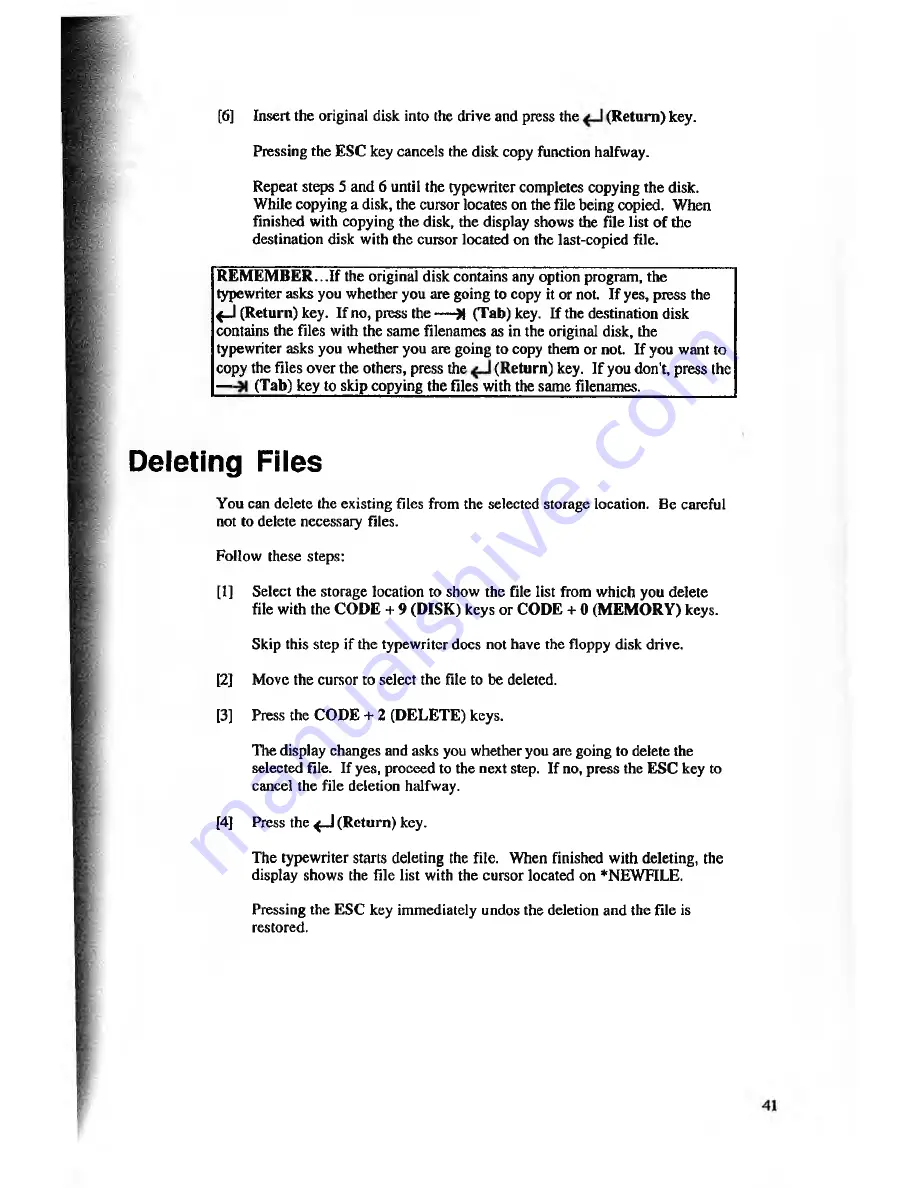
Pressing the E SC key cancels the disk copy function halfway.
Repeat steps 5 and 6 until the typewriter completes copying the disk.
While copying a disk, the cursor locates on the file being copied. When
finished with copying the disk, the display shows the file list o f the
destination disk with the cursor located on the last-copied file.
[6]
Insert the original disk into the drive and press the
(Return) key.
R E M E M B E R ...If the original disk contains any option program, the
typewriter asks you whether you are going to copy it or not. If yes, press the
^—1 (R eturn) key. If no, press the — » (Tab) key. If the destination disk
contains the files with the same filenames as in the original disk, the
typewriter asks you whether you are going to copy them or not. If you want to
copy the files over the others, press the
(R eturn) key. If you don't, press the
—
(Tab) key to skip copying the files with the same filenames.____________
Deleting Files
You can delete the existing files from the selected storage location. Be careful
not to delete necessary files.
Follow these steps:
[1]
Select the storage location to show the file list from which you delete
file with the CO D E + 9 (DISK) keys or CODE + 0 (M EM O RY ) keys.
Skip this step if the typewriter docs not have the floppy disk drive.
[2]
Move the cursor to select the file to be deleted.
[3]
Press the CODE + 2 (DELETE) keys.
The display changes and asks you whether you are going to delete the
selected file. If yes, proceed to the next step. If no, press the ESC key to
cancel the file deletion halfway.
[4]
Press the <_l (R eturn) key.
The typewriter starts deleting the file. When finished with deleting, the
display shows the file list with the cursor located on *NEWFILE.
Pressing the ESC key immediately undos the deletion and the file is
restored.






























