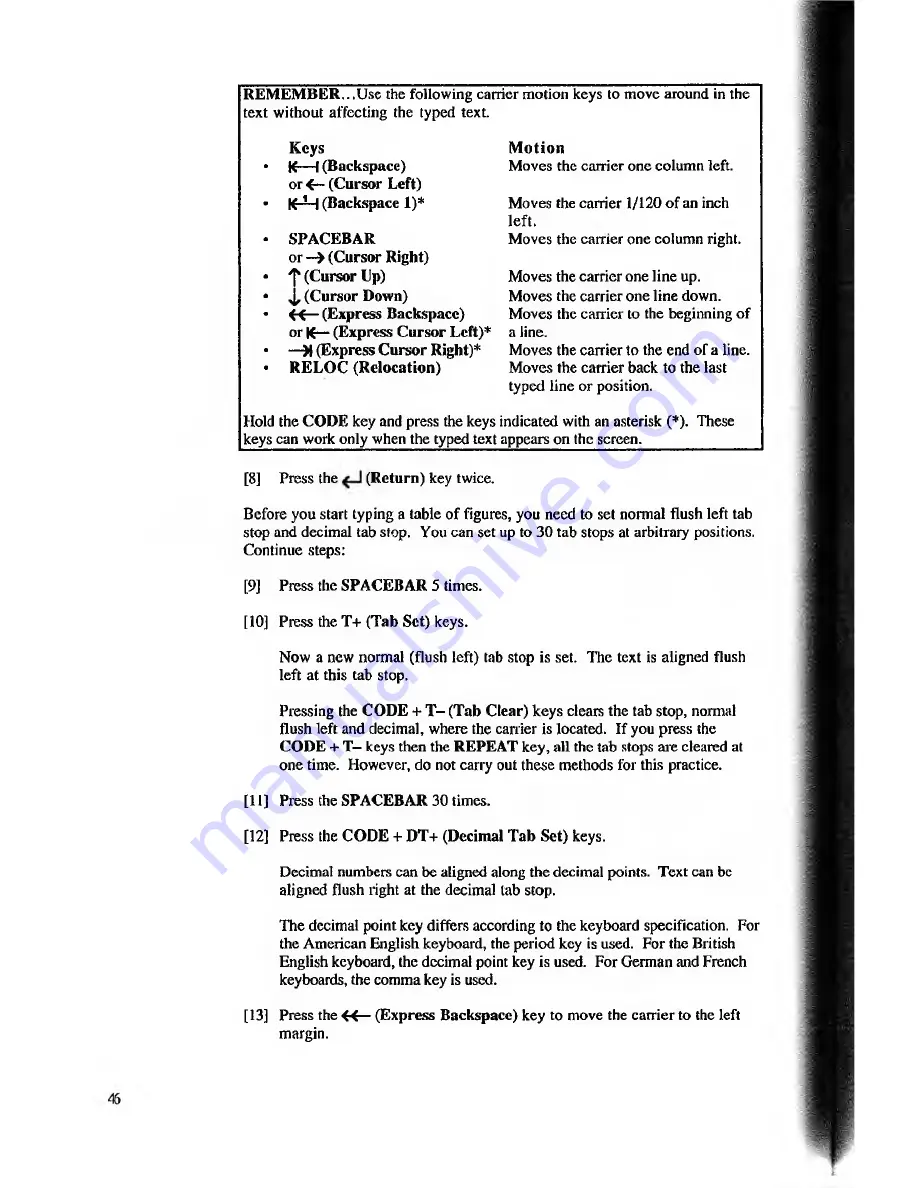
R EM EM B ER ...U se the following carrier motion keys to move around in the
text without affecting the typed text.
Keys
M o tio n
•
1C— 1 (Backspace)
or <— (C ursor Left)
Moves the carrier one column left.
•
K-d-H (Backspace 1)*
Moves the carrier 1/120 o f an inch
left.
•
SPACEBAR
or —> (C ursor Right)
Moves the earner one column right.
•
'I' (Cursor Up)
Moves the carrier one line up.
•
4 (C ursor Down)
Moves the carrier one line down.
•
CC— (Express Backspace)
Moves the carrier to the beginning of
or K— (Express C ursor Left)*
a line.
•
—M (Express C ursor Right)*
Moves the carrier to the end of a line.
•
R E L O C (Relocation)
Moves the carrier back to the last
typed line or position.
Hold the CODE key and press the keys indicated with an asterisk (*). These
keys can work only when the typed text appears on the screen.
[8]
Press the
(Return) key twice.
Before you start typing a table of figures, you need to set normal flush left tab
stop and decimal tab stop. You can set up to 30 tab stops at arbitrary positions.
Continue steps:
[9]
Press the SPACEBAR 5 times.
[10] Press the T + (T a b Set) keys.
Now a new normal (flush left) tab stop is set. The text is aligned flush
left at this tab stop.
Pressing the CODE + T - (Tab Clear) keys clears the tab stop, normal
flush left and decimal, where the carrier is located. If you press the
CODE + T - keys then the REPEAT key, all the tab stops are cleared at
one time. However, do not carry out these methods for this practice.
[11] Press the SPACEBAR 30 times.
[12] Press the COD E + DT+ (Decimal T ab Set) keys.
Decimal numbers can be aligned along the decimal points. Text can be
aligned flush right at the decimal lab stop.
The decimal point key differs according to the keyboard specification. For
the American English keyboard, the period key is used. For the British
English keyboard, the decimal point key is used. For German and French
keyboards, the comma key is used.
[13] Press the « — (Express Backspace) key to move the carrier to the left
margin.
































