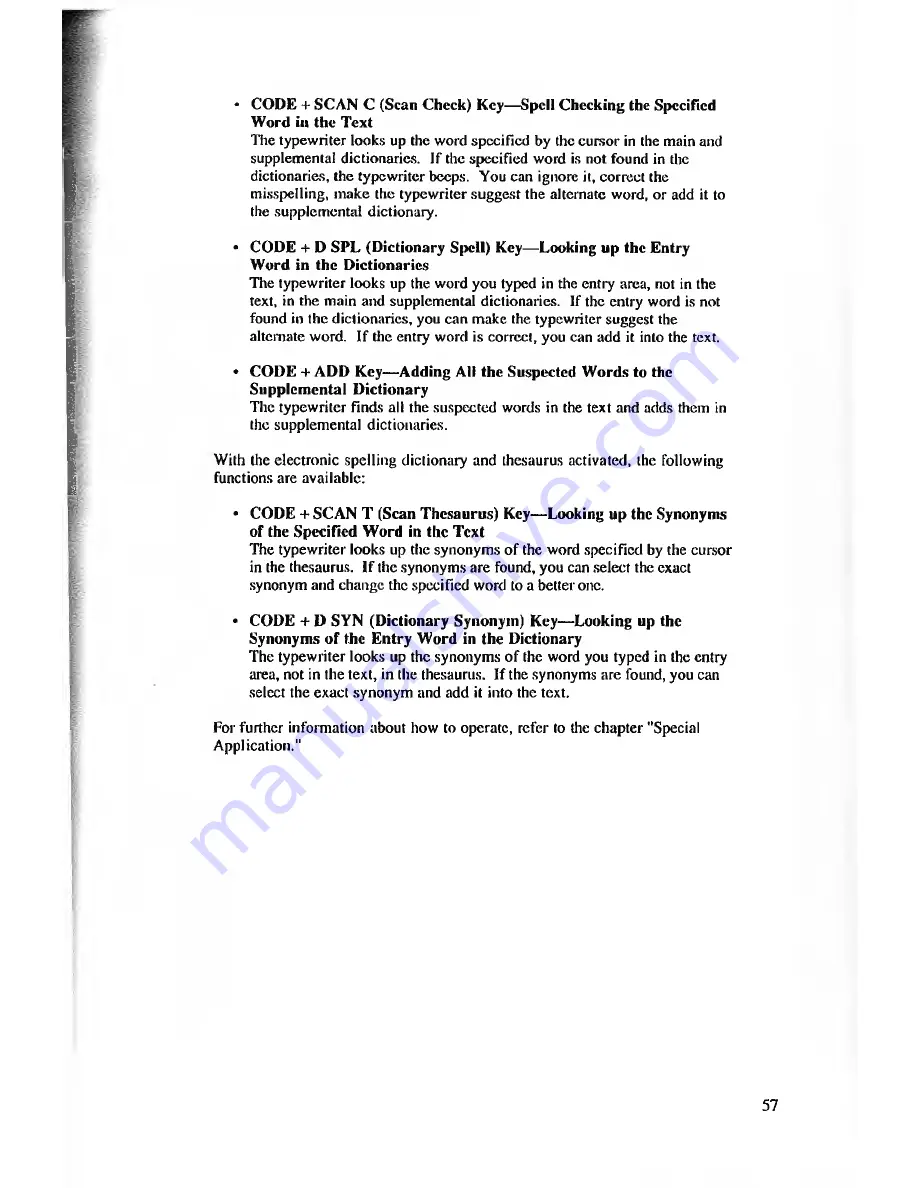
• CODE + SCAN C (Scan Check) Key—Spell Checking the Specified
Word in the Text
The typewriter looks up the word specified by the cursor in the main and
supplemental dictionaries. If the specified word is not found in the
dictionaries, the typewriter beeps. You can ignore it, correct the
misspelling, make the typewriter suggest the alternate word, or add it to
the supplemental dictionary.
• CODE + D SPL (Dictionary Spell) Key— Looking up the Entry
Word in the Dictionaries
The typewriter looks up the word you typed in the entry area, not in the
text, in the main and supplemental dictionaries. If the entry word is not
found in the dictionaries, you can make the typewriter suggest the
alternate word. If tire entry word is correct, you can add it into the text.
• CODE + ADD Key— Adding All the Suspected Words to the
Supplemental Dictionary
The typewriter finds all the suspected words in the text and adds them in
the supplemental dictionaries.
With the electronic spelling dictionary and thesaurus activated, the following
functions are available:
• CODE + SCAN T (Scan Thesaurus) Key— Looking up the Synonyms
of the Specified Word in the Text
The typewriter looks up the synonyms of the word specified by the cursor
in the thesaurus. If the synonyms are found, you can select the exact
synonym and change the specified word to a better one.
• CODE + D SYN (Dictionary Synonym) Key— Looking up the
Synonyms o f the Entry Word in the Dictionary
The typewriter looks up the synonyms of the word you typed in the entry
area, not in the text, in the thesaurus. If the synonyms are found, you can
select the exact synonym and add it into the text.
For further information about how to operate, refer to the chapter "Special
Application."
57
































