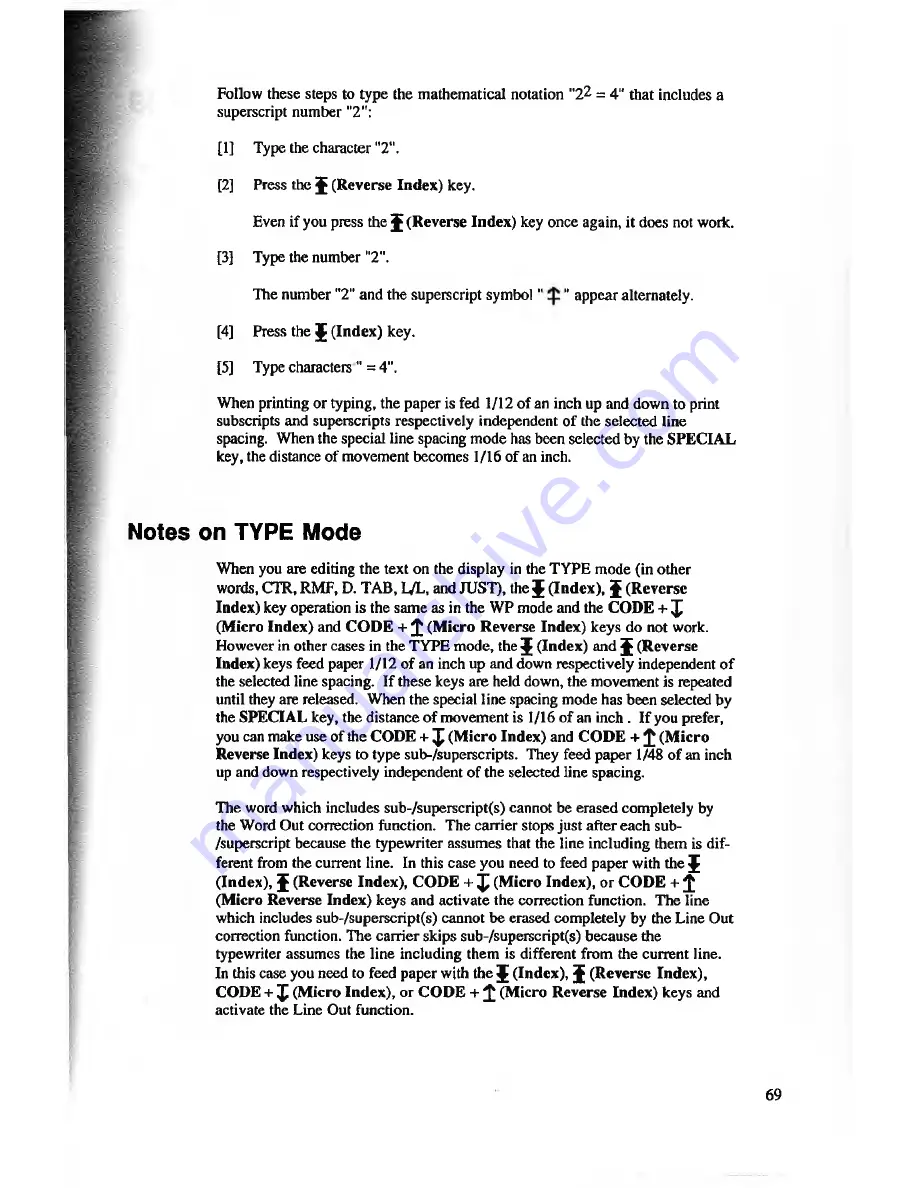
Follow these steps to type the mathematical notation "22 = 4" that includes a
superscript number "2":
[1]
Type the character "2".
[2]
Press the | (Reverse Index) key.
Even if you press the J (Reverse Index) key once again, it does not work.
[3]
Type the number "2".
The number "2" and the superscript sym bol"
" appear alternately.
[4]
Press the { (Index) key.
[5]
Type characters" = 4".
When printing or typing, the paper is fed 1/12 of an inch up and down to print
subscripts and superscripts respectively independent of the selected line
spacing. When the special line spacing mode has been selected by the SPECIAL
key, the distance of movement becomes 1/16 of an inch.
Notes on TYPE Mode
When you are editing the text on the display in the TYPE mode (in other
words,
CTR, RMF,
D. TAB, L/L, and
JUST),
the {
(Index),
{
(Reverse
Index)
key operation is the same as in the WP mode and the
CODE
+ J
(Micro Index)
and
CODE
+
J (Micro Reverse Index)
keys do not work.
However in other cases in the TYPE mode, the
{ (Index)
and
j (Reverse
Index)
keys feed paper 1/12 of an inch up and down respectively independent o f
the selected line spacing. If these keys are held down, the movement is repeated
until they are released. When the special line spacing mode has been selected by
the
SPECIAL
key, the distance of movement is 1/16 o f an in ch . If you prefer,
you can make use of the
CODE
+
J (Micro Index)
and
CODE + J (M icro
Reverse Index)
keys to type sub-/superscripts. They feed paper 1/48 of an inch
up and down respectively independent o f the selected line spacing.
The word which includes sub-/superscript(s) cannot be erased completely by
the Word Out correction function. The carrier stops just after each sub-
superscript because the typewriter assumes that the line including them is dif
ferent from the current line. In this case you need to feed paper with the {
(Index), J (Reverse Index), CODE + J (Micro Index),
or
CODE + J
(Micro Reverse Index)
keys and activate the correction function. The line
which includes sub-/superscript(s) cannot be erased completely by the Line Out
correction function. The carrier skips sub-/superscript(s) because the
typewriter assumes the line including them is different from the current line.
In this case you need to feed paper with the
} (Index), J (Reverse Index),
CODE + J (Micro Index),
or
CODE + £ (Micro Reverse Index)
keys and
activate the Line Out function.
69








































