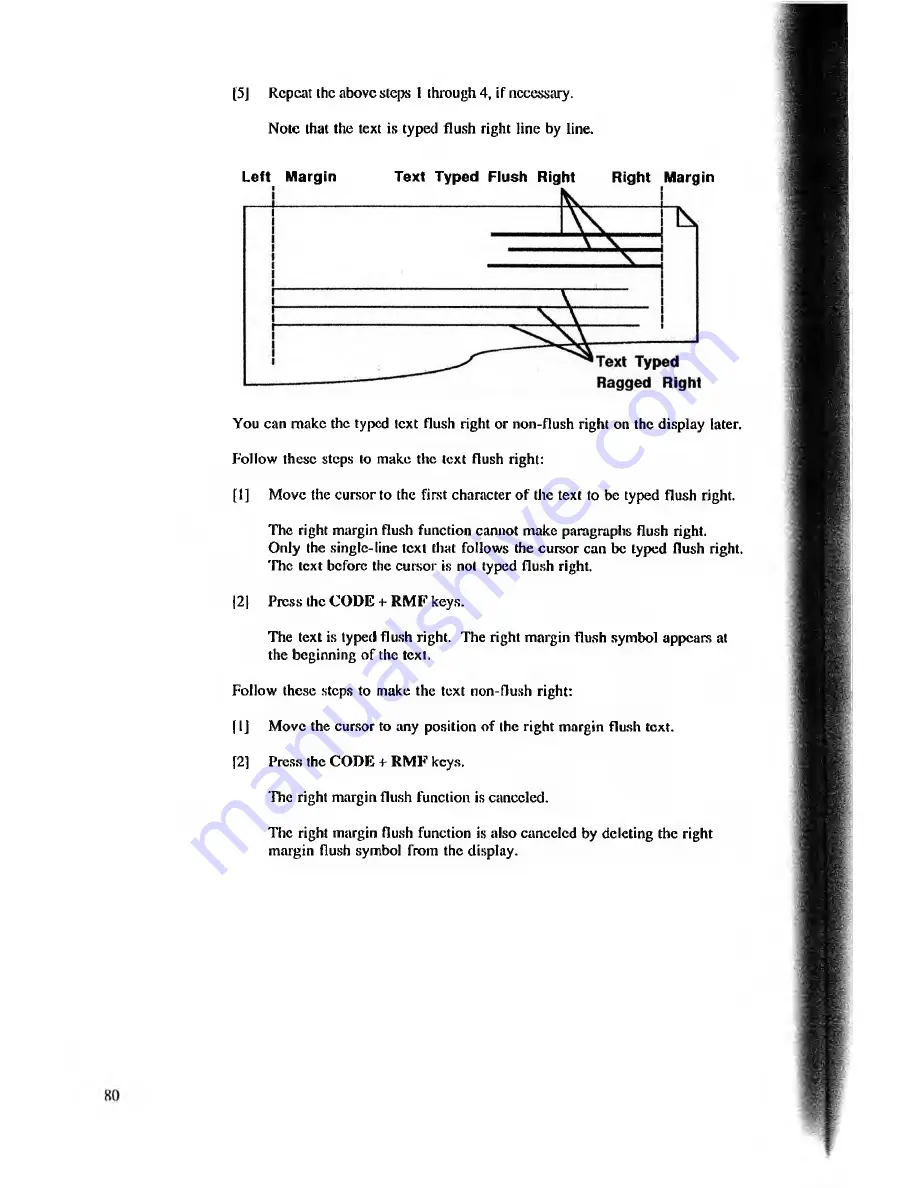
[5J
Repeat the above steps 1 through 4, if necessary.
Note that the text is typed flush right line by line.
Left Margin
Text Typed Flush Right
Right Margin
You can make the typed text flush right or non-flush right on the display later.
Follow these steps to make the text flush right:
[ 1]
Move the cursor to the first character of the text to be typed flush right.
The right margin flush function cannot make paragraphs flush right.
Only the single-line text that follows the cursor can be typed flush right.
The text before the cursor is not typed flush right.
|2|
Press the CODE + RM F keys.
The text is typed flush right. The right margin flush symbol appears at
the beginning of the text.
Follow these steps to make the text non-flush right:
11J
Move the cursor to any position of the right margin flush text.
[2]
Press the CODE + RM F keys.
The right margin flush function is canceled.
The right margin flush function is also canceled by deleting the right
margin flush symbol from the display.
































