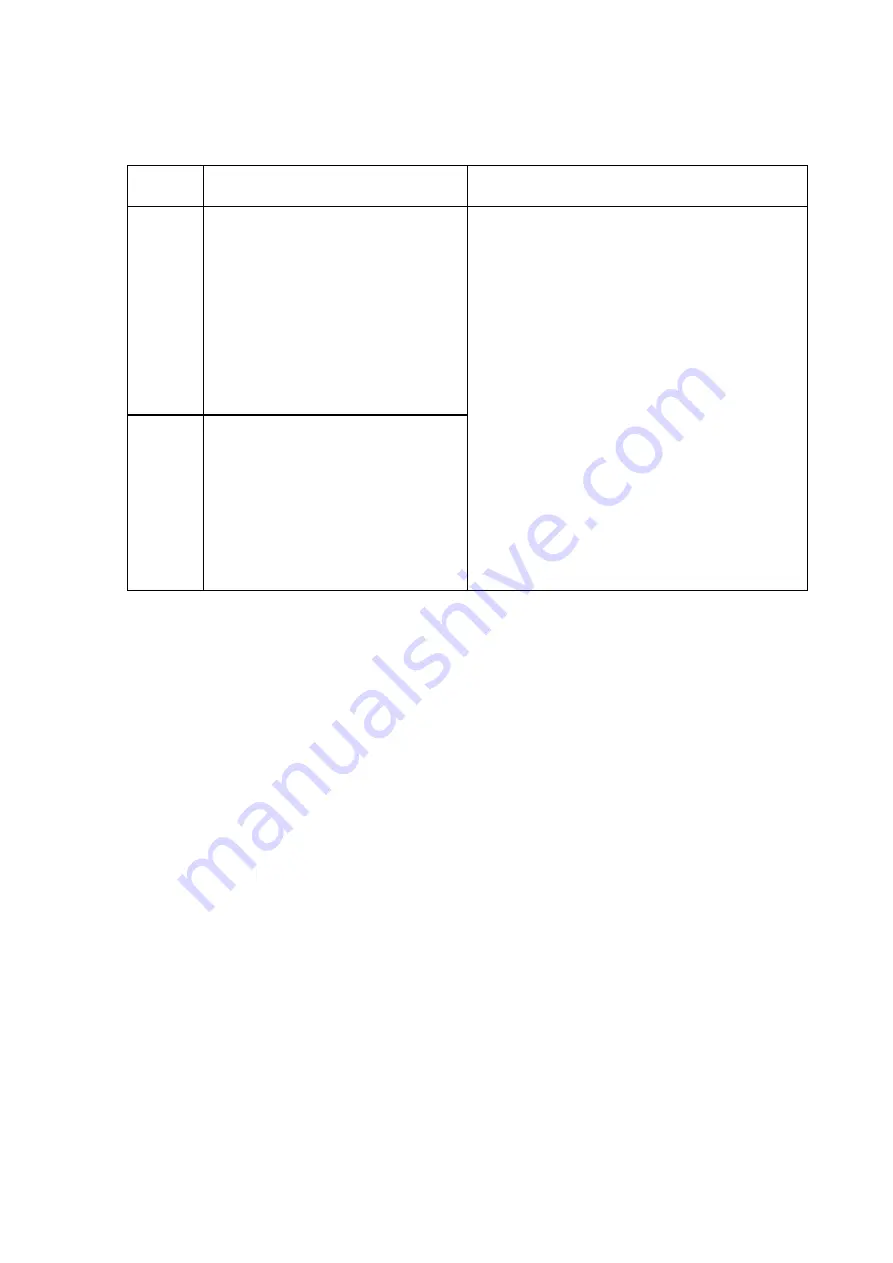
V
- 49
WSW39
(Function setting 17)
Selector
No.
Function
Setting and Specifications
1
|
4
First transmission speed choice
for fallback
No. 1
2
3
4
No. 5
6
7
8
0
0
0
0
:
2400 bps
0
0
0
1
:
4800 bps
0
0
1
0
:
7200 bps
0
0
1
1
:
9600 bps
0
1
0
0
:
12000 bps
0
1
0
1
:
14400 bps
0
1
1
0
:
16800 bps
0
1
1
1
:
19200 bps
5
|
8
Last transmission speed choice
for fallback
1
0
0
0
:
21600 bps
1
0
0
1
:
24000 bps
1
0
1
0
:
26400 bps
1
0
1
1
:
28800 bps
1
1
0
0
:
31200 bps
1
1
0
1
:
33600 bps
1
1
1
0
:
33600 bps
1
1
1
1
:
33600 bps
NOTE:
WSW39 takes effect only in the V. 34 mode.
l
Selectors 1 through 8: First and last choices of transmission speed for fallback
These selectors are used to set the modem speed range. With the first transmission speed choice
specified by selectors 1 through 4, the equipment attempts to establish the transmission link via
the modem. If the establishment fails, the equipment automatically steps down to the next highest
speed and attempts to establish the transmission link again. The equipment repeats this sequence
while stepping down the transmission speed to the last choice specified by selectors 5 through 8.
If the modem always falls back to a low transmission speed (e.g., 24,000 bps), set the first
transmission speed choice to the lower one (e.g., modify it from 31,200 bps to 26,400 bps) in order
to deactivate the high-speed modem function and reduce the training time for shorter transmission
time.
WSW39 will be limited by selectors 3 through 8 of WSW40.
Summary of Contents for FAX-8650P
Page 1: ...FACSIMILE EQUIPMENT SERVICE MANUAL MODEL FAX3750 FAX 8650P MFC7750 ...
Page 5: ...CHAPTER I GENERAL DESCRIPTION ...
Page 12: ...CHAPTER II INSTALLATION ...
Page 13: ...CONTENTS 1 INSTALLING THE UPDATE DATA TO THE FACSIMILE EQUIPMENT II 1 ...
Page 16: ...CHAPTER III THEORY OF OPERATION ...
Page 18: ...III 1 1 OVERVIEW Not provided on the FAX 8650P ...
Page 28: ...III 11 Not provided on the FAX 8650P Location of Sensors and Actuators ...
Page 31: ...III 14 Main PCB Modem PCB ...
Page 36: ...CHAPTER IV DISASSEMBLY REASSEMBLY AND LUBRICATION ...
Page 42: ...IV 4 n n Disassembly Order Flow ...
Page 71: ...IV 33 1 Provided on the FAX 8650P 2 Not provided on the FAX 8650P ...
Page 72: ...IV 34 Setting up the main PCB after replacement ...
Page 84: ...IV 46 2 Control panel locks 3 Scanner frame ASSY and separation roller gear ...
Page 85: ...IV 47 4 Top cover lock spring 5 Gear drive unit ...
Page 86: ...CHAPTER V MAINTENANCE MODE ...
Page 93: ...V 6 Scanning Compensation Data List ...
Page 141: ...V 54 FAX3750 FAX 8650P MFC7750 Key Button Entry Order ...
Page 146: ...CHAPTER VI ERROR INDICATION AND TROUBLESHOOTING ...
Page 171: ...Oct 98 SM5X5303 Printed in Japan ...
Page 172: ...FAX3750 FAX 8650P MFC7750 Appendix 1 EEPROM Customizing Codes ...
Page 194: ......
Page 195: ......
Page 196: ......
















































