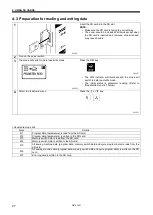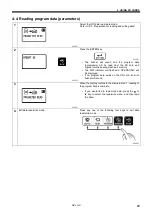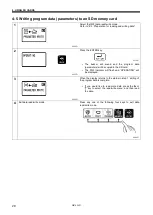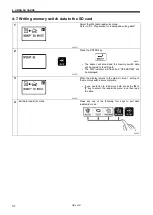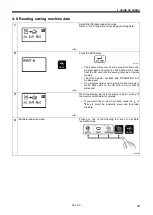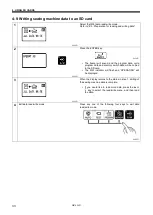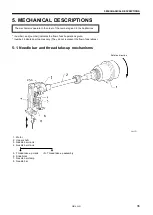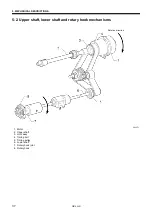HE-800B
3. FUNCTION SETTINGS
22
3-9. Confirming software version
1. If you turn on the power while pressing the key (1), the software version will be displayed in the menu display (2).
2. The PROGRAM No. display (4) will change as follows each time the or key (3) is pressed.
USR
MN
Main control program
MT
Motor control program
PL
Panel control program
IPL
MN
Main IPL
MT
Motor IPL
PL
Panel IPL
3. Press the TEST key (5) to return to the normal display. The sewing machine will switch to home position detection
standby.
0621D
0622D
Summary of Contents for HE-800B
Page 7: ...v HE 800B Oil tank accessory 4732M 4731M 4730M ...
Page 75: ...6 ASSEMBLY HE 800B 66 D E 0688D 0690D ...
Page 126: ...9 ELECTRIC MECHANISM HE 800B 117 Power PCB Cutter PCB LCD panel PCB 0831D 0768D 0769D ...
Page 133: ...9 ELECTRIC MECHANISM HE 800B 124 0851D ...
Page 134: ...9 ELECTRIC MECHANISM HE 800B 125 0852D ...
Page 135: ...9 ELECTRIC MECHANISM HE 800B 126 0853D ...
Page 177: ...MEMO 168 HE 800B ...
Page 178: ...SERVICE MANUAL 2014 Brother Industries Ltd All Rights Reserved HE 800B I3061003D 2014 03 D 1 ...