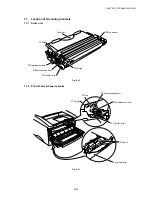CHAPTER 6 TROUBLESHOOTING
6-51
(5) Verify that you have selected the correct AppleTalk zone. Because the print server gets its
zone information from router broadcasts, it may not be in the zone you expect, and will
therefore not show up in the Chooser. If this is the case, you may need to force the zone
name with the
SET APPLETALK ZONE
command described in Appendix A or using
BRAdmin32.
(6) Verify that the Laser Prep versions on all Macintosh computers that need to print to the
print server are the same.
(7) The NC-2010p printer server checks to see if the printer that it is connected to supports
PostScript. If the printer does not support PostScript, the AppleTalk protocol is disabled. If
your printer does not appear in the Chooser it may simply be caused by the lack of
PostScript support in the printer. For example, connecting a Brother HL-1250 printer to a
network using the Brother NC-2010p, will result in the printer NOT appearing in the
Chooser as the HL-1250 printer does not support PostScript.
9.12
Apple TCP/IP Printing (System 8.6 or later)
(1) From system 8.6 or later, Apple introduced the Desktop Printer Utility. This utility allows
TCP/IP printing from an i-Mac/G3 or later Macintosh.
(2) From
the
“Internet Printer” dialogue, please ensure that you enter the correct service
name in the “Queue” option. For example, for NC-3000 series network cards enter
BRN_xxxxxx_P1_AT (where xxxxxx is the last six digits of the MAC address of the NC-
3000 series card). For NC-2000 series network cards enter BRO_xxxxxx_P1_AT (where
xxxxxx is the last six digits of the MAC address of the NC-2000 series card).
(3) This method of printing requires that the printer supports PostScript. If your printer does
not support PostScript printing. Please consult your printer manual to see if your printer
supports PostScript.
9.13
Web Browser Troubleshooting (TCP/IP)
(1) If you can not connect to the print server using your web browser it may be worth
checking the Proxy Settings of your browser. Look in the Exceptions setting and if
necessary, type in the IP address of the print server. This will stop your PC from trying to
connect to your ISP or proxy server every time you wish to look at the printer server.
(2) Make sure that you are using the proper Web Browser, we recommend Netscape
Navigator version 3.0 or later/ Microsoft Internet Explorer version 3.02a or later.
Summary of Contents for HL-1030
Page 51: ...CHAPTER 3 THEORY OF OPERATION 3 9 Fig 3 8 ...
Page 53: ...CHAPTER 3 THEORY OF OPERATION 3 11 Two 32 Mbits ROMs x 16 bit are fitted Fig 3 11 HL 1270N ...
Page 122: ...CHAPTER 5 PERIODIC MAINTENANCE 5 8 ...
Page 198: ...CODE UK4352000 B512040CIR 1 2 A 20 NAME Appendix 11 Main PCB Circuit Diagram HL 1030 1240 1 2 ...
Page 199: ...Appendix 12 Main PCB Circuit Diagram HL 1030 1240 2 2 CODE UK4352000 B512040CIR 2 2 A 21 NAME ...
Page 202: ...CODE UK4361000 B512049CIR A 24 NAME Appendix 15 Main PCB Circuit Diagram HL 1250 1270N 3 5 ...
Page 205: ...Appendix 18A Engine PCB Circuit Diagram OLD CODE UK4444000 B512059CIR A 27 NAME ...
Page 206: ...Appendix 18B Engine PCB Circuit Diagram NEW CODE UK4444000 B512059CIR A 28 NAME ...
Page 207: ...Appendix 19 Network Board Circuit Diagram HL 1270N CODE LJ8107000 B512058CIR A 29 NAME ...
Page 218: ...INDEX vi ...