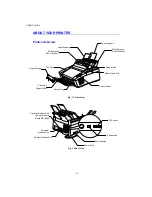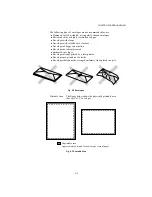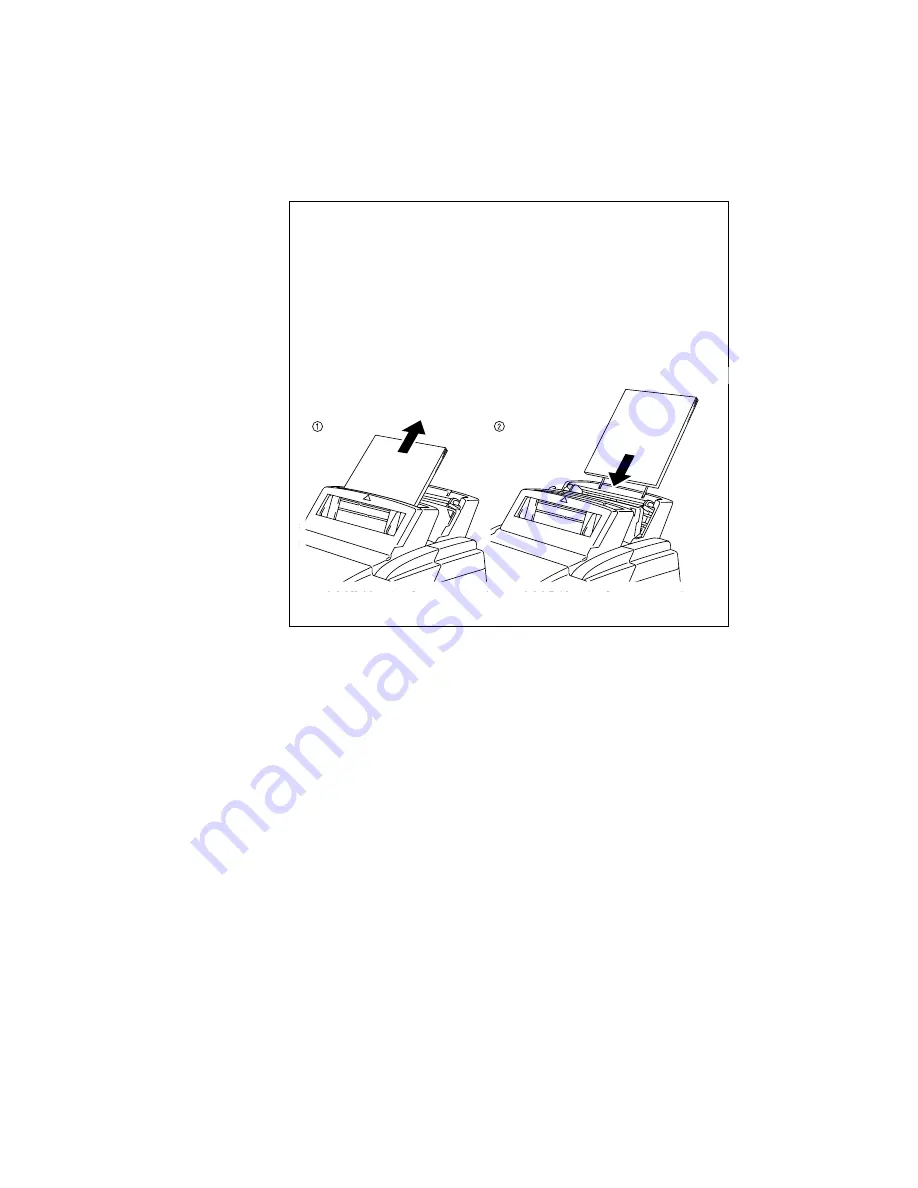
CHAPTER 2 PAPER HANDLING
2–7
✒
Note
If the multi-purpose sheet feeder runs out of paper when you try to
print, the
Alarm
and
Paper
lamps blink to alert you. You have to
load paper in the feeder and push the panel switch to cancel the alarm
and continue printing. If paper jams in the printer, the
Alarm
and
Paper
lamps also blink. If the error is a paper jam, clear it referring to
“PAPER JAMS” in Chapter 6.
When the rear sheet feeder 2 runs out of paper and there is paper
loaded in the front sheet feeder 1, be sure to remove paper from
Feeder 1 temporarily (
➀
) and load paper in Feeder 2. (
➁
)
Fig. 2-7 Loading Paper in Feeder 2
Summary of Contents for HL-1070
Page 1: ...Download Free Service Manual and Resetter Printer at http printer1 blogspot com ...
Page 20: ...II 4 Fig 2 4 Download Free Service Manual and Resetter Printer at http printer1 blogspot com ...
Page 96: ...CODE UK3958 000 B48K302 1CIR NAME A 3 Appendix 3 Main PCB Circuit Diagram 1 5 ...
Page 97: ...CODE UK3958 000 B48K302 1CIR NAME A 4 Appendix 4 Main PCB Circuit Diagram 2 5 ...
Page 98: ...CODE UK3958 000 B48K302 1CIR NAME A 5 Appendix 5 Main PCB Circuit Diagram 3 5 ...
Page 99: ...CODE UK3958 000 B48K302 1CIR NAME A 6 Appendix 6 Main PCB Circuit Diagram 4 5 ...
Page 100: ...Appendix 7 Main PCB Circuit Diagram 5 5 CODE UK3958 000 B48K302 1CIR NAME A 7 ...
Page 101: ...Appendix 8 Driver PCB Circuit Diagram CODE UK3634000 B48K280CIR NAME A 8 ...
Page 106: ...Appendix 13 SR PCB Circuit Diagram CODE UK3653000 B48K284CIR NAME A 13 ...
Page 107: ...Apr 98 54U011BE0 PARTS REFERENCE LIST MODEL HL 1070 R LASER PRINTER ...
Page 241: ...APPENDIX A 11 HP LaserJet 6P EPSON FX 850 IBM Proprinter XL EPSON FX 850 PC 850 ...