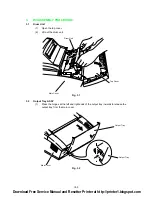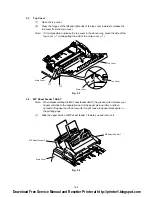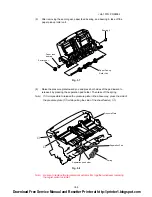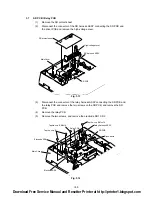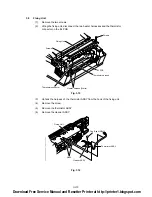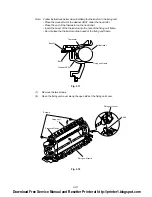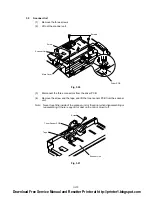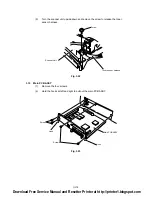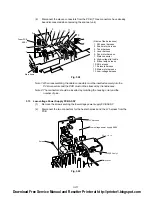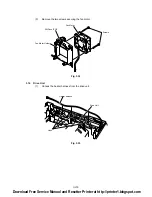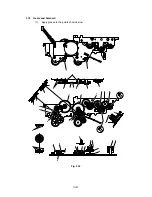III-12
(9)
Release the right side of the paper eject roller shaft.
(10)
Remove the four eject pinch rollers and the pinch springs from the fixing unit
frame. Then, remove the pinch spring from each pinch roller.
Fig. 3.18a
(11)
Remove the bind B tight 3 x 10 screw securing the connector plate.
(12)
Remove the connector plate from the fixing unit frame and loosen the other bind B
tight 3 x 10 screw securing the fixing unit cover.
(13)
After removing the idle gear 16 from the fixing unit frame, the heat roller can be
removed. You can then remove the halogen heater lamp from the heat roller.
Note:
Never touch the surface of the halogen heater lamp.
Fig. 3.19
PR98292
Eject Pinch Roller
Paper eject roller shaft
Pinch Spring
Halogen heater lamp
(Blue 100V, Read 200V)
Heat roller
Bind B tight 3x10
Connector plate
Bind B tight
Fixing unit frame
Idle gear 16
Download Free Service Manual and Resetter Printer at http://printer1.blogspot.com
Summary of Contents for HL-1070
Page 1: ...Download Free Service Manual and Resetter Printer at http printer1 blogspot com ...
Page 20: ...II 4 Fig 2 4 Download Free Service Manual and Resetter Printer at http printer1 blogspot com ...
Page 96: ...CODE UK3958 000 B48K302 1CIR NAME A 3 Appendix 3 Main PCB Circuit Diagram 1 5 ...
Page 97: ...CODE UK3958 000 B48K302 1CIR NAME A 4 Appendix 4 Main PCB Circuit Diagram 2 5 ...
Page 98: ...CODE UK3958 000 B48K302 1CIR NAME A 5 Appendix 5 Main PCB Circuit Diagram 3 5 ...
Page 99: ...CODE UK3958 000 B48K302 1CIR NAME A 6 Appendix 6 Main PCB Circuit Diagram 4 5 ...
Page 100: ...Appendix 7 Main PCB Circuit Diagram 5 5 CODE UK3958 000 B48K302 1CIR NAME A 7 ...
Page 101: ...Appendix 8 Driver PCB Circuit Diagram CODE UK3634000 B48K280CIR NAME A 8 ...
Page 106: ...Appendix 13 SR PCB Circuit Diagram CODE UK3653000 B48K284CIR NAME A 13 ...
Page 107: ...Apr 98 54U011BE0 PARTS REFERENCE LIST MODEL HL 1070 R LASER PRINTER ...
Page 241: ...APPENDIX A 11 HP LaserJet 6P EPSON FX 850 IBM Proprinter XL EPSON FX 850 PC 850 ...