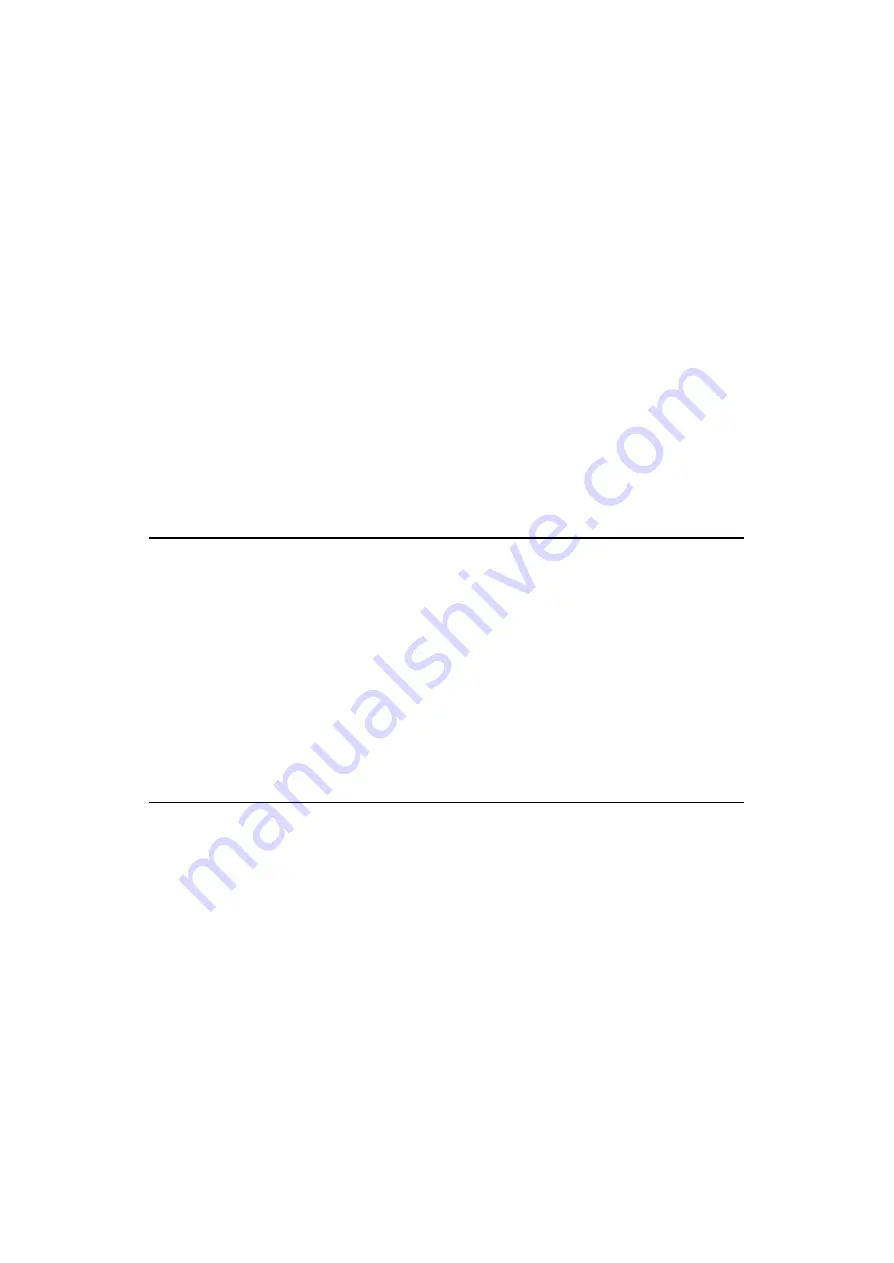
2001/10/02
APPENDIX D REFERENCE LIST OF MX-2000/4000/5000 SERIES UNIQUE COMMANDS - 5
3.
COMMAND REFERENCE LIST
This section describes the specific commands as listed below used to support the functions of the Mailbox unit.
1) PJL output tray & mode setting
2) PJL mailbox protection & bin number setting
3) PJL avoidance of output bin full
4) PCL output tray setting
5) PS output tray & mode setting
6) PS mailbox protection & bin number setting
For the details on each command, refer to the following sections.
3.1.
Commands Descriptions
3.1.1. PJL output tray & mode setting
Format
@PJL SET/DEFAULT OUTBIN=
TrayName
Parameter
TrayName*
•
UPPER:
Select the printer face-down output tray.
•
OPTIONALOUTPUTBIN1:
Select the #1 bin of the Mailbox unit.
•
OPTIONALOUTPUTBIN2:
Select the #2 bin of the Mailbox unit.
•
OPTIONALOUTPUTBIN3:
Select the #3 bin of the Mailbox unit.
•
OPTIONALOUTPUTBIN4:
Select the #4 bin of the Mailbox unit.
•
OPTIONALOUTPUTBIN5:
Select the #5 bin of the Mailbox unit. (except HL-3260)
•
OPTIONALOUTPUTBIN6:
Select the #6 bin of the Mailbox unit (except HL-3260)
•
OPTIONALOUTPUTBIN7:
Select the #7 bin of the Mailbox unit. (except HL-3260)
•
OPTIONALOUTPUTBIN8:
Select the #8 bin of the Mailbox unit. (except HL-3260)
•
OPTIONALOUTPUTBIN9:
Select the #9 bin of the Mailbox unit. (except HL-3260)
•
OPTIONALOUTPUTBIN10:
Select the #10 bin of the Mailbox unit. (except HL-3260)
•
ALLSTACKER:
Select the stacker function. **
•
ALLSORTER:
Select the sorter function. **
* = The tray names are compatible with the HP tray naming.
** = These are unique tray names (parameters) for the HL-2060/2460/3260.
Default = ALLSTACKER
Explanation
•
This command selects the specified output tray and output mode, trays defined as Mailboxes are numbered
from the bottom of the unit upwards
•
This command is ignored when there is no specified tray.
•
The
ALLSTACKER
and
ALLSORTER
parameters are executed for all output trays other than the ones which
are defined and protected as mailboxes. (Refer to Section 3.1.2 ‘PJL mailbox protection & tray number
setting’.)
•
The difference between the SET and DEFAULT selection and the effective period of this setting follow the
PJL specifications.
Summary of Contents for HL-1250
Page 15: ...2001 10 02 CHAPTER 1 INTRODUCTION 1 CHAPTER 1 INTRODUCTION ...
Page 20: ...2001 10 02 CHAPTER 1 INTRODUCTION 6 ...
Page 21: ...2001 10 02 CHAPTER 2 PCL 1 CHAPTER 2 PCL PRINTER CONTROL LANGUAGE ...
Page 59: ...2001 10 02 CHAPTER 2 PCL 39 ...
Page 76: ...2001 10 02 CHAPTER 2 PCL 56 ...
Page 104: ...2001 10 02 CHAPTER 2 PCL 84 71 71 Lines picture Same as above ...
Page 109: ...2001 10 02 CHAPTER 2 PCL 89 ...
Page 123: ...2001 10 02 CHAPTER 2 PCL 103 ...
Page 131: ...2001 10 02 CHAPTER 3 PCL5C 1 CHAPTER 3 PCL5C ...
Page 149: ...2001 10 02 CHAPTER 4 HP GL 2 1 CHAPTER 4 HP GL 2 GRAPHICS LANGUAGE ...
Page 199: ...2001 10 02 CHAPTER 4 HP GL 2 51 ...
Page 204: ...2001 10 02 CHAPTER 4 HP GL 2 56 ...
Page 205: ...2001 10 02 CHAPTER 5 PJL 1 CHAPTER 5 PJL PRINTER JOB LANGUAGE ...
Page 248: ...2001 10 02 CHAPTER 5 PJL 44 ...
Page 263: ...2001 10 02 CHAPTER 5 PJL 59 ...
Page 264: ...2001 10 02 CHAPTER 6 EPSON 1 CHAPTER 6 EPSON FX 850 ...
Page 286: ...2001 10 02 CHAPTER 6 EPSON 23 LPRINT CHR 27 CHR 37 CHR 1 CHR 0 Select downloaded characters ...
Page 290: ...2001 10 02 CHAPTER 6 EPSON 27 Sample 12 ...
Page 292: ...2001 10 02 CHAPTER 6 EPSON 29 Sample 14 ...
Page 294: ...2001 10 02 CHAPTER 7 IBM PROPRINTER 1 CHAPTER 7 IBM PROPRINTER XL ...
Page 315: ...2001 10 02 CHAPTER 7 IBM PROPRINTER 22 ...
Page 316: ...2001 10 02 CHAPTER 8 BAR CODE CONTROL 1 CHAPTER 8 BAR CODE CONTROL ...
Page 326: ...2001 10 02 CHAPTER 9 HP GL 1 CHAPTER 9 HP GL GRAPHICS LANGUAGE ...
Page 353: ...10 5 2001 APPENDIX A COMPARISON LIST 1 APPENDIX A COMPARISON LIST ...
Page 391: ...10 5 2001 APPENDIX A COMPARISON LIST 39 AUTOSKIP ON OFF ON OFF ON OFF ON OFF ...











































