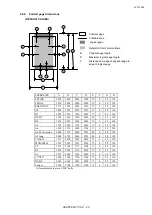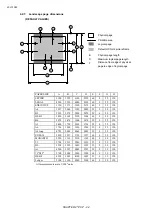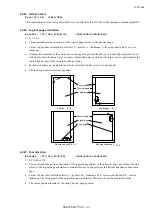2001/10/02
CHAPTER 2 "PCL" - 36
Microsoft Windows 3.1 TrueType Compatible Fonts:
HL-
1050/1070/1250/1270N/1450/1470N/P2500/1660e/2060/
2400C/2400Ce/3400CN/1650/1670N/3260N/2460
Tennessee
Roman, Italic, Bold, Bold Italic
ü
Helsinki
Medium, Oblique, Bold, BoldOblique
ü
BR Symbol
ü
W Dingbats
ü
BR-Script Fonts:
HL-
1050/1070/1250/1270N/1450/1470N/P2500/1660e/2060/
2400C/2400Ce/3400CN/1650/1670N/3260N/2460
Atlanta
Book, BookOblique, Demi,
DemiOblique
ü
Copenhagen
Roman, Italic, Bold, Bold italic
ü
Portugal
Roman, Italic, Bold, Bold italic
ü
Calgary
MediumItalic
ü
Brother Original Fonts:
HL-
1050/1070/1250/1270N/1450/1470N/P2500/1660e/2060/
2400C/2400Ce/3400CN/1650/1670N/3260N/2460
Bermuda Script
ü
German
ü
US Roman
ü
San Diego
ü
You can select a font in any of these typefaces, specifying height (point size) and symbol set. Characters printed
in scalable fonts are always proportionally spaced - that is, the spacing between characters on a line depends on
their shapes. To add to the number of fonts available, you can buy scalable typeface cartridges/cards which you
can insert into the printer’s cartridge/card slots and scalable typeface disks from which you can copy the
typefaces into the printer’s memory. You can also create your own downloadable scalable typefaces, using
software commands.
5.1.4. Bound fonts
Bound fonts are fonts which have only a single symbol set.
5.1.5. Unbound fonts
Unbound fonts are fonts which have a large amount of symbols selected from a complementary symbol index
(intellifont) or unicode symbol index (TrueType).
5.1.6. Font sources
Depending on your printer model, fonts available to the printer can be in one of three places, either in the
printer’s ROM as supplied from the factory, on a cartridge/card, on the storage device, or in the printer’s RAM.
RAM fonts are downloaded from a personal computer.
5.1.7. Internal fonts
The printer comes with some bitmap fonts contained in its ROM and many scalable typefaces which can be used
to create scalable fonts.
5.1.8. Card/cartridge fonts
Summary of Contents for HL-1250
Page 15: ...2001 10 02 CHAPTER 1 INTRODUCTION 1 CHAPTER 1 INTRODUCTION ...
Page 20: ...2001 10 02 CHAPTER 1 INTRODUCTION 6 ...
Page 21: ...2001 10 02 CHAPTER 2 PCL 1 CHAPTER 2 PCL PRINTER CONTROL LANGUAGE ...
Page 59: ...2001 10 02 CHAPTER 2 PCL 39 ...
Page 76: ...2001 10 02 CHAPTER 2 PCL 56 ...
Page 104: ...2001 10 02 CHAPTER 2 PCL 84 71 71 Lines picture Same as above ...
Page 109: ...2001 10 02 CHAPTER 2 PCL 89 ...
Page 123: ...2001 10 02 CHAPTER 2 PCL 103 ...
Page 131: ...2001 10 02 CHAPTER 3 PCL5C 1 CHAPTER 3 PCL5C ...
Page 149: ...2001 10 02 CHAPTER 4 HP GL 2 1 CHAPTER 4 HP GL 2 GRAPHICS LANGUAGE ...
Page 199: ...2001 10 02 CHAPTER 4 HP GL 2 51 ...
Page 204: ...2001 10 02 CHAPTER 4 HP GL 2 56 ...
Page 205: ...2001 10 02 CHAPTER 5 PJL 1 CHAPTER 5 PJL PRINTER JOB LANGUAGE ...
Page 248: ...2001 10 02 CHAPTER 5 PJL 44 ...
Page 263: ...2001 10 02 CHAPTER 5 PJL 59 ...
Page 264: ...2001 10 02 CHAPTER 6 EPSON 1 CHAPTER 6 EPSON FX 850 ...
Page 286: ...2001 10 02 CHAPTER 6 EPSON 23 LPRINT CHR 27 CHR 37 CHR 1 CHR 0 Select downloaded characters ...
Page 290: ...2001 10 02 CHAPTER 6 EPSON 27 Sample 12 ...
Page 292: ...2001 10 02 CHAPTER 6 EPSON 29 Sample 14 ...
Page 294: ...2001 10 02 CHAPTER 7 IBM PROPRINTER 1 CHAPTER 7 IBM PROPRINTER XL ...
Page 315: ...2001 10 02 CHAPTER 7 IBM PROPRINTER 22 ...
Page 316: ...2001 10 02 CHAPTER 8 BAR CODE CONTROL 1 CHAPTER 8 BAR CODE CONTROL ...
Page 326: ...2001 10 02 CHAPTER 9 HP GL 1 CHAPTER 9 HP GL GRAPHICS LANGUAGE ...
Page 353: ...10 5 2001 APPENDIX A COMPARISON LIST 1 APPENDIX A COMPARISON LIST ...
Page 391: ...10 5 2001 APPENDIX A COMPARISON LIST 39 AUTOSKIP ON OFF ON OFF ON OFF ON OFF ...